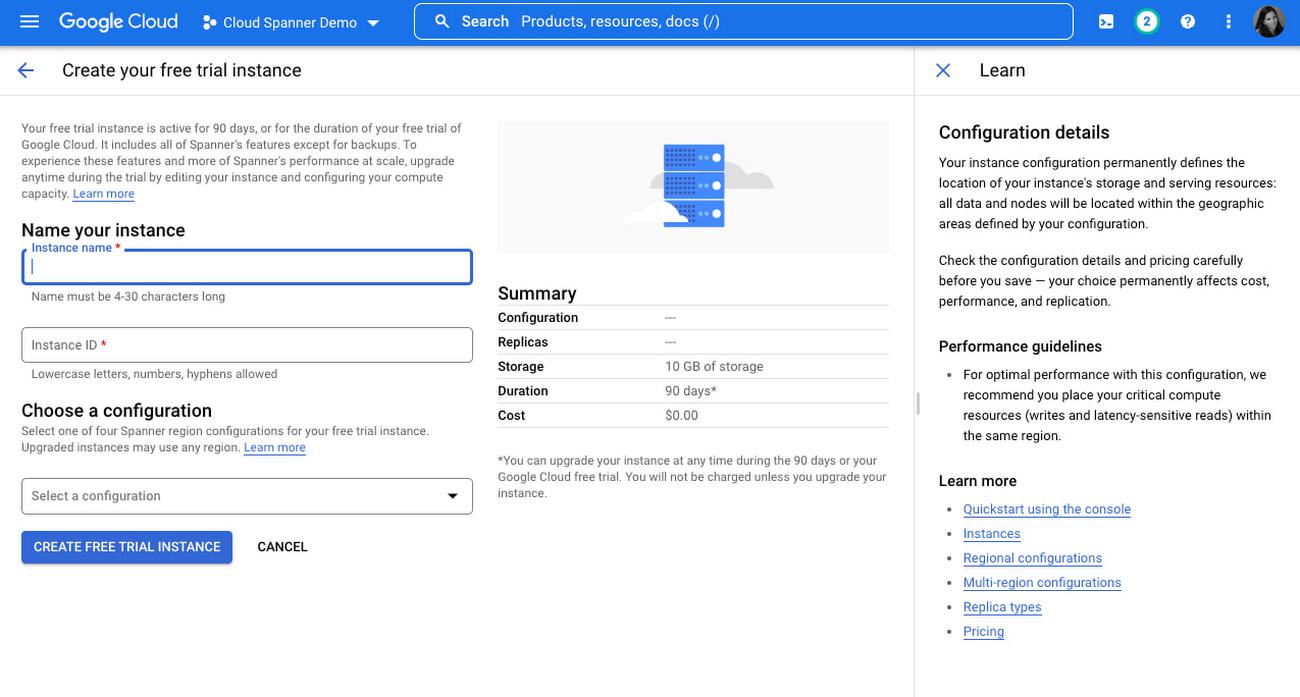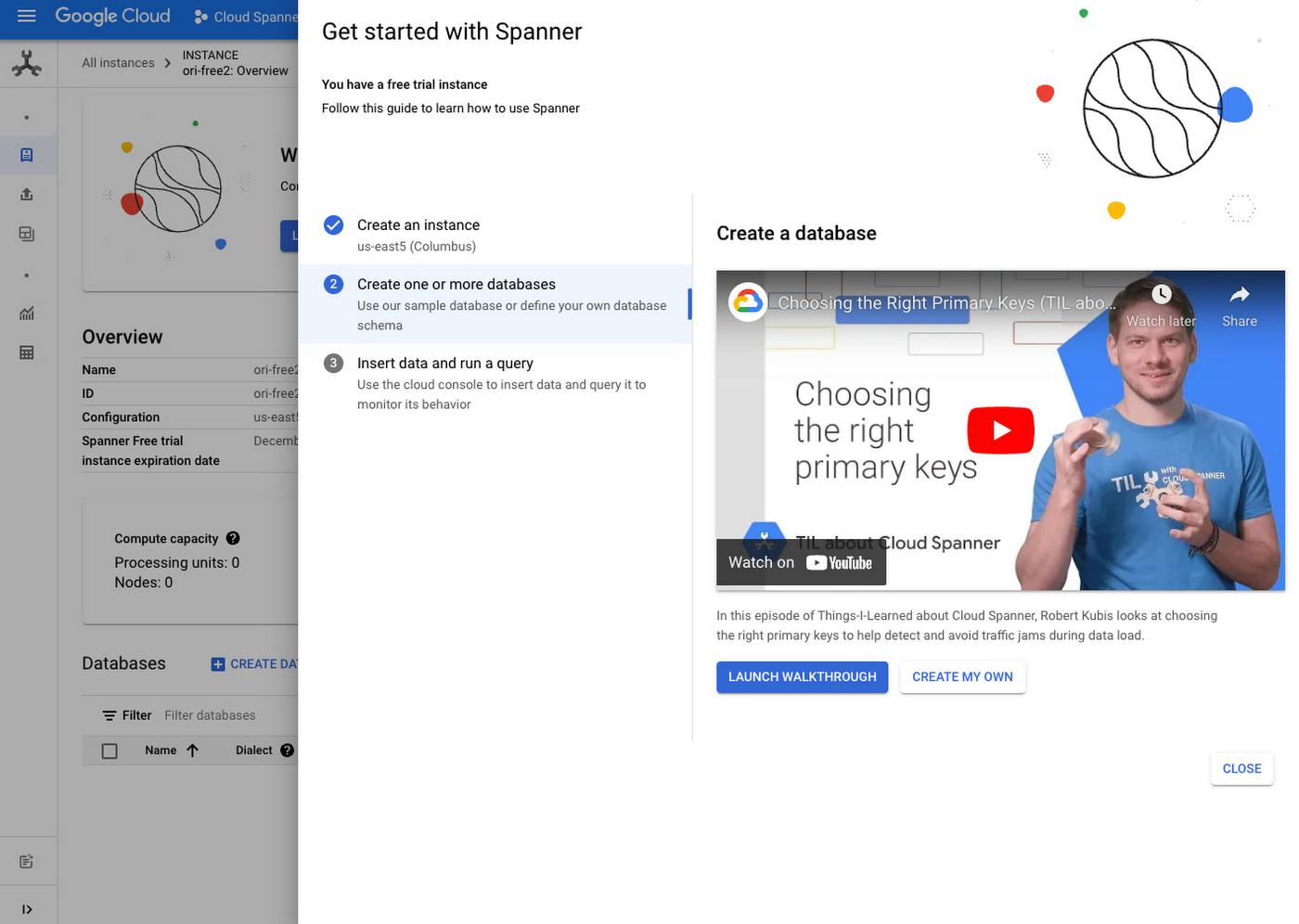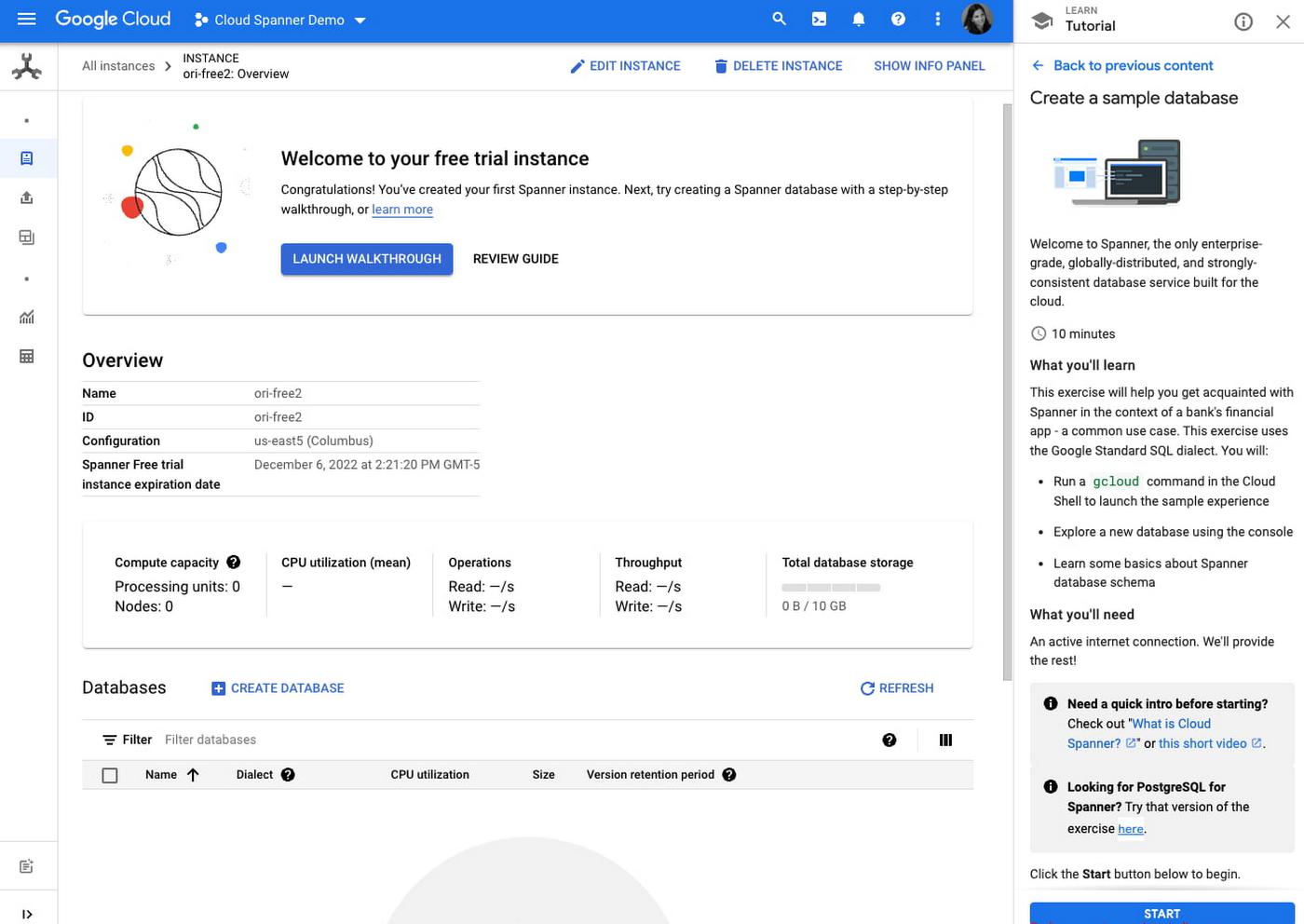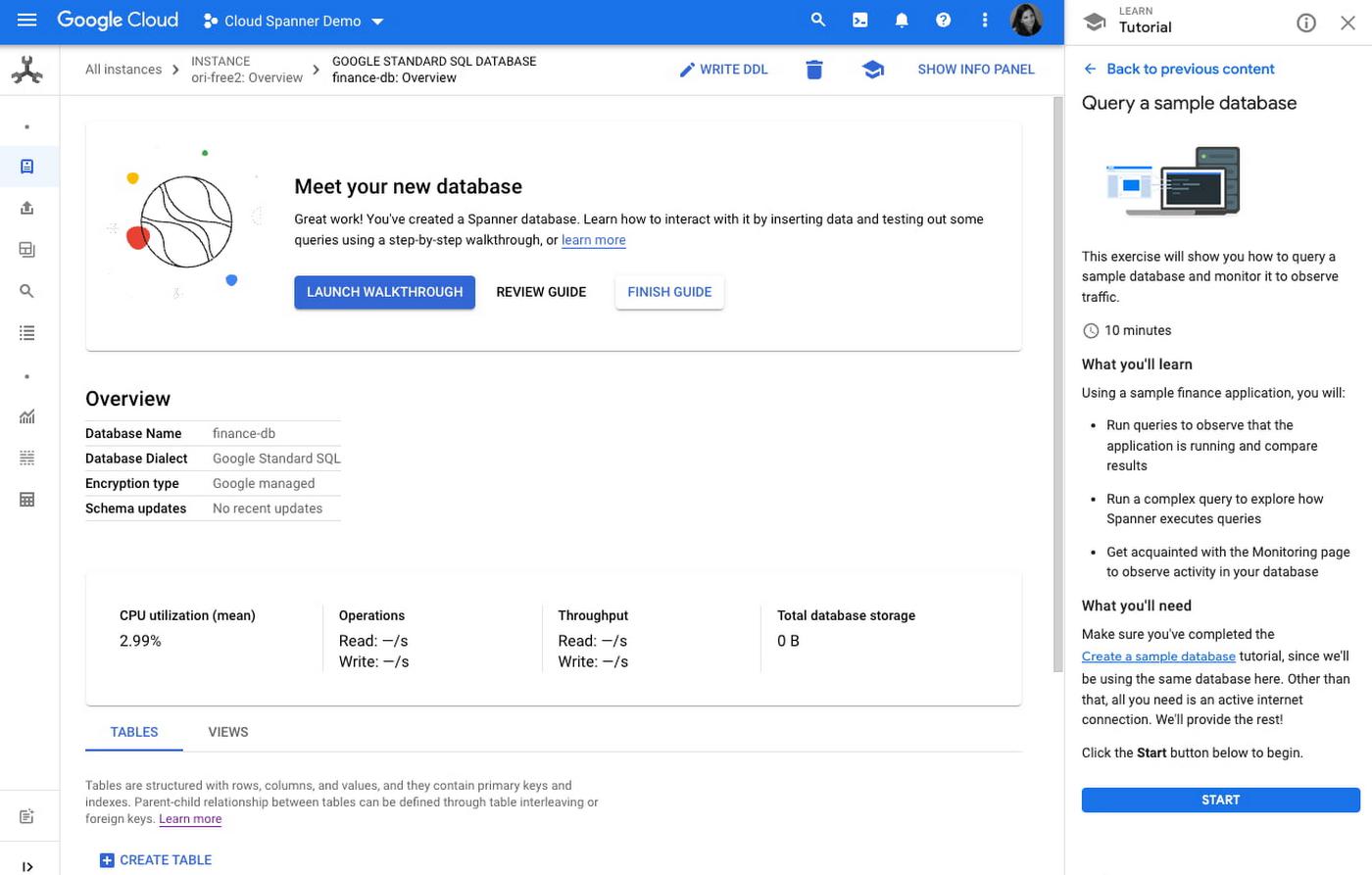Cloud Spanner is a fully managed relational database that offers unlimited scale, strong consistency, and industry leading high availability of up to 99.999%. In our ongoing quest to make Spanner more accessible to every developer and workload, we are introducing Spanner free trial instances. Now you can learn and test drive Spanner at no cost for 90 days using a trial instance that comes with 10 GB storage capacity.
At this point you might be thinking, well that’s all well and good, but what can I actually do with the Spanner free trial instance? And how do I actually start?
From our partners:
We’re glad you asked.
To help you get the best value out of this free trial instance, we built a guided experience in the Cloud console that helps you through some basic tasks with Spanner, such as creating and querying a database. And since databases aren’t very useful without any data in them, we provide a sample data set so you can get a feel for how you might deploy Spanner in a common scenario, such as a bank’s financial application. Along the way, we also highlight particularly relevant articles and videos for you to learn more about Spanner’s full range of capabilities.
To get started, create a free trial instance in one of the available regions.
Create an instance
Once you’ve created your Spanner free trial instance, you’ll see a custom guide featuring Spanner’s core tasks – you’ve already completed one of them! Now that you’ve created an instance, you can choose whether to create your own database, or click the “Launch walkthrough” button to follow along with a step-by-step tutorial to explore some Spanner features and create your first database.
Create a database with sample data
Once you complete the tutorial, you’ll have an empty database ready for data and the sample application. We’ll teach you how to insert the sample data set and query it in the second tutorial, so be sure to complete the first one.
Query the database
As you progress through the second tutorial, you’ll be able to confirm that the finance application works by querying your data. You can continue to play around with this sample finance app, try it in another database dialect (it’s available in the Google Standard SQL and PostgreSQL), or clean it up and create some new databases on your own. Either way, your Spanner free trial instance is available to you at no cost for 90 days, and you can create up to 5 databases within it.
Get started
We’re incredibly excited to offer the Spanner free trial instance to customers at no cost for 90 days. Organizations across industries such as finance, gaming, healthcare, and retail have built their applications on Spanner to benefit from its capabilities such as industry leading high availability and unlimited scale. It is now possible for any developer or organization to try out Spanner at no cost. For more detailed instructions, check out our latest video demonstrating this experience. We hope you’ll enjoy this glimpse of what Spanner has to offer, and get inspired to build with Google Cloud.
Get started today, and try Spanner for free.
By: Elissa Lerner (Senior UX Writer) and Shaili Das (Senior UX Designer)
Source: Google Cloud Blog
For enquiries, product placements, sponsorships, and collaborations, connect with us at [email protected]. We'd love to hear from you!
Our humans need coffee too! Your support is highly appreciated, thank you!