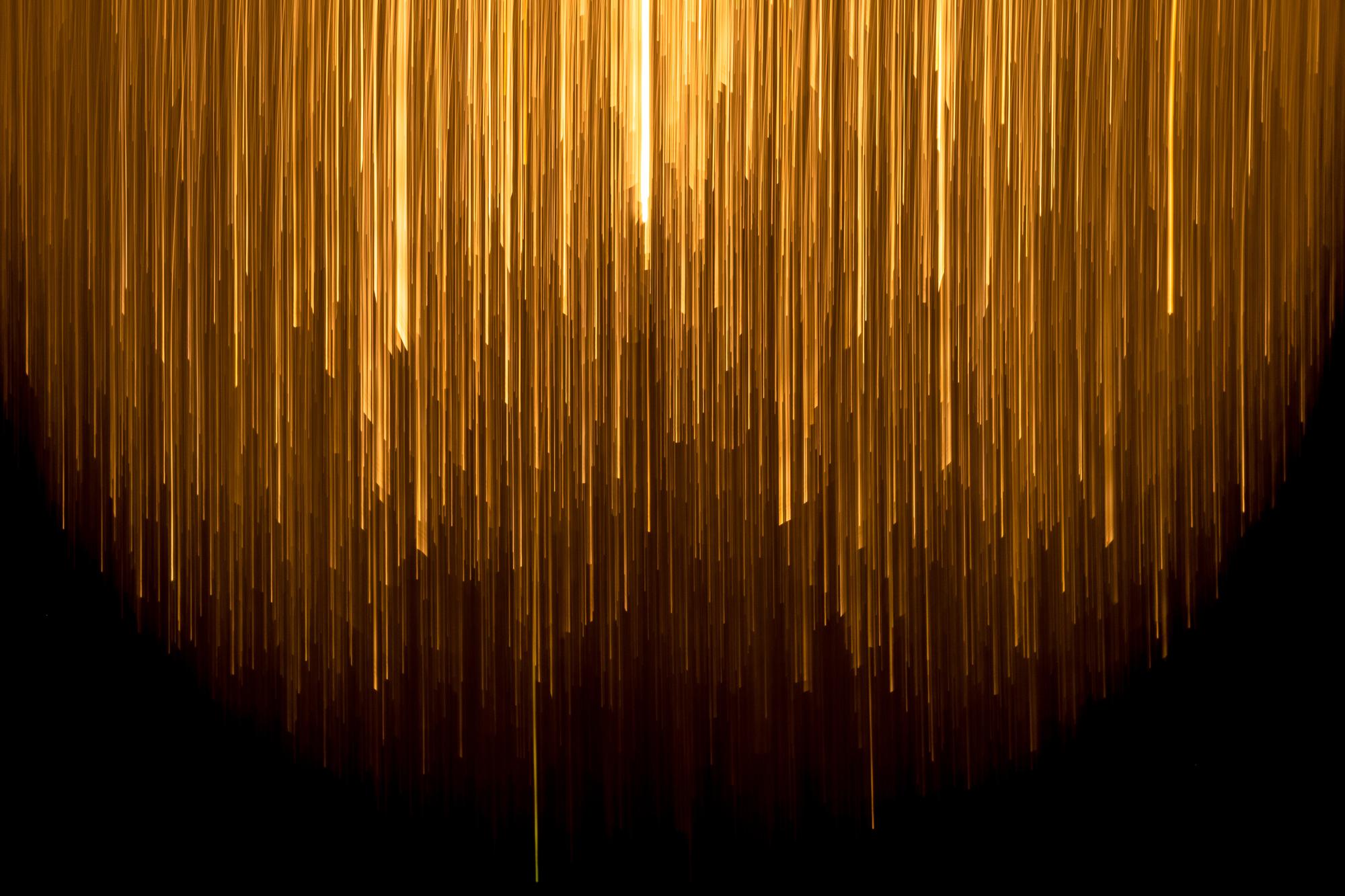Today, millions of users turn to Looker Studio for self-serve business intelligence (BI) to explore data, answer business questions, build visualizations and share insights in beautiful dashboards with others. Recently, we introduced enterprise capabilities, including the options to manage team content and gain access to enterprise support, with Looker Studio Pro.Looker Studio Pro is designed to support medium and large scale enterprise environments, delivering team-level collaboration and sharing, while honoring corporate security and document management policies – all at a low price per user.
From our partners:
Bulk manage access to all content in Looker Studio
Team workspaces enable team collaboration in a shared space. Team workspaces provide new roles for granular permissions to manage content and manage members inside a team workspace.
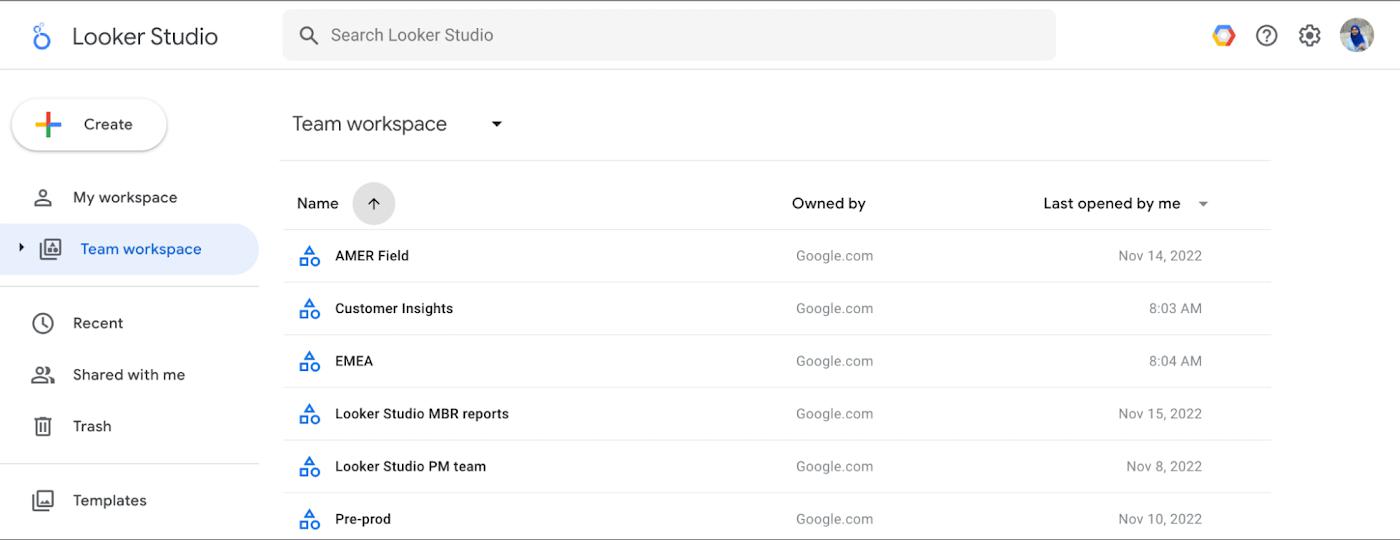
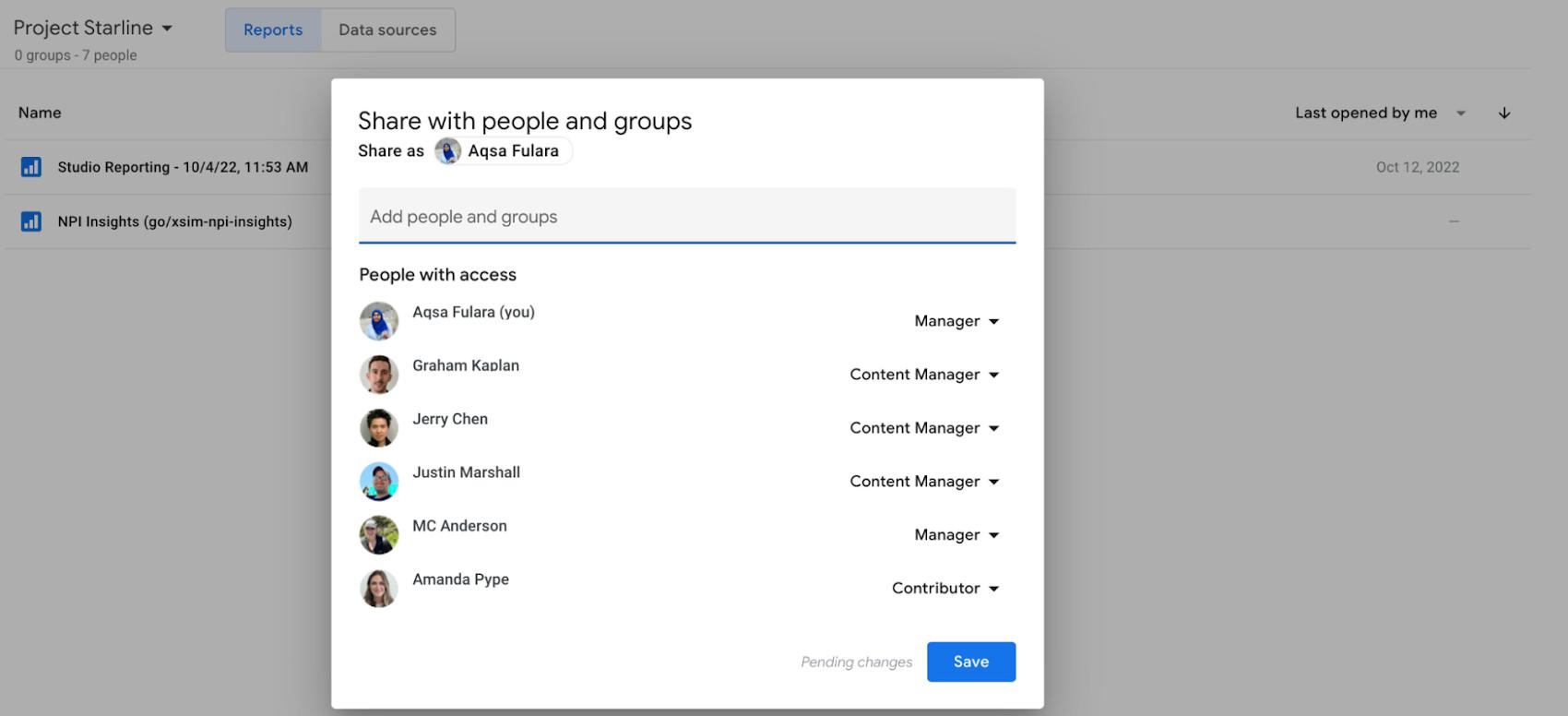
Get visibility across the organization
You can now link a Google Cloud project to Looker Studio, so everything that people in your organization create is in one place that you control.
Grant administrators permission to view or modify all assets in your organization using Identity and Access Management (IAM) — meaning no more orphaned reports or access headaches.
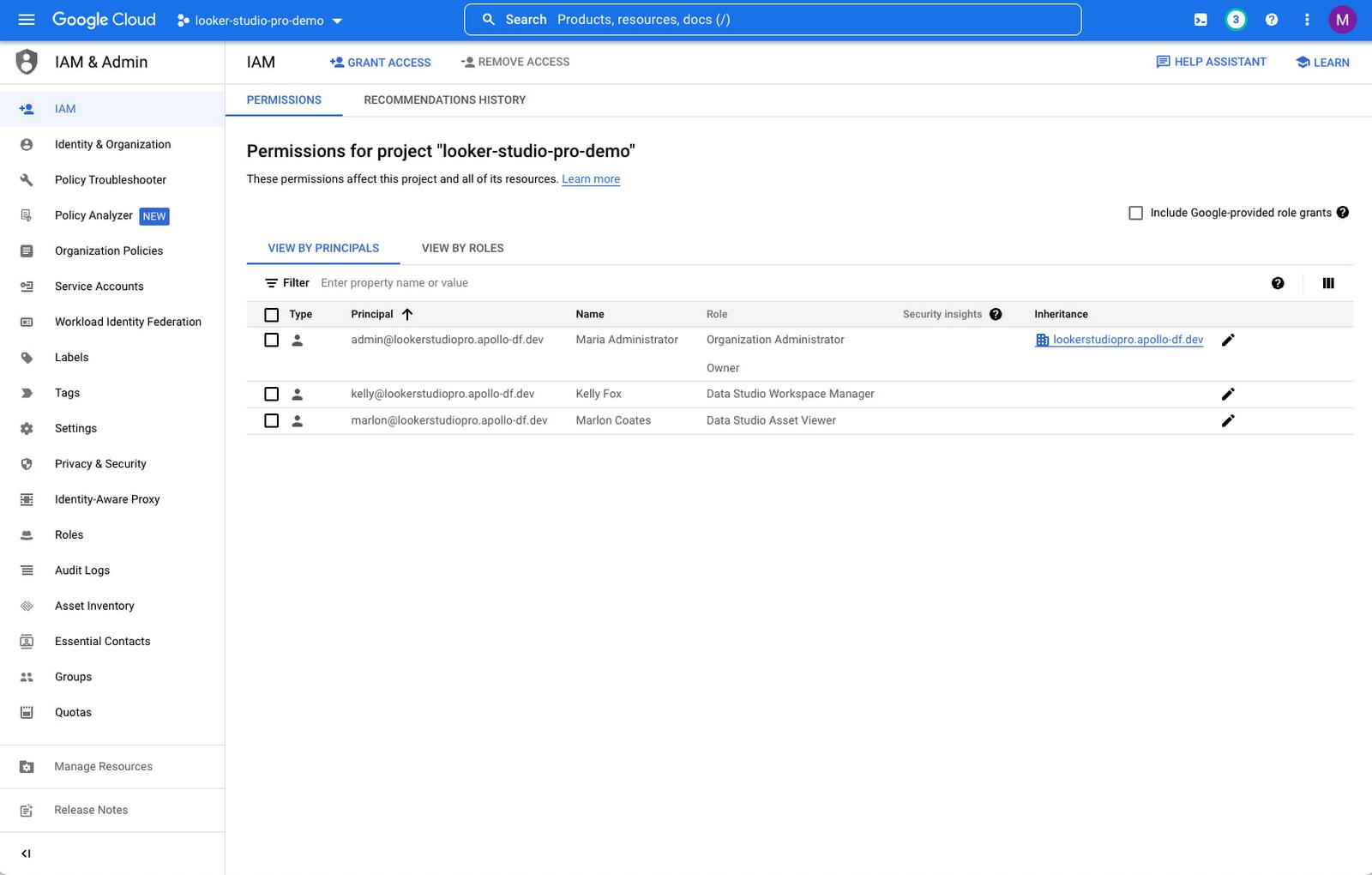
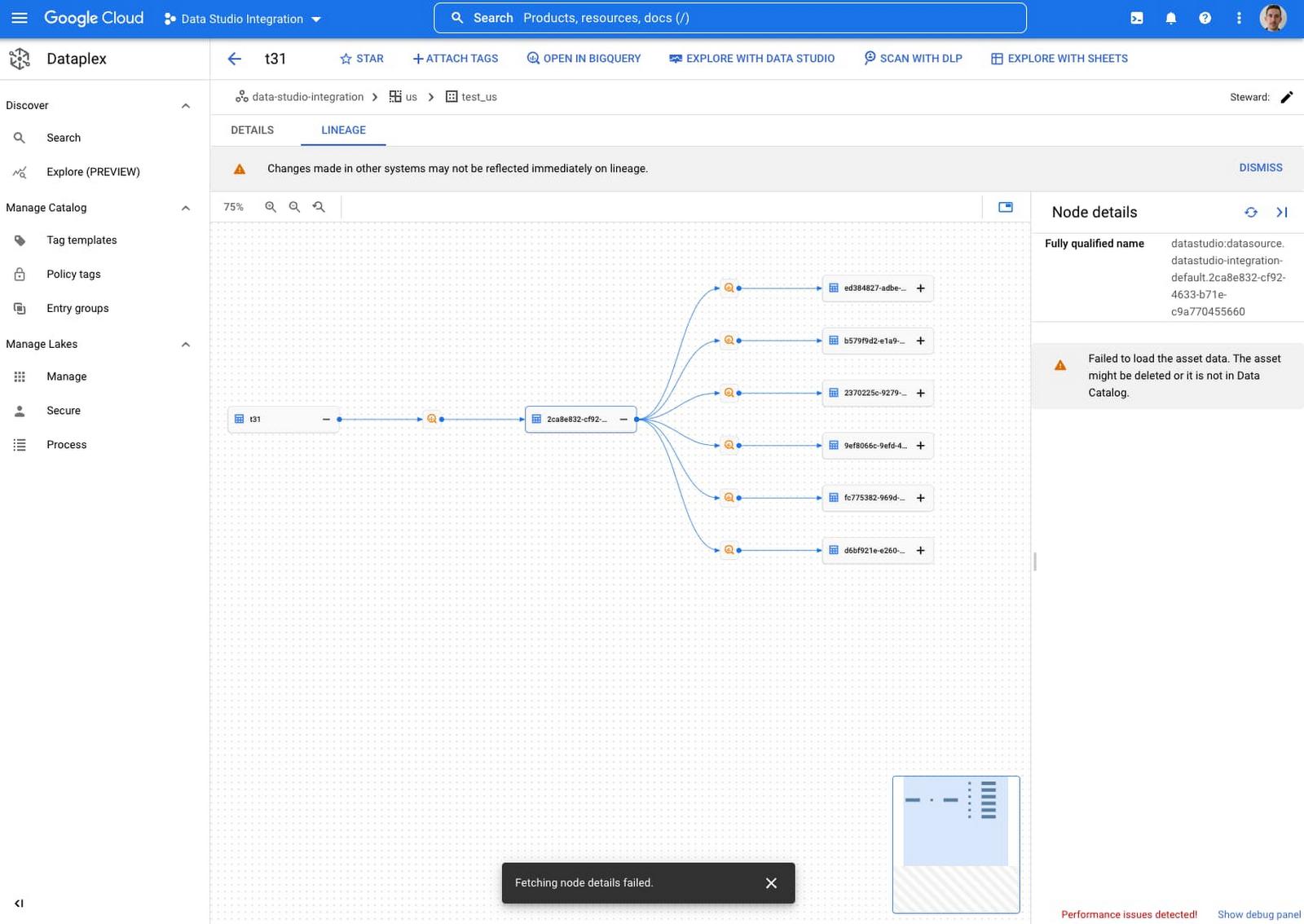
Support
Looker Studio Pro customers receive support through existing Google Cloud Customer Care channels so you can rely on Looker Studio Pro for business-critical reporting.
Getting started and next steps
If you are already a Google Cloud Platform customer, speak to your account team to sign up and get access today. Otherwise, complete this form to be notified when you can sign up for Looker Studio Pro.
By: Graham Kaplan (Product Manager, Google Cloud) and Aqsa Fulara (Product Manager, Google Cloud)
Source: Google Cloud Blog
For enquiries, product placements, sponsorships, and collaborations, connect with us at [email protected]. We'd love to hear from you!
Our humans need coffee too! Your support is highly appreciated, thank you!