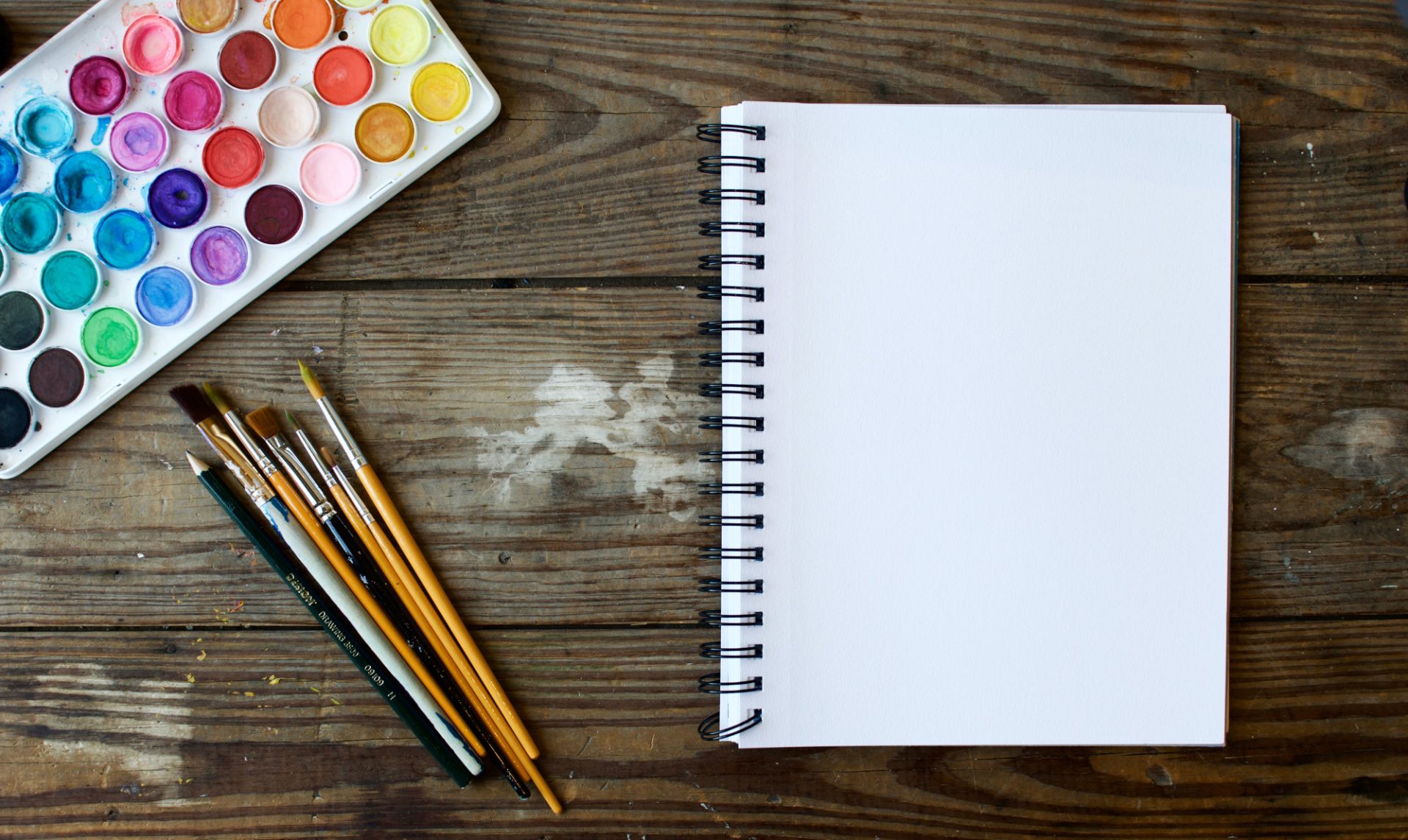Building secure, resilient, and scalable cloud-native applications requires a new set of best practices that diverge from traditional application development. Start with these six.
The emergence of cloud-native architectures has dramatically changed the ways applications are developed, deployed, and managed. While cloud-native architectures offer significant benefits in terms of scalability, elasticity, and flexibility, they also introduce unique security challenges.
From our partners:
These challenges often diverge from those associated with traditional, monolithic applications. Understanding these nuances is crucial for developers, particularly because modern cloud-native applications are a blend of old and new security challenges that must be addressed comprehensively.
This article outlines six secure coding practices that are essential for building secure, resilient, and scalable cloud-native applications. These practices are not mere “nice to haves,” but foundational principles that contribute to the overall security posture of any cloud-native application.
6 security best practices for cloud-native
- Zero trust architecture
- Input validation
- Internet exposure control
- Secure file storage
- Principle of least privilege
- Log data masking
Zero trust architecture
In the cloud-native ecosystem, the modular nature of microservices creates both an advantage and a challenge. When developing a microservice, one shouldn’t make assumptions about its consumption within the broader application context. The very essence of microservices is that they can be reusable, modular components. This means the same microservice, initially designed for a specific purpose within one application, could later be integrated into a different application with entirely different security constraints.
Given this fluidity, it’s paramount to approach every microservice with a zero trust mindset. By doing so, you are ensuring that no service blindly trusts another, thereby fortifying each microservice’s defenses, irrespective of its usage context. Two key elements of zero trust are micro-segmentation and service-to-service authentication.
Micro-segmentation involves dividing your application into smaller, more manageable components (microservices) and setting up independent security controls for each. This ensures that even if one component is compromised, the attack surface is limited. Example: In a cloud-native ecommerce application, you would separate inventory, payment, and user authentication into different microservices, each with its own security protocols.
Rather than just relying on user authentication, service-to-service authentication ensures that services authenticate each other before exchanging information. This can be done using techniques like mutual TLS (mTLS). Example: When the inventory microservice in an ecommerce platform requests payment details from the payment microservice, mutual TLS could be used to validate the identities of both services.
Input validation
Attacks like SQL injections and file path traversals often exploit poor input validation. In a cloud-native application where microservices may expose several APIs, the risk of such attacks multiplies. Ensuring rigorous validation and sanitization of every input is critical for security. This means all data—whether it’s coming from an end user, another service, or even an internal database—should be treated as potentially malicious.
Rigorous API security measures include type checking, boundary validation, and whitelisting. Type checking and boundary validation involve validating the data type of inputs, ensuring that they match the expected type, and setting boundaries or limits for certain types of inputs to prevent overflow, underflow, or other malicious input-based attacks.
Example: If an ecommerce site has a field for the quantity of an item to be purchased, ensure it only accepts positive integers. Reject inputs like negative numbers or alphabetic characters. Also set an upper limit, such as 100 items, to prevent unrealistic or potentially harmful orders.
Whitelisting involves maintaining a list of accepted inputs or value ranges. Only inputs that meet these predefined criteria should be accepted. Example: For an API that accepts color inputs for a customization feature, use a whitelist to allow only specific color codes like #FF0000 for red.
Internet exposure control
The more elements of your application that are exposed to the internet, the greater your attack surface. This is especially true for cloud-native applications, where functionalities are often divided among multiple loosely coupled services. Restricting internet access to only essential components limits the potential points of entry for attackers. Key internet exposure controls include firewall rules, virtual private clouds (VPCs), and drift management.
Use advanced firewall settings to block all non-essential ports. Segment your network to isolate different services and minimize the exposure of each service. Example: Isolate your payment gateway from your main application service, ensuring that even if one service is compromised, the other remains secure.
Implement a VPC to isolate different parts of your application. This should include separate subnets for each type of service and network ACLs to restrict traffic between them. Example: Divide your ecommerce application into separate VPCs for user authentication, product catalog, and payment processing.
Monitor for configuration drift in your services. Oftentimes, internal services might inadvertently be exposed to the public due to changes elsewhere, such as modifications to accommodate an unrelated API request. Establish alerts for any unintended configuration changes and promptly address any drift.
Example: Suppose there’s an internal reporting service only intended for managerial access. If an unrelated API modification inadvertently exposes this service to general staff or the public, drift management tools would alert the development team of this unintentional exposure, prompting an immediate fix.
Secure file storage
Storing data in files, particularly sensitive data, requires a heightened level of security. While databases have their own sets of risks, file storage can be even more precarious if not handled carefully. File-based data should always be encrypted when at rest. Additionally, there should be rigorous controls in place to restrict who can access these files.
Secure file storage practices include encryption at rest and role-based access controls. Also keep close tabs on temporary files. Temporary files aren’t that temporary.
Always use platform-native encryption methods to ensure the most secure data storage. Even if a bad actor gains access to your physical storage, they won’t be able to read the data. For example, use built-in encryption methods provided by your cloud storage solution to encrypt user data before storing it.
Use a role-based access control (RBAC) mechanism to manage access to stored files. Log all accesses to create an audit trail. Example: In a healthcare application, allow only certain medical staff to access patient records.
Be cautious when generating temporary files during processes or debugging. They may inadvertently contain sensitive information. Implement routines to automatically clean up these files and ensure that they do not linger longer than necessary.
Example: If a developer generates temporary logs to troubleshoot user authentication errors, it’s crucial to have an automated process that purges these logs after the issue is resolved, ensuring sensitive data isn’t left behind. Remember, oversights can occur easily (even for Microsoft), so diligence in cleanup processes is vital.
Principle of least privilege
Applying the principle of least privilege is paramount for cloud-native application development. Services should have only the permissions necessary to perform their functions. This minimizes the risk of a compromised service being used to attack other parts of the system. Actionable steps for applying least privilege in code include scoped permissions, temporary credentials, and regular audits.
Fine-tune your permission settings to align with the specific responsibilities of each component. This is important from many perspectives, and often the API perspective is missed. Does your API need to read and write? If so, make them two distinct APIs and give them the minimum amount of privilege required in each.
Example: A user registration service (that presumably makes changes) should have a differently scoped permission set than a read-only service that reports data.
Use short-lived credentials for any operation that requires more permissions than usual. Make sure these expire as soon as the task is completed. Example: For backup operations that require elevated permissions, use temporary credentials that expire as soon as the backup is complete.
Conduct regular and frequent audits to identify overly permissive roles and take corrective action. Automated tools can flag such roles and suggest corrective measures. Example: Use an automated auditing tool to periodically review your system’s roles and permissions, highlighting any that have more access than necessary. Then take corrective action to scope those permissions back.
Log data masking
Logging is essential for monitoring and debugging, but logs can also contain sensitive information. Data masking ensures that when sensitive information appears in logs, it’s replaced with concealed versions, thus reducing the risk of data leaks. Key components of implementing data masking in logs include automated redaction tools, centralized log management, and log retention policies.
Use specialized software tools to automatically scan and redact sensitive information in logs. These tools can be programmed to recognize patterns like Social Security numbers, credit card numbers, or passwords. Example: In a financial application, ensure that credit card information is automatically redacted before being logged, leaving only the last four digits visible for reference.
Deploy a centralized log management system that aggregates logs from various sources. This not only enhances monitoring but also ensures that masking and redaction policies are uniformly applied across all logs, reducing the chance of sensitive data leakage. Example: In a distributed cloud-native application with multiple microservices, aggregate logs from all services into a centralized system, ensuring that data masking rules are consistently applied to all incoming logs.
Develop a strict policy for how long log files are retained. Align this policy with any compliance requirements, and automate the deletion of logs that exceed this period. Example: In compliance with GDPR, set logs containing personal data to auto-delete after 30 days, unless required for auditing or legal reasons.
Stepping toward better security practices
Building secure, resilient, and scalable cloud-native applications requires a new set of best practices that diverge from traditional application development. The key is to integrate these practices, from zero trust architecture to log data masking, into the development life cycle as early as possible, making security an integral part of the design and deployment process.
At the same time it’s paramount to recognize the practical challenges of real-world implementations. In a fast-paced development environment, integrating all of these security practices concurrently might seem like a Herculean task. That said, it’s critical for developers to be cognizant of the associated risks. Instead of aiming for instantaneous perfection, prioritize understanding each practice, then strategically decide which to integrate and when, based on your specific application’s needs and context.
As cybersecurity landscapes perpetually evolve, so too must our strategies for securing these intricate, distributed systems. With the practices and insights laid out in this article, you are better poised to chart an informed and agile journey in cloud-native application security.
Yossi Pik is co-founder and CTO at Backslash Security.
Originally published at: InfoWorld
Source: cyberpogo.com
For enquiries, product placements, sponsorships, and collaborations, connect with us at [email protected]. We'd love to hear from you!
Our humans need coffee too! Your support is highly appreciated, thank you!