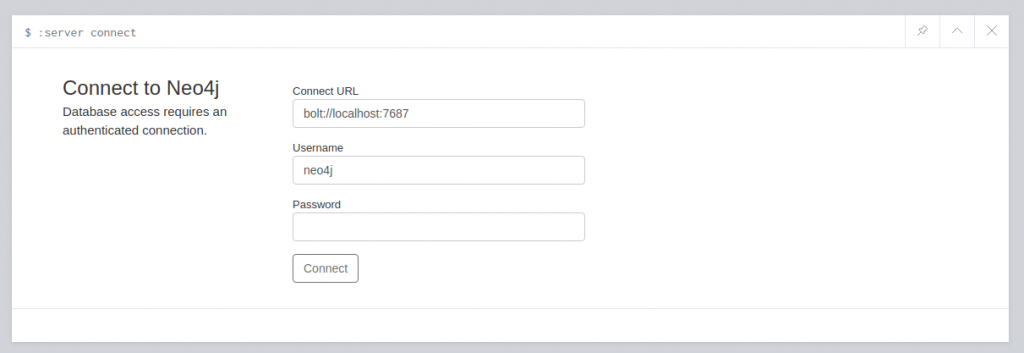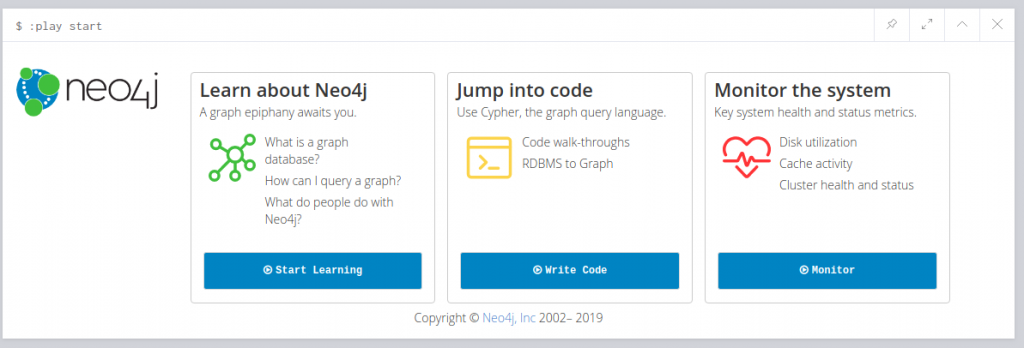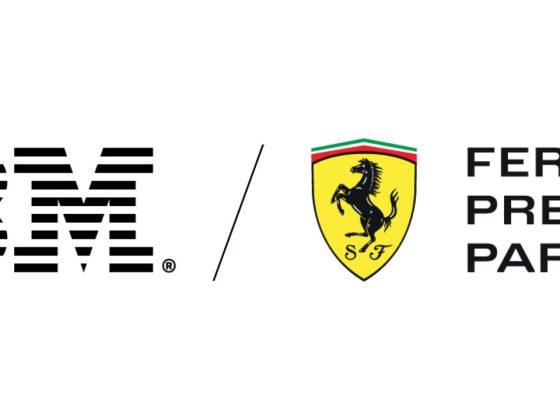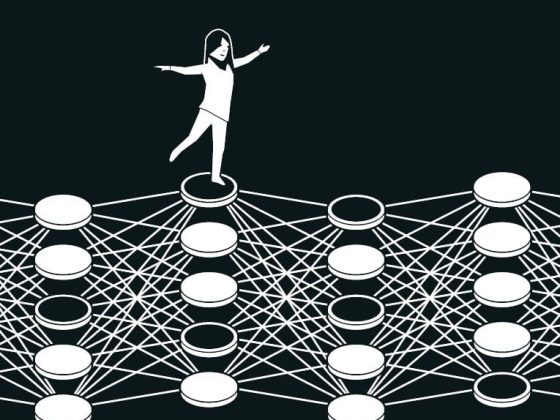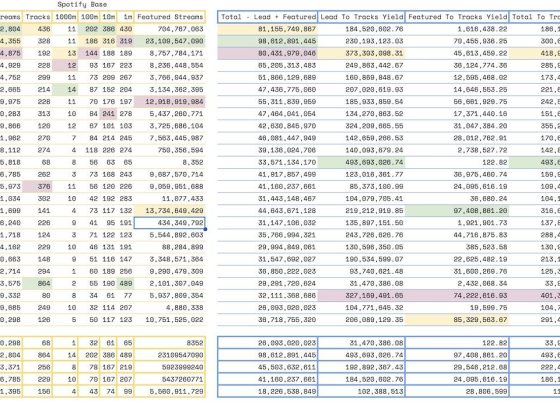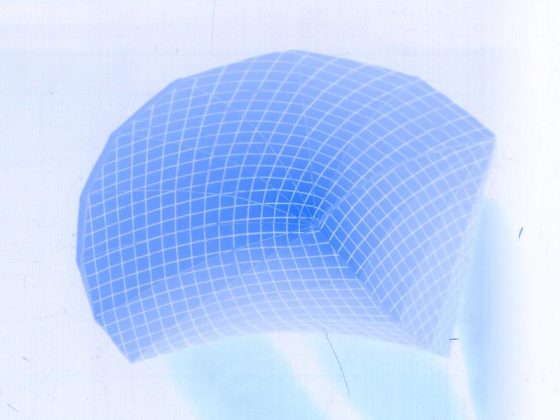Overview
This guide contains instructions on how to install and do basic configuration of a Neo4J database.
From our partners:
Prerequisites
- Operating System: Ubuntu 18.04
- Access to a Terminal or Shell Console
Installation
01: Open a terminal window
02: Update the package repository list
$ sudo apt update
03: Install Java. We will be using OpenJDK 8. Other possible candidates are Oracle Java 8 or IBM Java 8. Enter with y, when asked to confirm installation.
$ sudo apt install openjdk-8-jdk
04: Verify that Java has been installed.
$ java -version
05: Update the package repository to include Neo4J.
$ sudo wget -O - https://debian.neo4j.org/neotechnology.gpg.key | sudo apt-key add - $ sudo echo 'deb https://debian.neo4j.org/repo stable/' | sudo tee -a /etc/apt/sources.list.d/neo4j.list $ sudo apt-get update
06: Install Neo4J, Enter y when asked to confirm.
$ sudo apt install neo4j
07: Verify that Neo4J has been installed.
$ neo4j --version
Accept database connection from anywhere
01: Edit the neo4j configuration
$ sudo nano /etc/neo4j/neo4j.conf
02: Un-comment the following config to make the Neo4J web browser accessible anywhere. Use only in development environment, this poses a security concern when applied in a production environment.
dbms.connectors.default_listen_address=0.0.0.0
Disable web authentication
01: Edit the neo4j configuration
$ sudo nano /etc/neo4j/neo4j.conf
02: Un-comment the following config to disable authentication. Use only in development environment, this poses a security concern when applied in a production environment.
dbms.security.auth_enabled=false
When commented or have been set to true, accessing the web browser will show the following:
The default password for the neo4j user is neo4j.
When auth_enabled is set to false, the authentication section (username and password) will not be displayed.
For enquiries, product placements, sponsorships, and collaborations, connect with us at [email protected]. We'd love to hear from you!
Our humans need coffee too! Your support is highly appreciated, thank you!