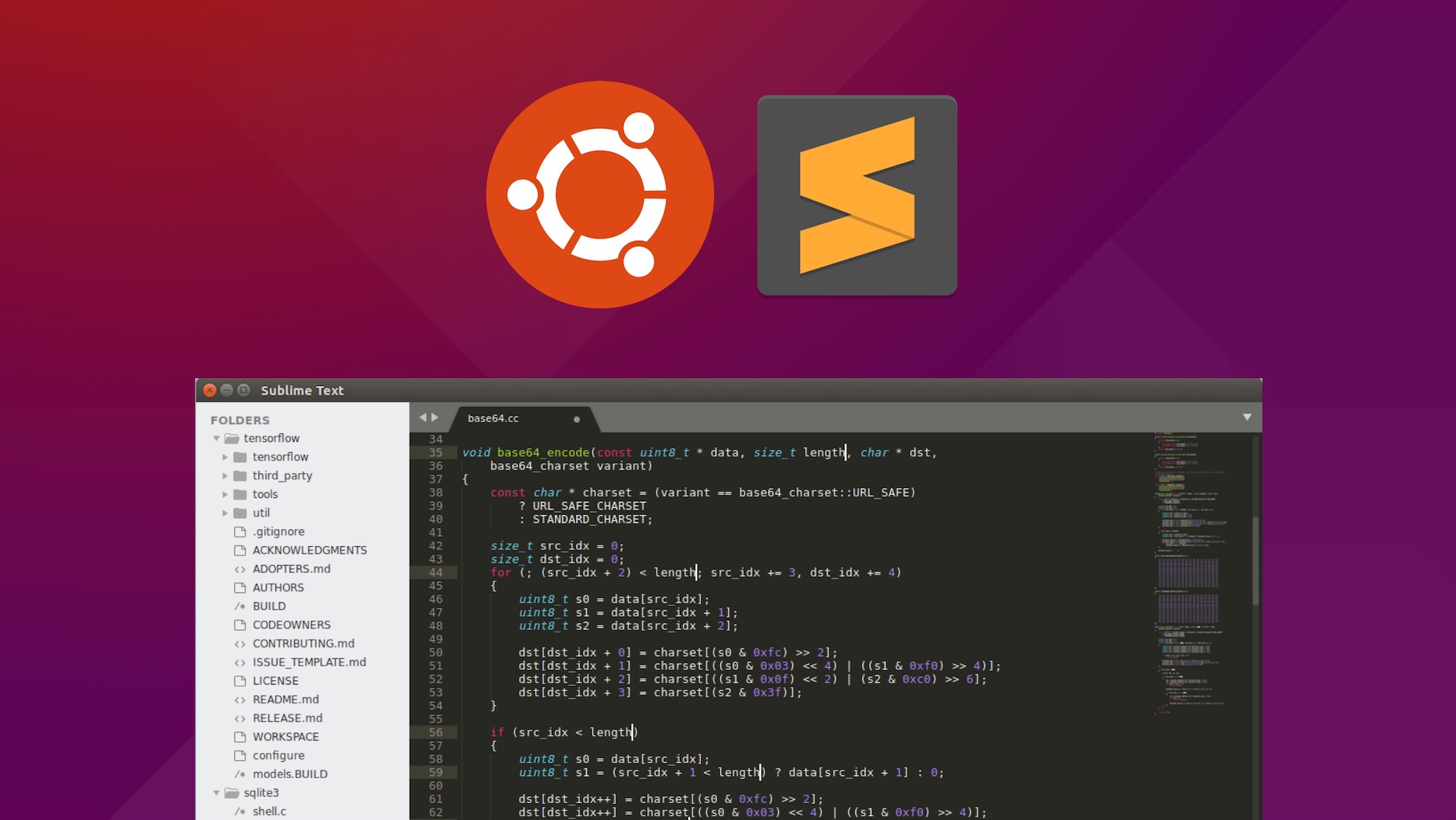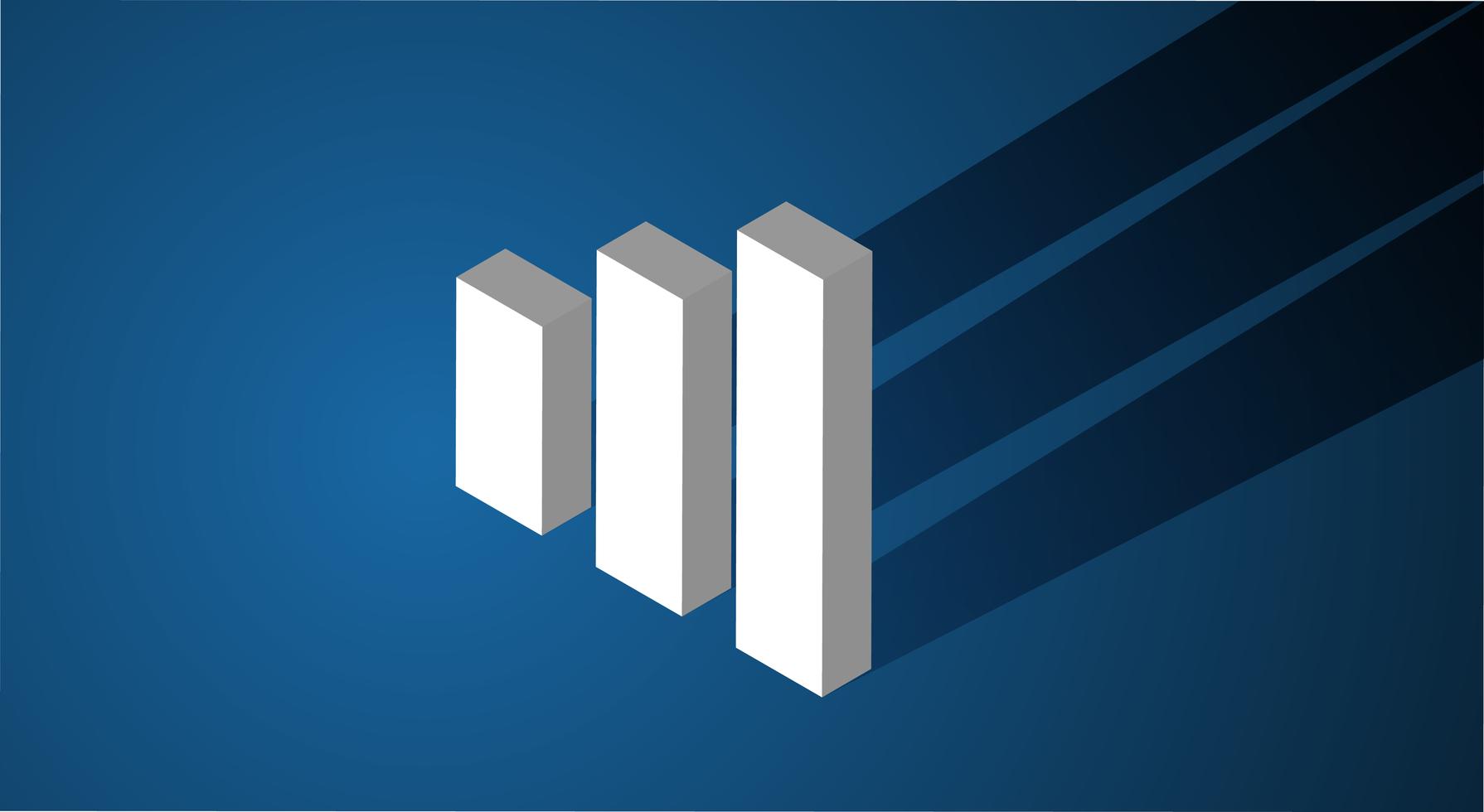How To: Sublime Text Editor For Ubuntu – Installation
Overview Sublime is a text editor with a wide range of support for different programming languages. It also support installation of plugins. Prerequisites Ubuntu 18.04 Installation Install using…
Share