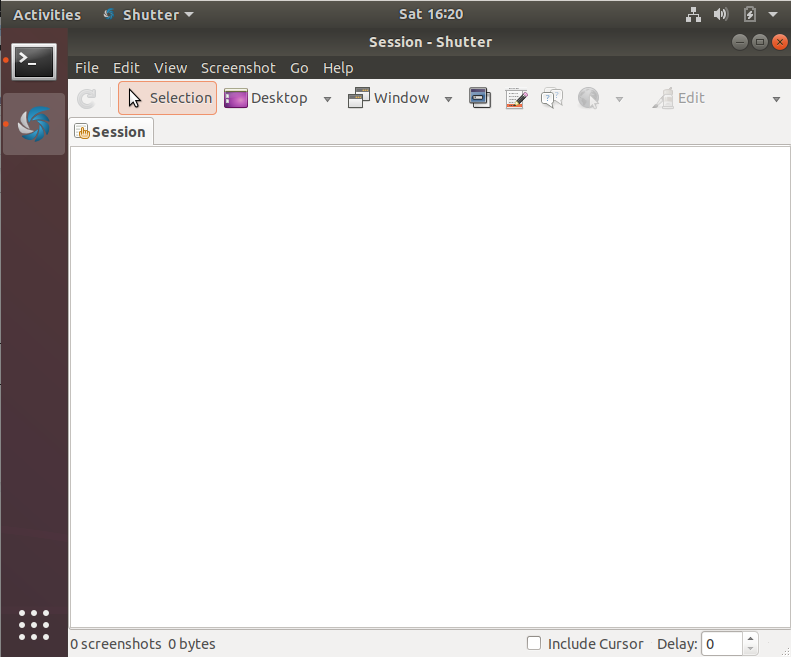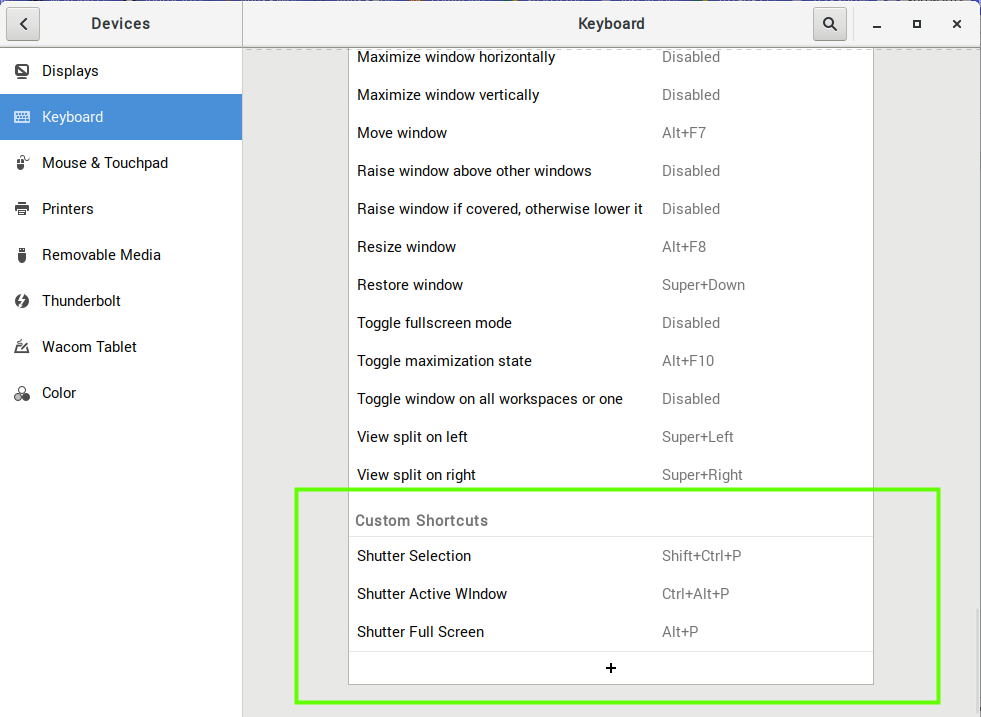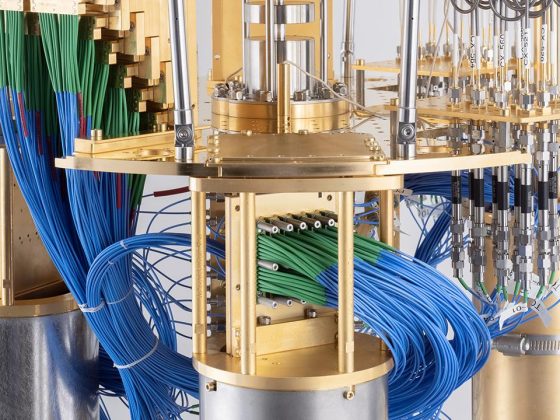Overview
Shutter is an Ubuntu software that can be used to make a screenshot of the desktop and applications. It also provides basic editing of images like blurring sections, adding text and arrows and crop.
From our partners:
Prerequisites
- Ubuntu 18.04
Installation
Install using the following commands
$ sudo apt update $ sudo apt install shutter -y
Ubuntu Shortcuts
From the Ubuntu Settings, select “Devices” then “Keyboard”. Add custom shortcut using the plus button on the bottom.
Configure the following in your Ubuntu Keyboard Shortcuts. This requires that you have installed Shutter.
| Description | Command | Keyboard Shortcut |
| Shutter Full Screen | shutter -f | Alt+P |
| Shutter Active Window | bash -c “pkill shutter ; shutter –active” | Ctrl+Alt+P |
| Shutter Selection | shutter -s | Shift+Ctrl+P |
For enquiries, product placements, sponsorships, and collaborations, connect with us at [email protected]. We'd love to hear from you!
Our humans need coffee too! Your support is highly appreciated, thank you!