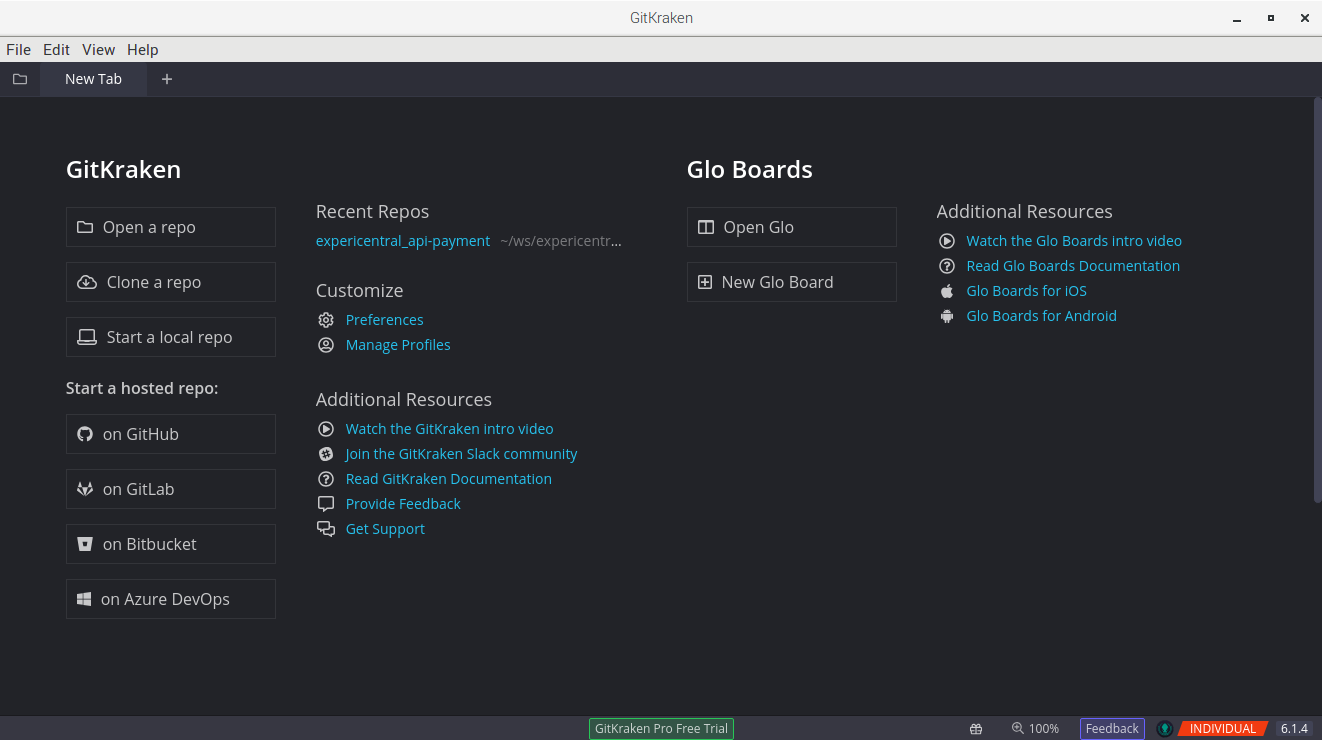Overview
GitKraken is a Git client free for open source and non-commercial use.
From our partners:
Prerequisites
- Ubuntu 18.04
Installation
01. Download the installer at the GitKraken Official Website
02. Install the package using the following command
# FORMAT
$ cd {{download folder}}
$ sudo dpkg -i gitkraken-{{platform-architecture}}.deb
# EXAMPLE
$ cd ~/Downloads
$ sudo dpkg -i gitkraken-amd64.deb
03. Open either from the launcher or via the command line
Via Launcher
Via command line
$ gitkraken
For more resources and tutorials on using GitKraken, click here: https://www.gitkraken.com/knowledge-center
For enquiries, product placements, sponsorships, and collaborations, connect with us at [email protected]. We'd love to hear from you!
Our humans need coffee too! Your support is highly appreciated, thank you!