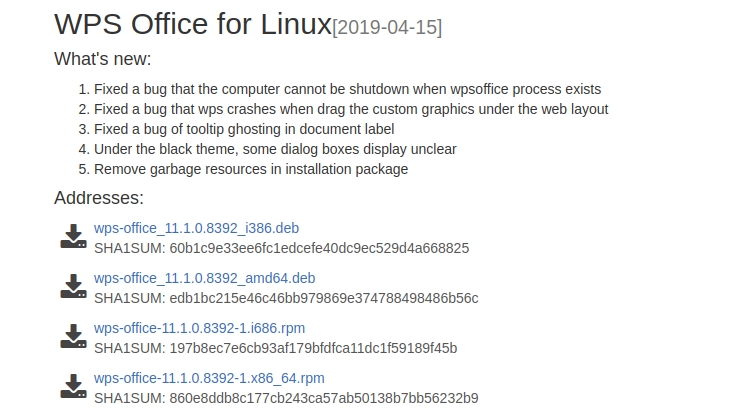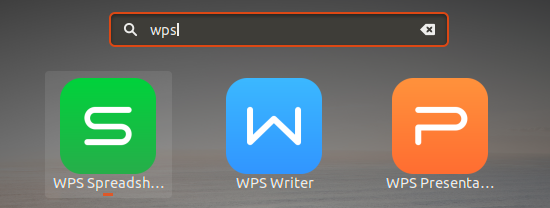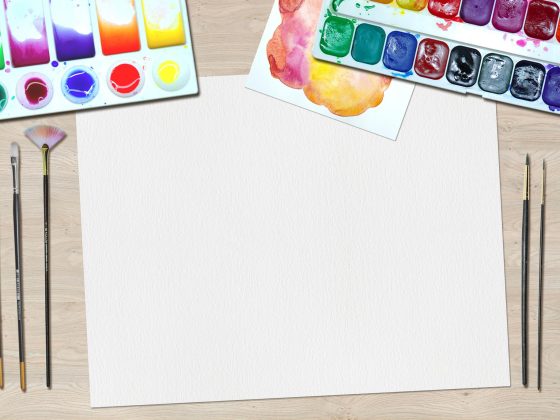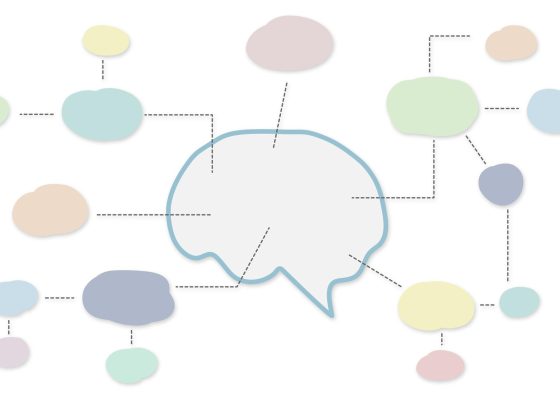Overview
WPS is an alternative to the built-in LibreOffice.
From our partners:
Prerequisites
- Ubuntu 18.04
Installation via Website Download
01. Download the installer at the WPS Office Website
02. Install the package using the following command
# FORMAT
$ cd {{download folder}}
$ sudo dpkg -i wps-office_{{version-platform-architecture}}.deb
# EXAMPLE
$ cd ~/Downloads
$ sudo dpkg -i wps-office_11.1.0.8392_amd64.deb
Installation via Command Line
01. Run the following command to install the current version (at the time of this writing)
# For 64-bit system $ wget http://kdl.cc.ksosoft.com/wps-community/download/8392/wps-office_11.1.0.8392_amd64.deb $ sudo dpkg -i wps-office_11.1.0.8392_amd64.deb # Optional, Remove the installer afterward $ rm -r wps-office_11.1.0.8392_amd64.deb
# For 32-bit system $ http://kdl.cc.ksosoft.com/wps-community/download/8392/wps-office_11.1.0.8392_i386.deb $ sudo dpkg -i wps-office_11.1.0.8392_i386.deb # Optional, Remove the installer afterward $ rm -r wps-office_11.1.0.8392_i386.deb
Run the Application
01. Open it from the launcher
For enquiries, product placements, sponsorships, and collaborations, connect with us at [email protected]. We'd love to hear from you!
Our humans need coffee too! Your support is highly appreciated, thank you!