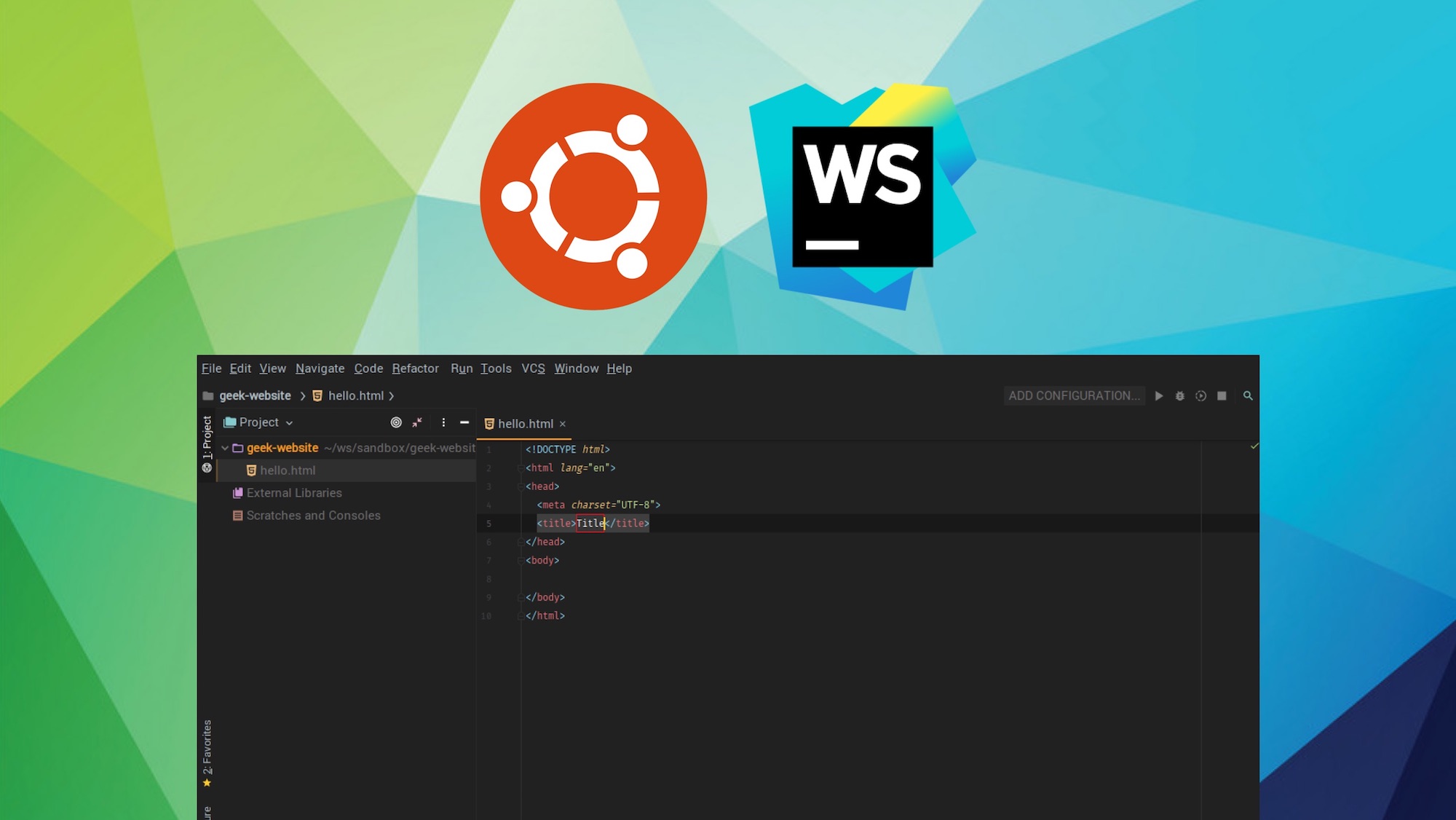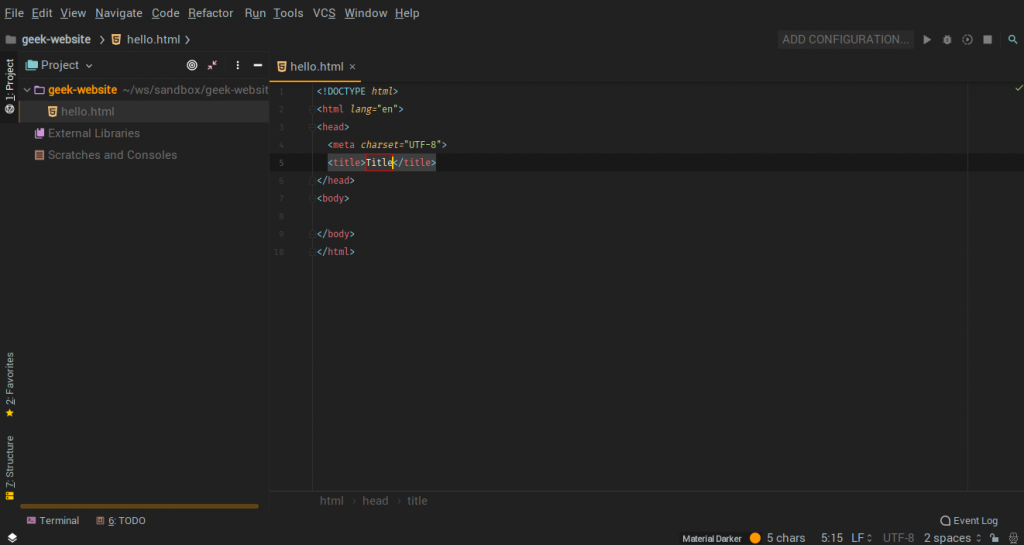Overview
WebStorm is an IDE (Integrated Development Environment) for JavaScript.
From our partners:
Prerequisites
- Ubuntu 18.04
Installation
01. Download the installer at the WebStorm official website.
02. Download the installer into the local machine.
03. Open a terminal window, change directory to the downloaded file. Execute the following.
# FORMAT
$ cd {{download folder}}
$ tar xvzf WebStorm-{{version}}.tar.gz -C {{destination-directory}}
# EXAMPLE
$ cd ~/Downloads
$ tar xvzf WebStorm-2019.2.1.tar.gz -C ~/dev/
04. Navigate to the extracted destination directory and run the following to run WebStorm.
# FORMAT
$ cd {{destination-directory}}/{{webstorm-version}}
$ bin/webstorm.sh
# EXAMPLE
$ cd ~/dev/webstorm-2018.3.2/WebStorm-183.4886.41/
$ bin/webstorm.sh
05. Congratulations! WebStorm is now ready for use.
For enquiries, product placements, sponsorships, and collaborations, connect with us at [email protected]. We'd love to hear from you!
Our humans need coffee too! Your support is highly appreciated, thank you!