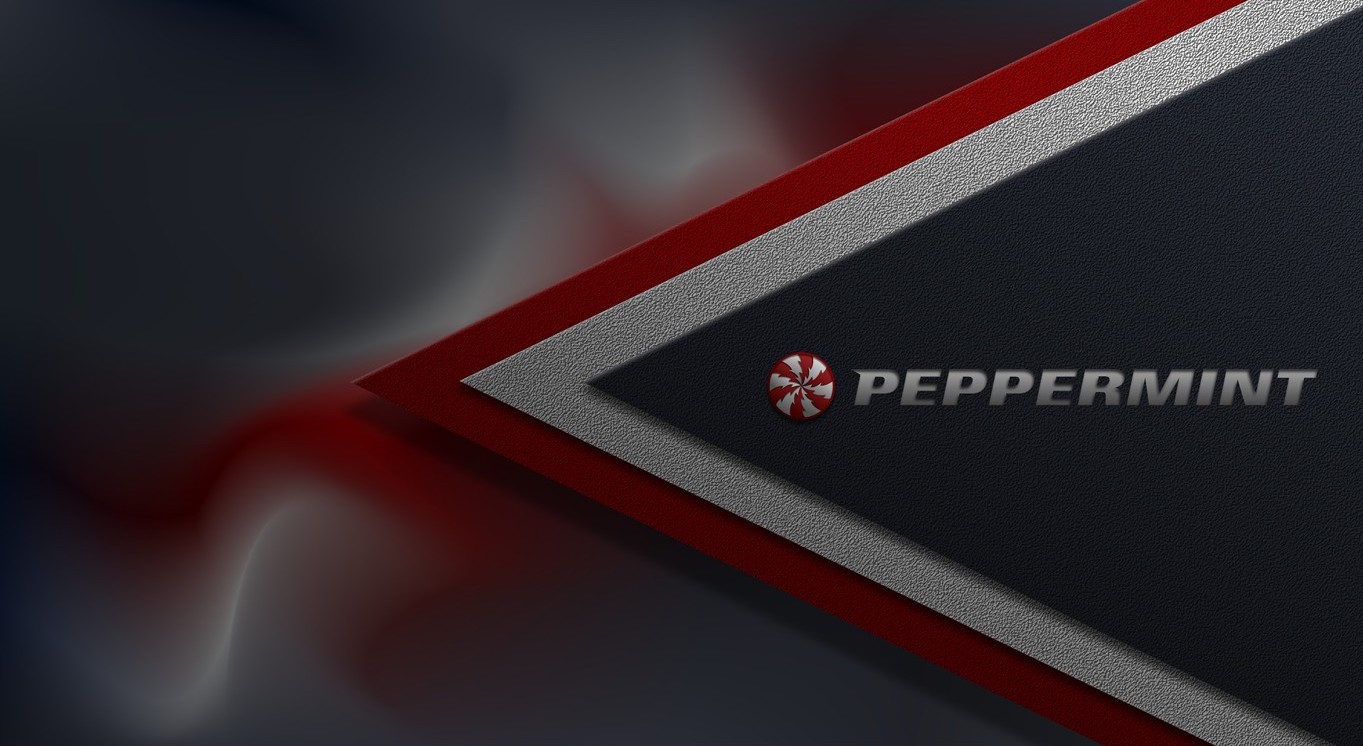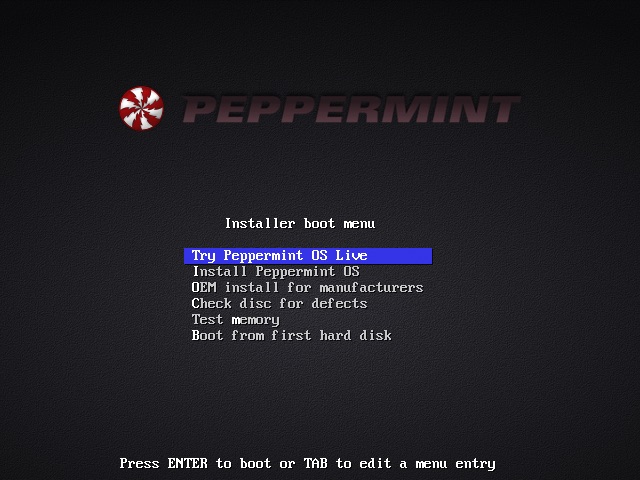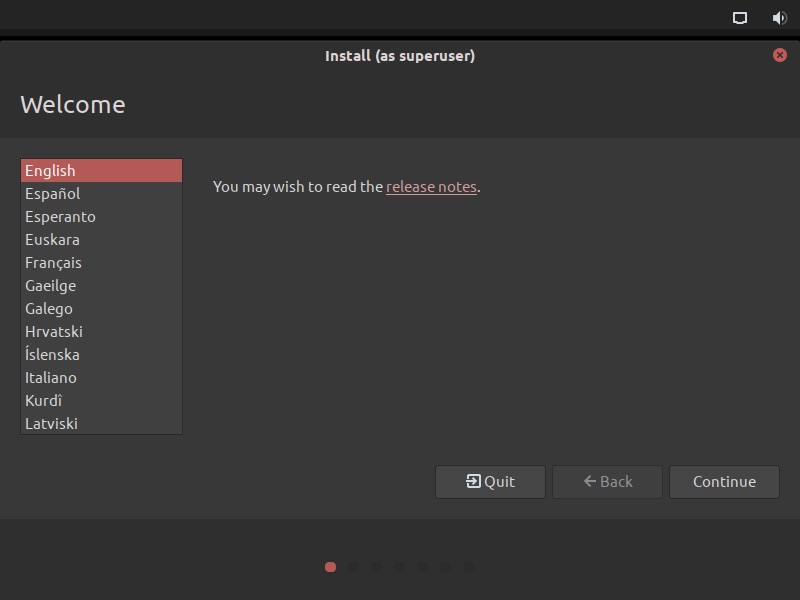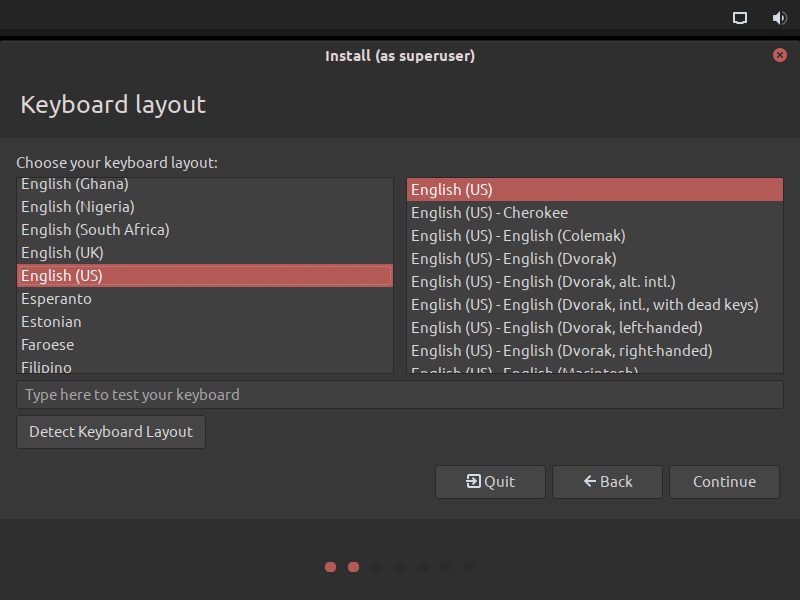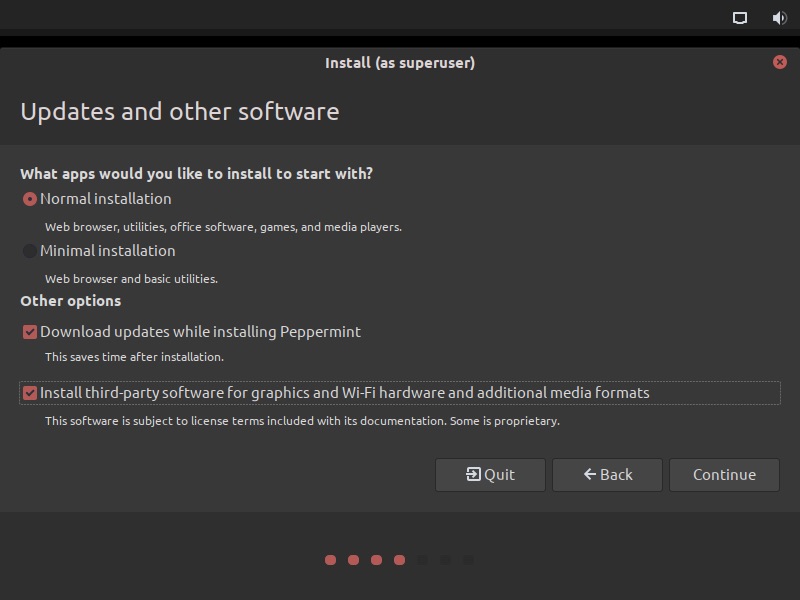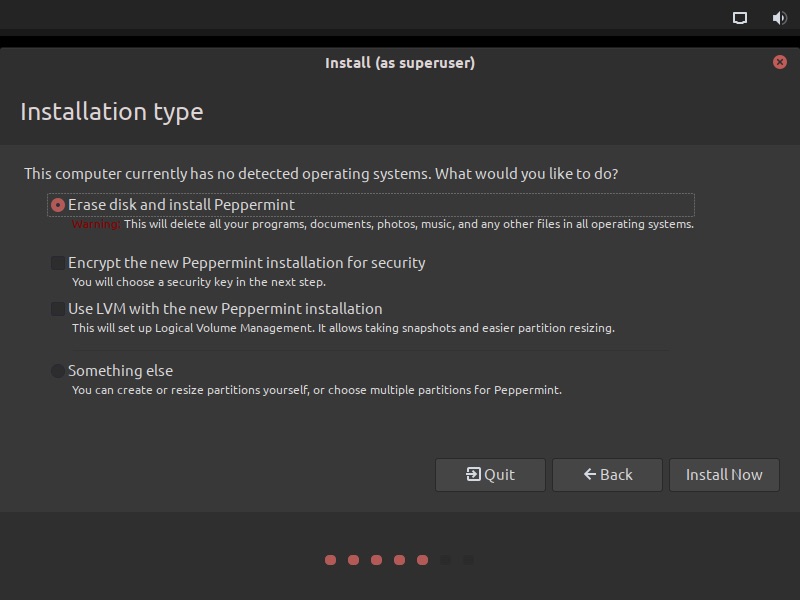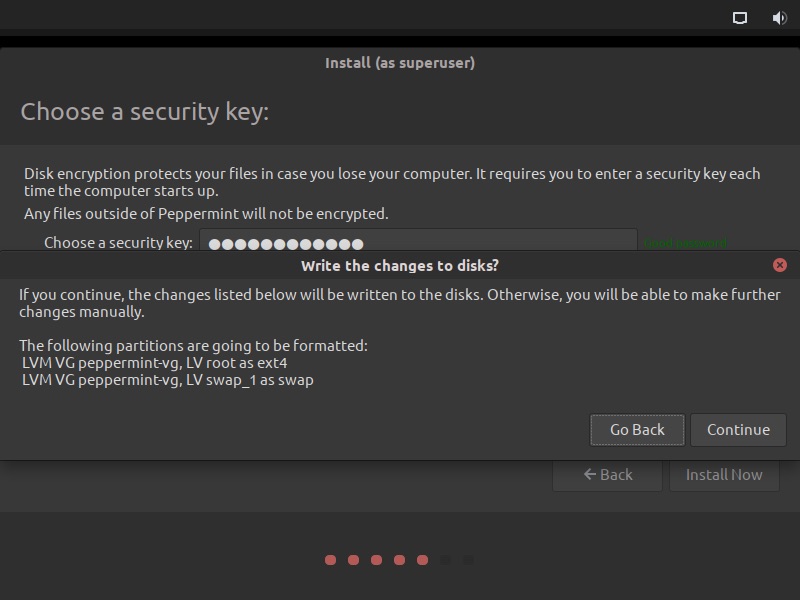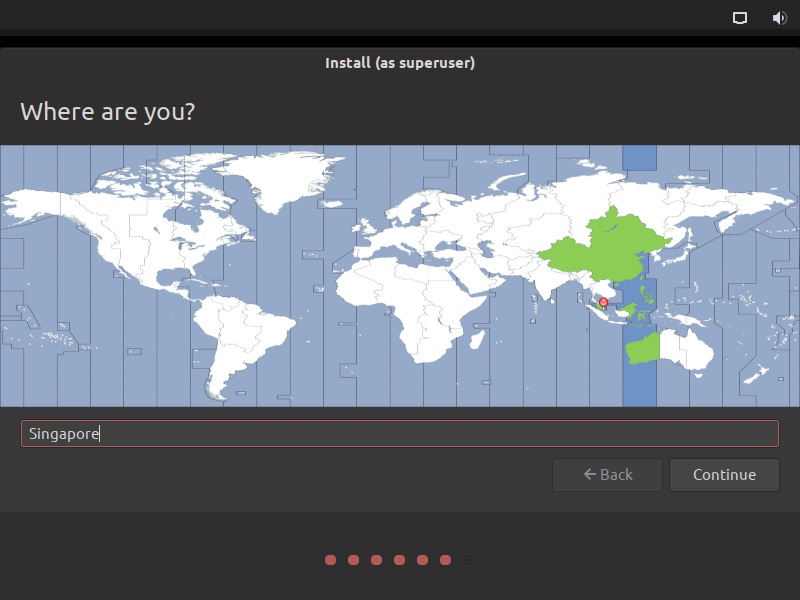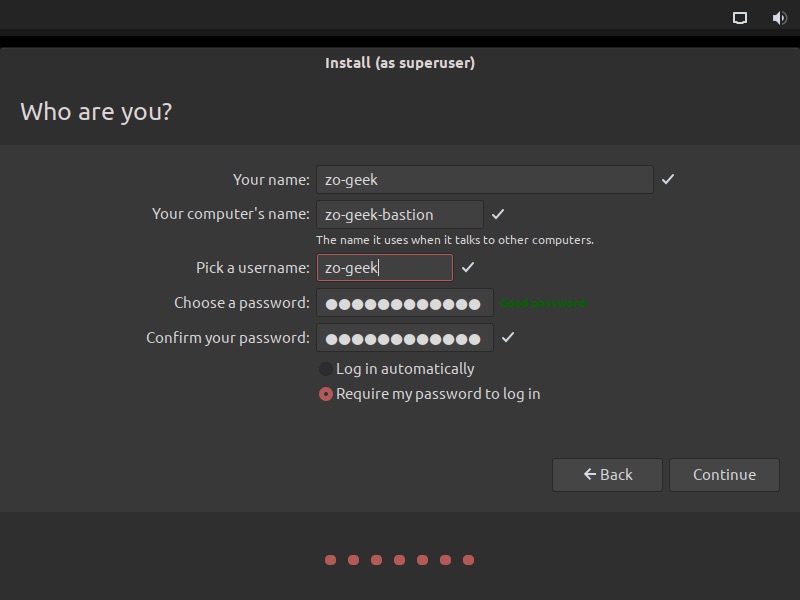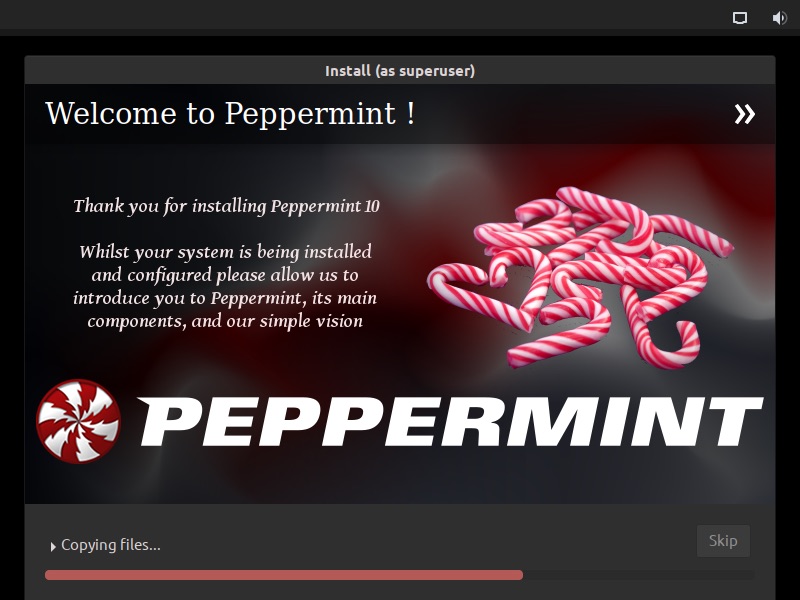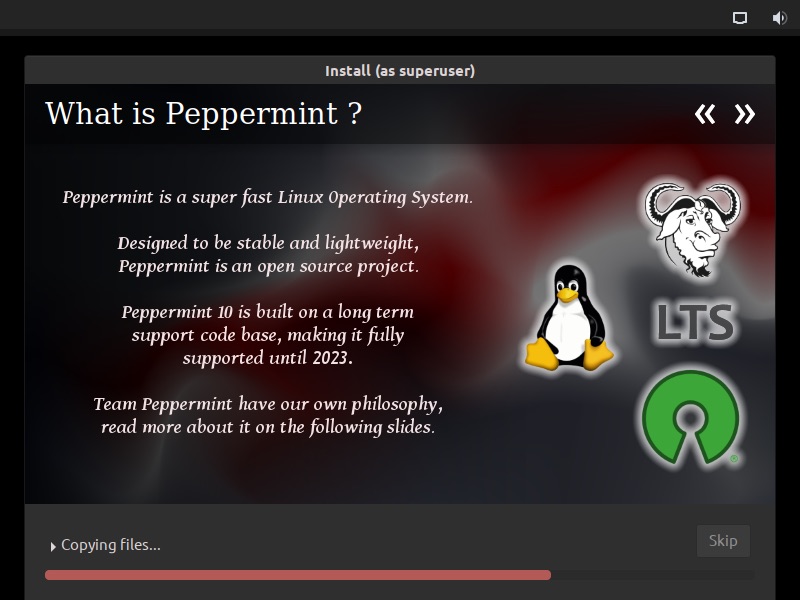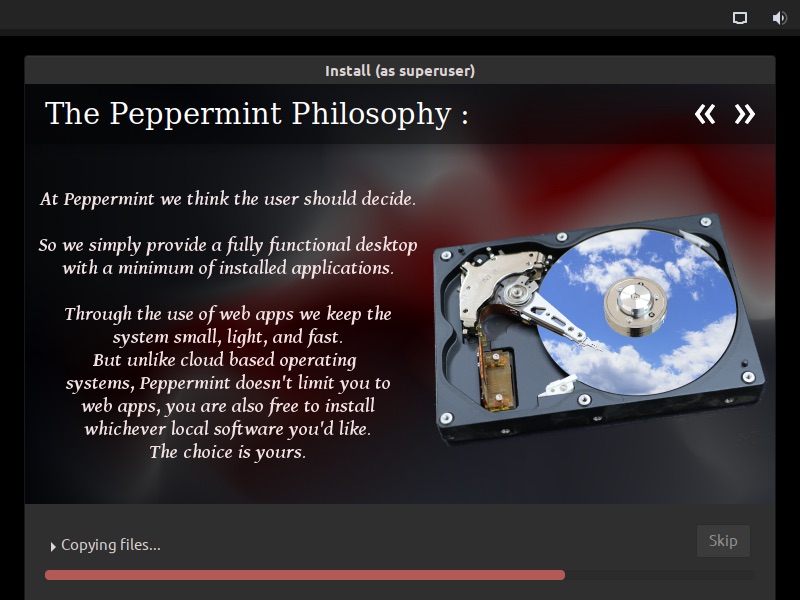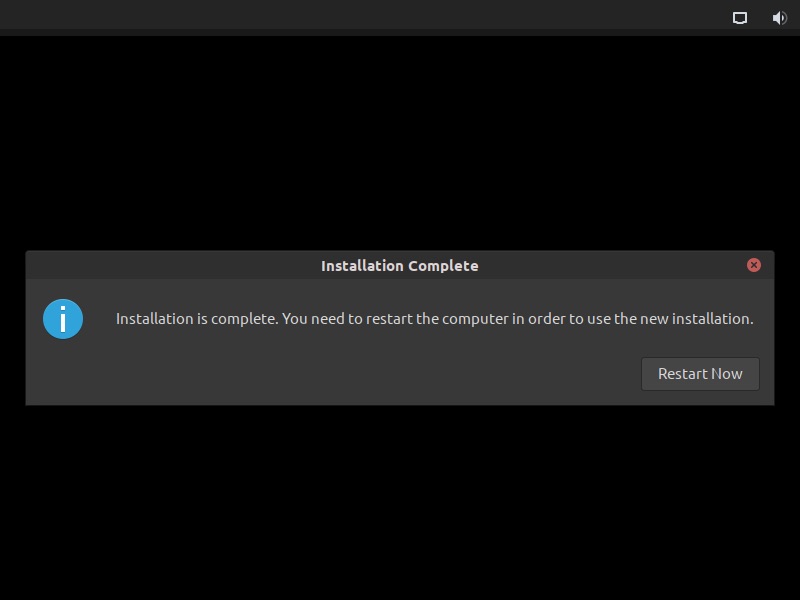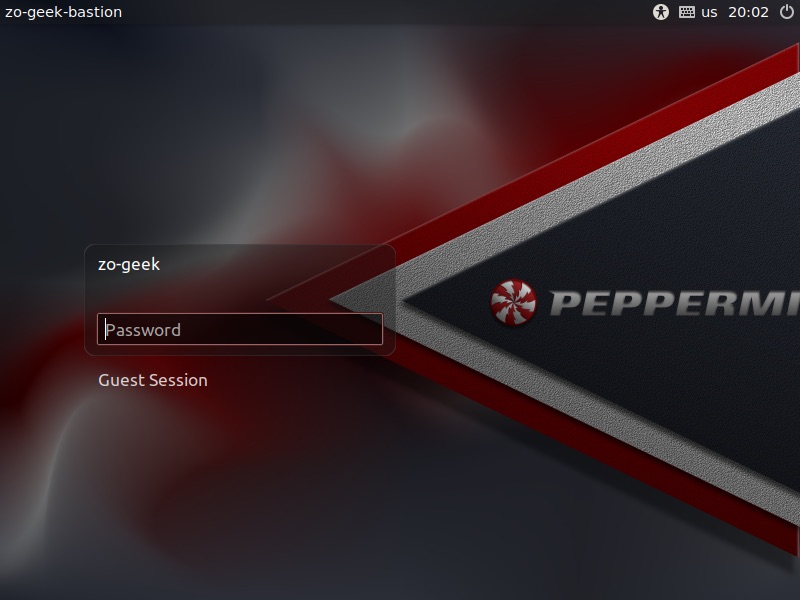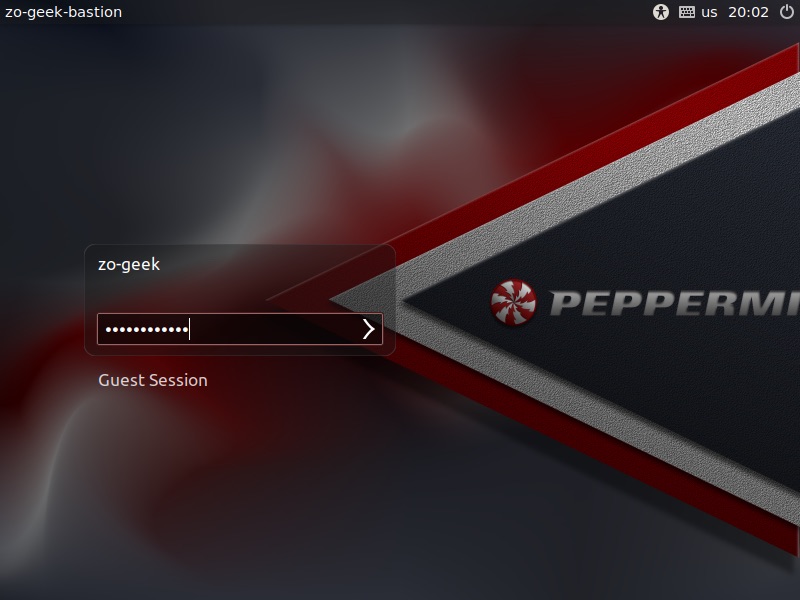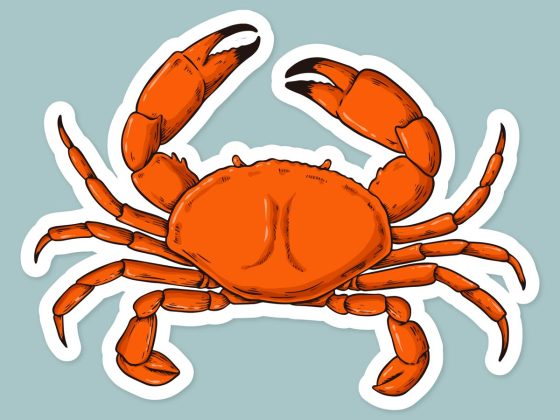Overview
This guide shows how to install Peppermint OS on a new machine.
From our partners:
Prerequisites
- A disk or USB drive with a bootable Peppermint10
- Link to Peppermint OS 10 download
- Recommended Machine Requirements
- Processor based on Intel x86 architecture
- 1 GiB RAM (system memory)
- 4 GB of hard-drive space
Installation
01. Plug the media (disk or USB). You will be shown the language selection and the option to “Try Peppermint OS Live” or “Install Peppermint OS”. Trying Peppermint will let you use the OS without making changes on your current Operating System (e.g. Windows). Select “Install Peppermint OS” to proceed with the installation.
02. The next step allows you to select the language. Select your preferred language. Then click on the “Continue” button.
03. The next step allows you to select the keyboard layout. It tries to detect this and but you choose your preferred option. Then click on the “Continue” button.
04. Select “Normal Installation” if you want to install media player, games and other software. In the “Other Options” section, if you are currently connected to the Internet you can install updates and other 3rd party software. Then click on the “Continue” button.
05. In the Installation type screen, you are given the option “Erase disk and install Peppermint” which will provide a clean install, removing any files you have on disk. Another option is in the “Something else” option which will let you manage the disk and create multiple partitions for Peppermint.
06. Confirm the changes to the disk, then select “Continue”.
07. Choose from the map or use the textbox to search for your preferred Timezone.
08. Choose your name, computer name, username and password. Note: the “Name” and “Username” does not necessarily have to be the same, this is just an example.
09. Wait until the installation is completed. This might take longer if you opted to encrypt the Peppermint installation.
10. Click on the “Restart Now” button once finished.
11. The list of users will be shown, select the user with your mouse or keyboard. Enter the user password then click on the “Sign In” button (or press the “Enter” key).
16. Congratulations! You’ve successfully installed Peppermint OS 10.
For enquiries, product placements, sponsorships, and collaborations, connect with us at [email protected]. We'd love to hear from you!
Our humans need coffee too! Your support is highly appreciated, thank you!