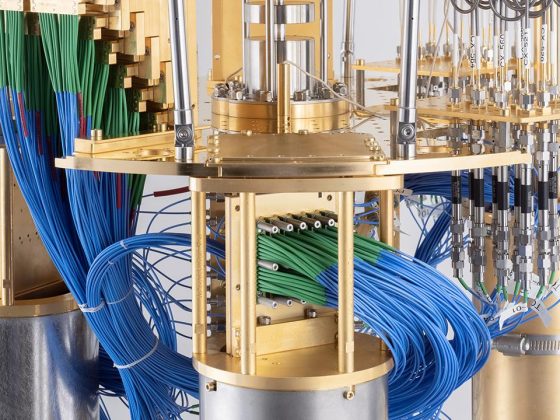Protect against unexpected and unwelcome surprises by using venv in Python.

CC BY 3.0 US Mapbox Uncharted ERG
If you’ve ever shared a neat computer trick, a complex application, or something in between with a friend, then you’ve probably uttered the phrase, “Well, it works on my computer.” No matter how advanced computers become, there seem to be recurrent problems related to the differences in what any two machines have configured or installed. There are ongoing attempts to solve this, and for Python developers, one of the best ways to prevent it is to use virtual environments.
From our partners:
Virtual environments in Python
A virtual environment is a temporary adjustment to how Python runs code. A virtual environment is not a virtual machine, nor is it quite a container. In fact, a virtual environment manipulates the environment variables of your shell so that you can execute one known version of Python using a local set of modules.
Life without virtual environments
Without a virtual environment, when you type python or python3 into your terminal, you’re launching whatever version of Python is installed on your computer:
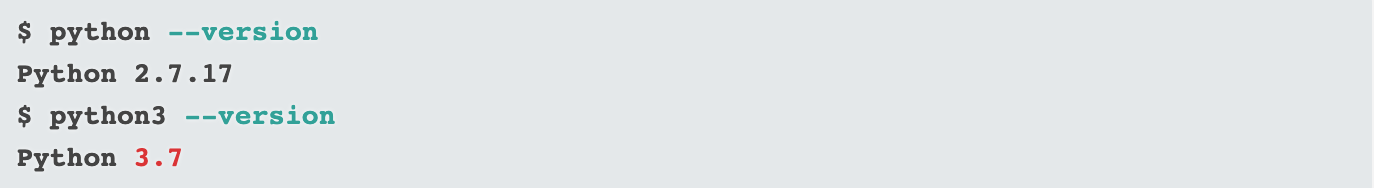
The same problem extends to individual Python modules. You might install version Z of the ExamplePyMod module, develop your code, and post your application online. Should someone who installed version X or Y of ExamplePyMod a year ago try to run your code, unexpected compatibility issues could arise. It’s also a common problem for developers to take a module for granted. If you use a module so frequently that you practically think of that module as part of Python, then you’re likely to forget to add the module as a requirement for running your application.
In both cases, for you to find the root cause of errors, you’d have to audit and update your system or the user’s system so that you’re both running the same versions of everything involved.
Using virtual environments in Python
A virtual environment temporarily redirects calls to Python to a specific version of Python. For instance, using version Python 3.7 to create a virtual environment ensures that python points to Python 3.7, not Python 2.7 or Python 3.8 or whatever else you may have lying around on your development machine.
For example, here’s a virtual environment created with Python 3.7:
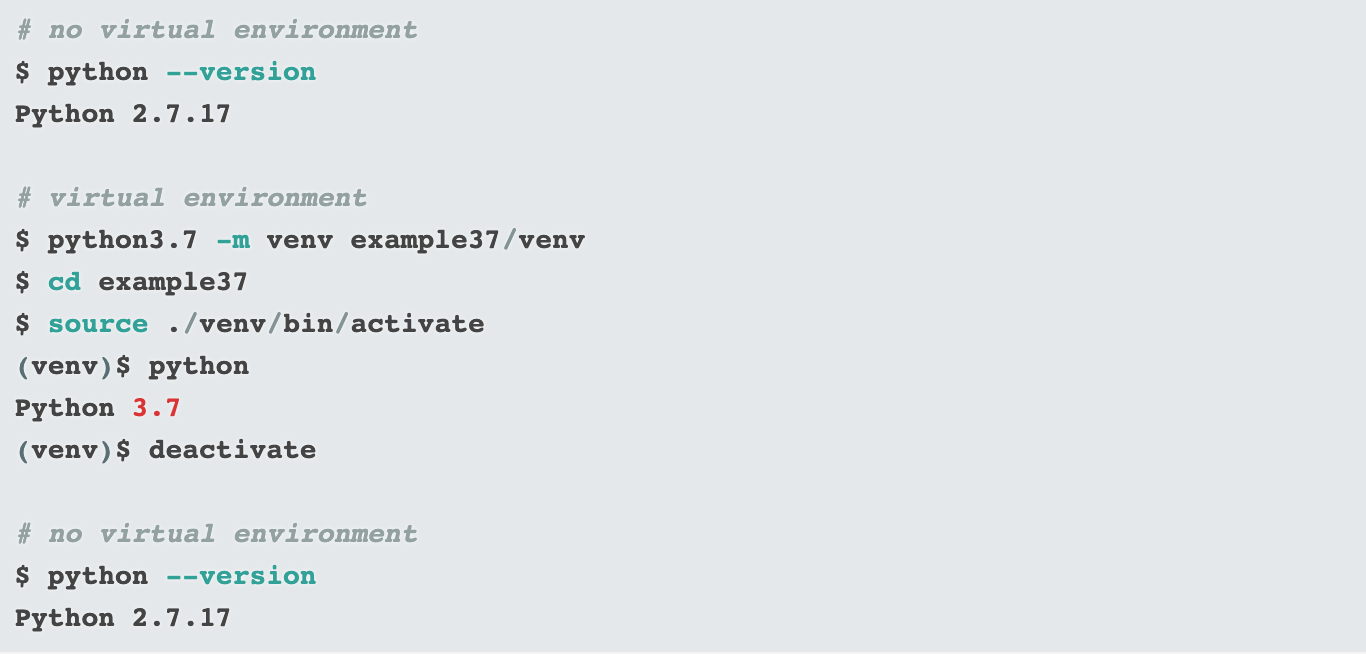
Using modules in a virtual environment
Modules are installed locally within the virtual environment. When you’re working in a virtual environment, you can install ExamplePyMod and use it all day long, but it will be gone once you leave the virtual environment.
Here’s the module installation process:
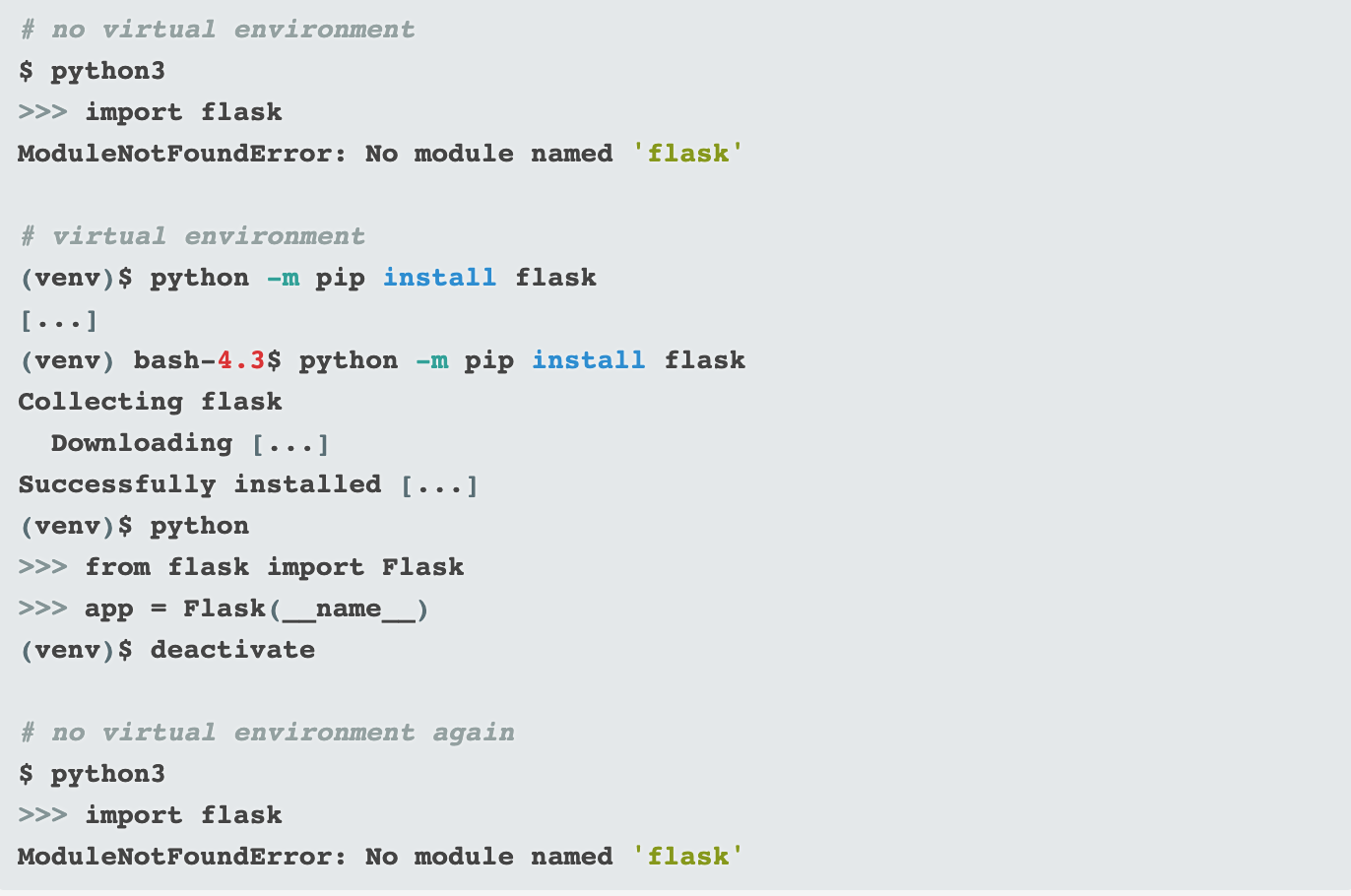
Restoring a virtual environment with pip
It might seem like a lot of extra work for you to install and reinstall your required modules every time you sit down to hack on code. Actually, the virtual environment system encourages you to keep track of the modules you’re using in a requirements.txt file within your project directory. You can process requirements.txt with pip to handle automated installs of all dependencies:
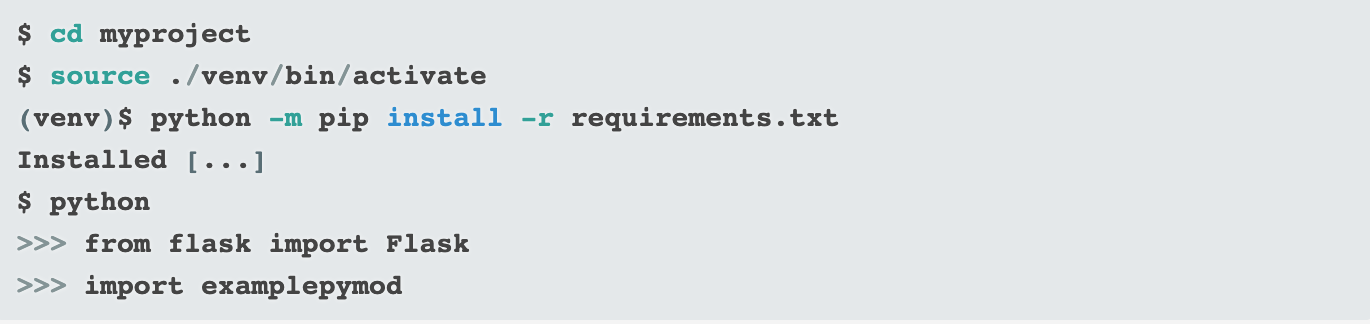
Python also caches required modules, so you’re up and running in no time.
For a complete overview of pip and its abilities, download Moshe Zadka’s pip cheatsheet.
Virtual environment overview
The command to create a virtual environment on Python is:
<span class="co4">$ </span>python <span class="re5">-m</span> venv <span class="sy0">/</span>directory<span class="sy0">/</span>venvTo activate a virtual environment:
(venv)$
To install required modules:
<span class="br0">(</span>venv<span class="br0">)</span>$ python <span class="re5">-m</span> pip <span class="kw2">install</span> <span class="re5">-r</span> requirements.txtTo deactivate a virtual environment:
<span class="br0">(</span>venv<span class="br0">)</span>$ deactivateVirtual environments are an important part of the Python development process. Learn to use them to protect yourself and your users from unexpected and unwelcome surprises. In short, use virtual environments so you can spend more time coding and less time debugging!
This article is republished from OpenSource by Seth Kenlon.
For enquiries, product placements, sponsorships, and collaborations, connect with us at [email protected]. We'd love to hear from you!
Our humans need coffee too! Your support is highly appreciated, thank you!