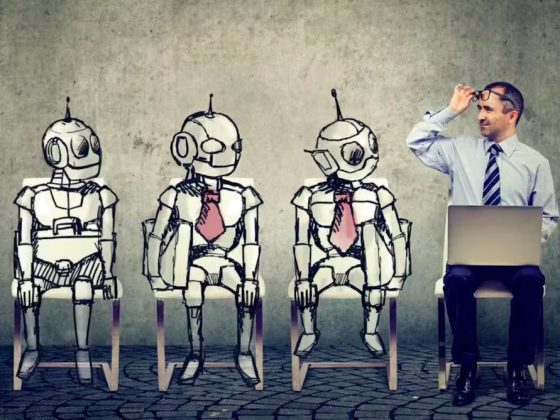We launched GKE Autopilot last year and since then, we’ve been hard at work adding additional functionality to deliver a fully featured, fully managed Kubernetes platform. Today, we’re excited to introduce Anthos Service Mesh availability on GKE Autopilot Clusters.
(Not familiar with GKE Autopilot or Anthos Service Mesh yet? Check out the Autopilot breakout session at Google Cloud Next ‘21 and Managing microservice architectures with Anthos Service Mesh.)
From our partners:
GKE Autopilot simplifies the provisioning of production ready clusters and reduces the complexity and learning curve required to effectively use GKE. Managed Anthos Service Mesh (ASM) takes all the guesswork and effort out of procuring and managing your service mesh solution. Google Cloud provisions, scales, secures and updates both the control and data planes, giving you all the benefits of a service mesh with none of the operational burden.
A microservice architecture brings numerous benefits, but introduces complexity and fragmentation for different workloads. Managed ASM simplifies service delivery by providing traffic management, telemetry and secure communications between services.
GKE Autopilot with Managed ASM provides a fully managed, end-to-end solution with simplified administration capabilities, allowing customers to focus on their applications, not their infrastructure. Customers can now let Google manage the upgrade and lifecycle tasks for both their cluster and their service mesh. In addition, customers can take advantage of advanced telemetry, security and Layer 7 network policies provided by the mesh.
The feature is available now on GKE Rapid channel 1.21.3+ (regular and stable versions are coming soon). It can be used by both Anthos and ASM standalone customers.
Getting started with Anthos Service Mesh on GKE Autopilot
To enable ASM on your deployment, use the asmcli install command to install ASM for GKE Autopilot clusters:
./asmcli install \-p PROJECT_ID \-l LOCATION \-n CLUSTER_NAME \--managed \--verbose \--output_dir CLUSTER_NAME \--use_managed_cni \--channel rapid \--enable-all
You can verify whether the control plan has been provisioned by the following example:
kubectl describe controlplanerevision <b>asm-managed-rapid</b> -n istio-system
Currently, Managed ASM support for GKE Autopilot is available in the GKE Rapid channel, so you must use asm-managed-rapid. Once it’s available in other channels, you can use asm-managed or asm-managed-stable.
Once you have completed the installation, deploy the Online Boutique application to demonstrate the capabilities of Managed ASM on your GKE Autopilot cluster.
By: Deepali Raina (Technical Program Manager, GKE Autopilot) and Gari Singh (Product Manager)
Source: Google Cloud Blog
For enquiries, product placements, sponsorships, and collaborations, connect with us at [email protected]. We'd love to hear from you!
Our humans need coffee too! Your support is highly appreciated, thank you!