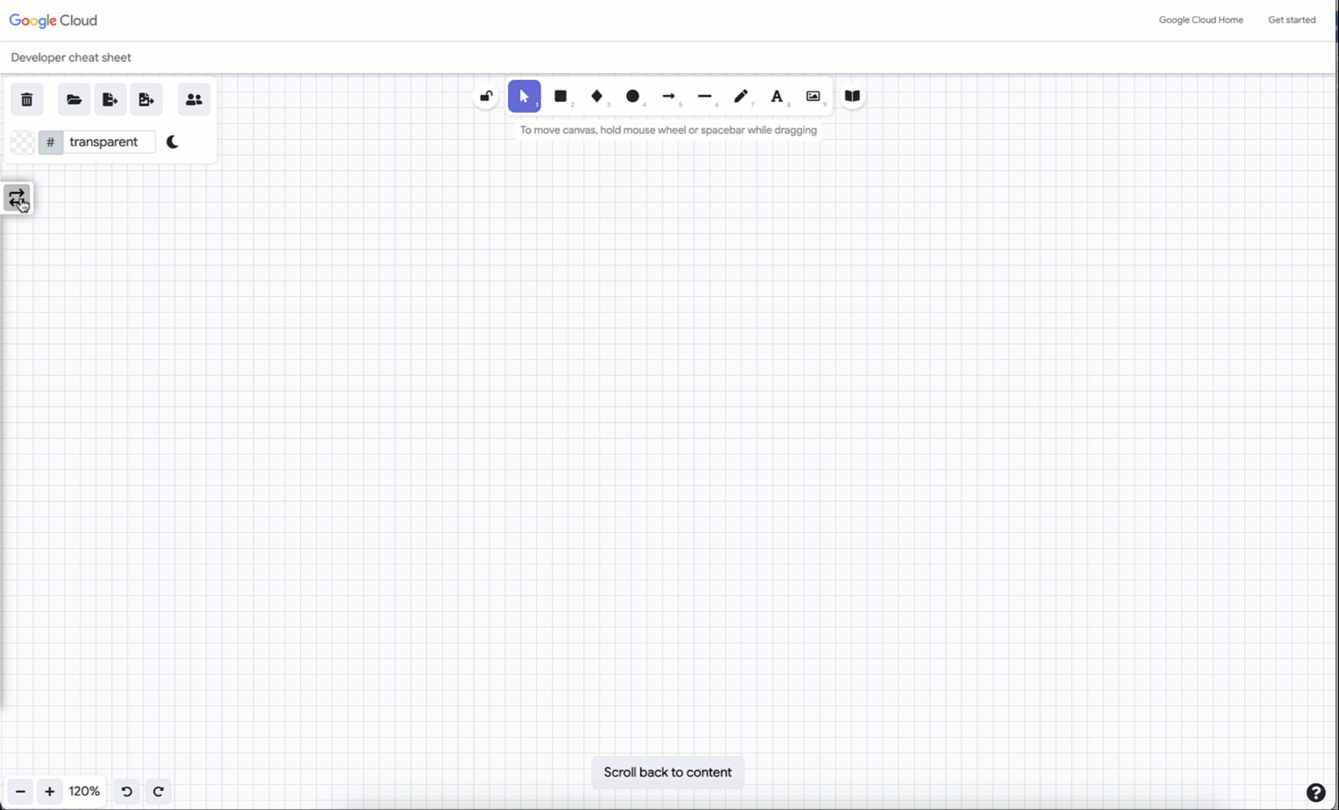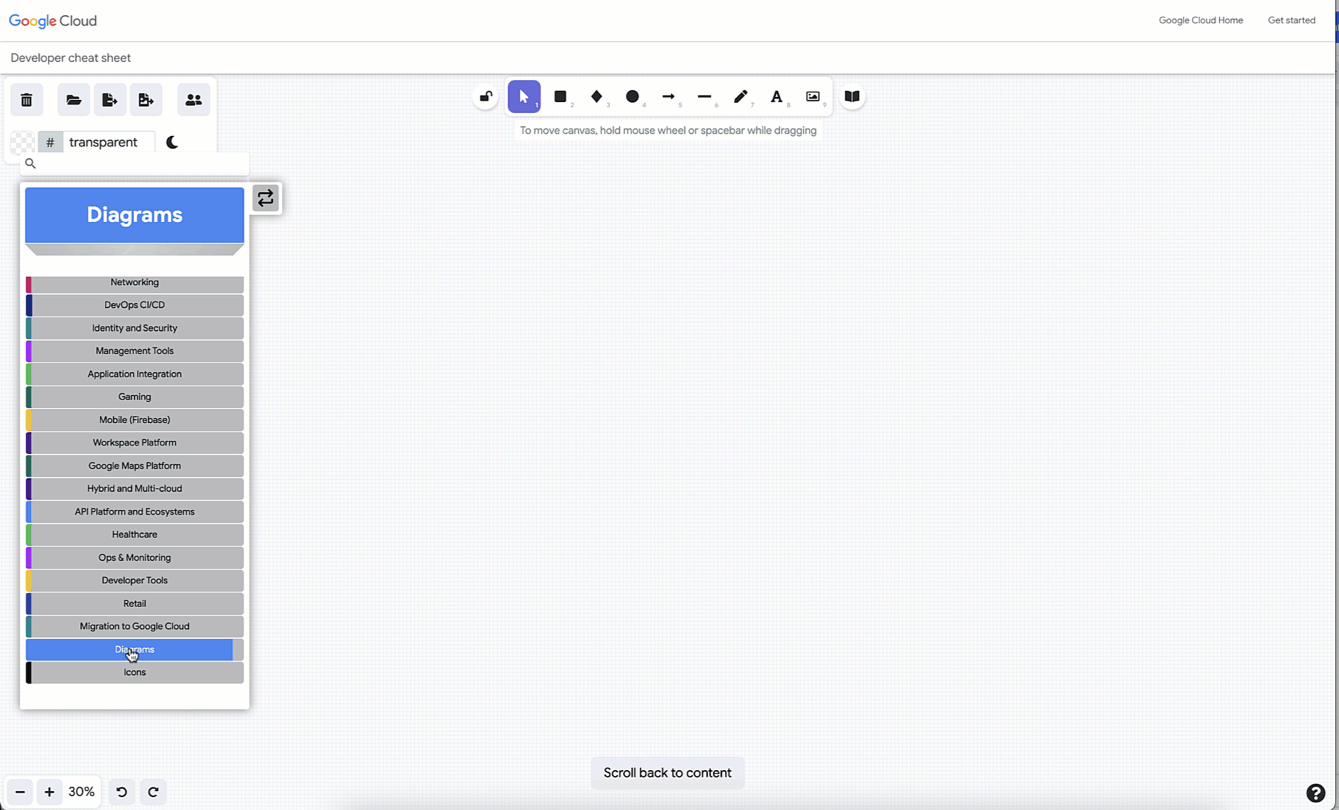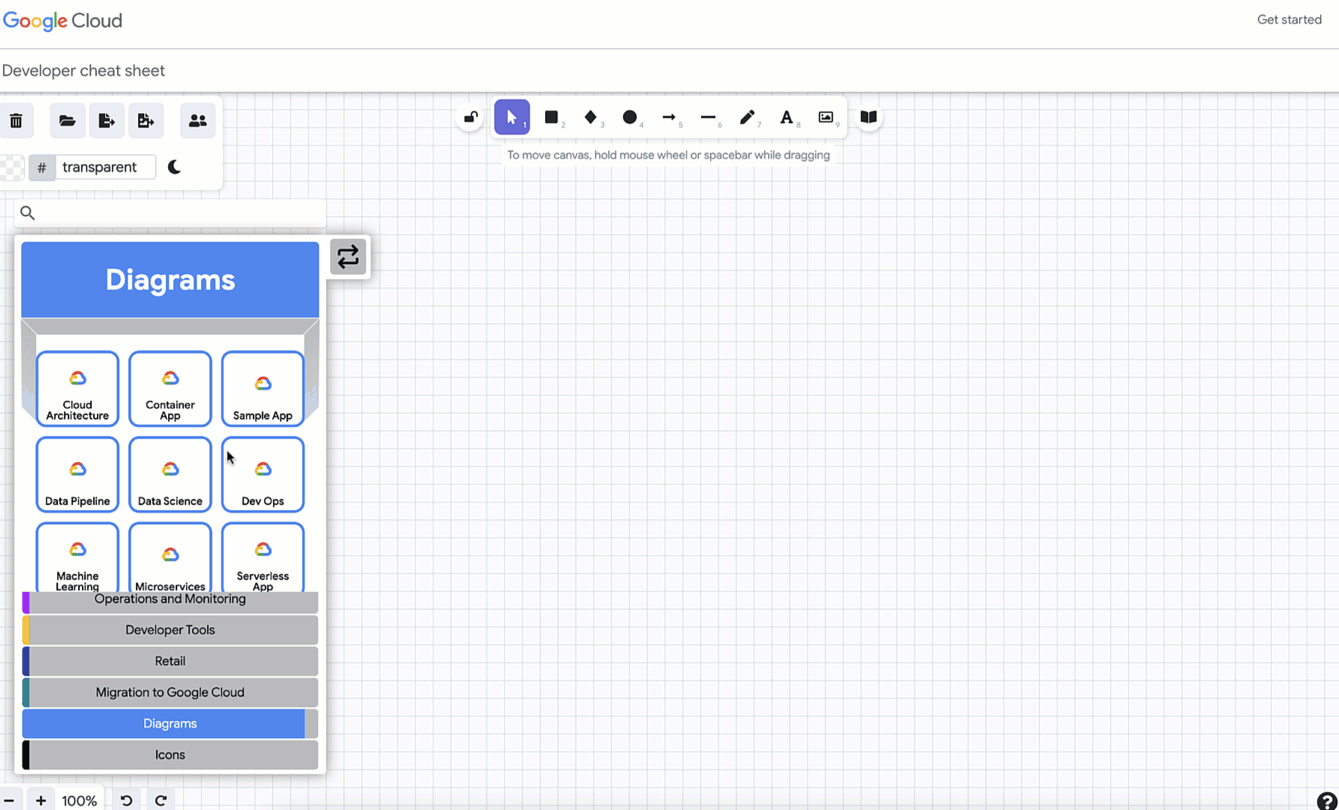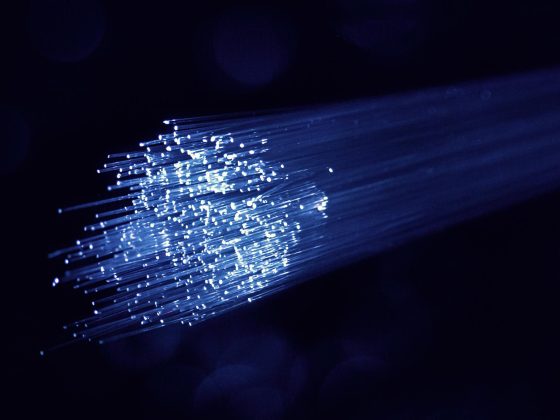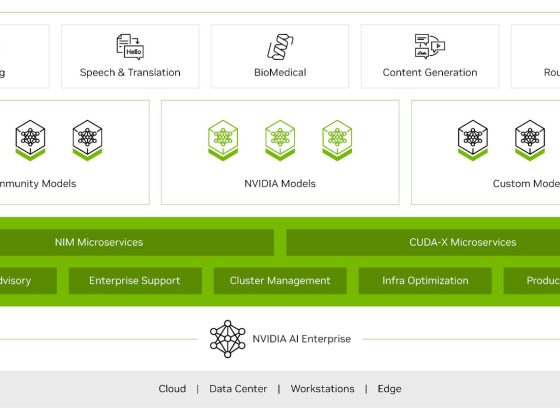You have a cloud use case… How do you go from idea to implementation?
- The first step in your implementation journey is the architecture diagram. Having an architecture diagram is critical because it enables you to share the vision with the team, collaborate with them, iterate on the design, and create the final version that best meets the requirements for your business use case.
- Sometimes you may know where to start, but other times a blank canvas can be intimidating. That’s when you can find some help in the form of a reference architecture, which you can use as a starting point and tweak further to fit your use case.
- Once you have the use case reflected visually in the form of an architecture diagram you are ready to implement it in your project. But the translation process from architecture to implementation can also be a bit intimidating without some help. In these cases, it would be great to have a one-click deploy to get all your architectural components into your project.
To help you address these challenges, we are launching the brand new Google Cloud Architecture Diagramming Tool.
From our partners:
Features of the Architecture Diagramming Tool
1. Build architecture diagrams. The interface provides a list of all the Google Cloud products and services in one spot. They are organized by category (compute, database, and so on) and you can also search for products individually. No need to worry about finding the right icon or uploading an image from somewhere else – just focus on building the architecture with the components you need right there in the interface. The interface also lets you share your diagram with your team and colleagues or add it to documentation.
2. Access prebuilt reference architectures: Sometimes you just need a sample to start with. So the tool includes 10+ prebuilt reference architectures for common use cases such as data science, machine Learning, websites, CI/CD, microservices, compute, and more.
3. Deploy with one click. Once you are happy with your architecture you need a simple way to just deploy it. You can deploy all the architecture components in Google Cloud with a single click. Right now, we have a few full architecture examples that you can deploy. Want to gives these a try?
One more thing: The Architecture Diagramming tool is integrated with the Google Cloud Developer Cheat Sheet so you can easily check out the four-word descriptions and documentation linked to each component of your diagram.
Thanks to the Exclaidraw project we were able to utilize the foundational elements and build specific Google Cloud functionality on top of it.
Next Steps
- Take a few minutes right now to create a simple diagram (or two!) with the Architecture Diagramming Tool
- Explore the new version of the Google Cloud Developer Cheat Sheet
After you’ve had a chance to explore these new tools, we want to hear from YOU! I am eager to hear your feedback on these resources and your ideas for similar content that will help make your learning journey easier. Share with me on LinkedIn or on Twitter @pvergadia
By: Priyanka Vergadia (Developer Advocate, Google)
Source: Google Cloud Blog
For enquiries, product placements, sponsorships, and collaborations, connect with us at [email protected]. We'd love to hear from you!
Our humans need coffee too! Your support is highly appreciated, thank you!