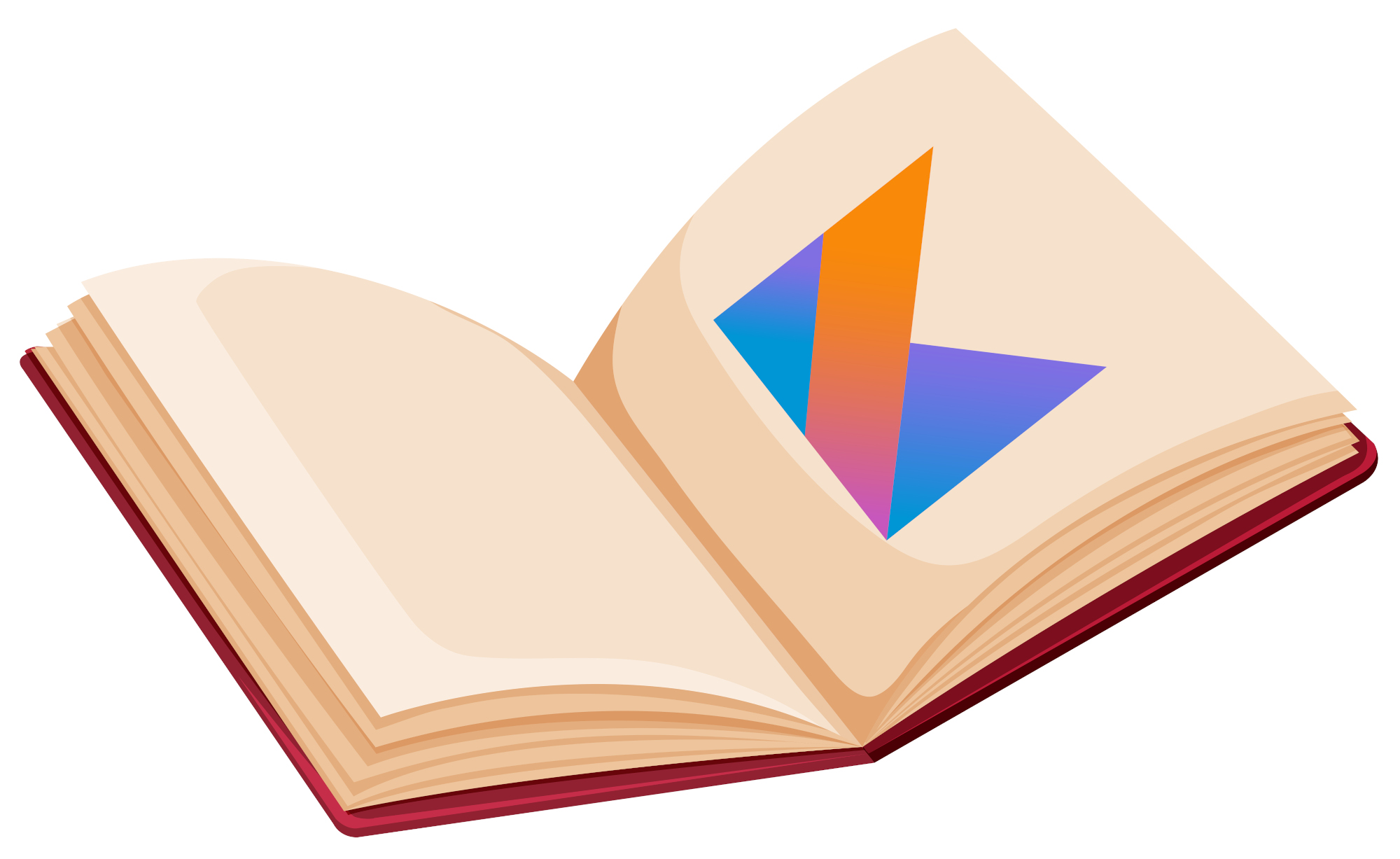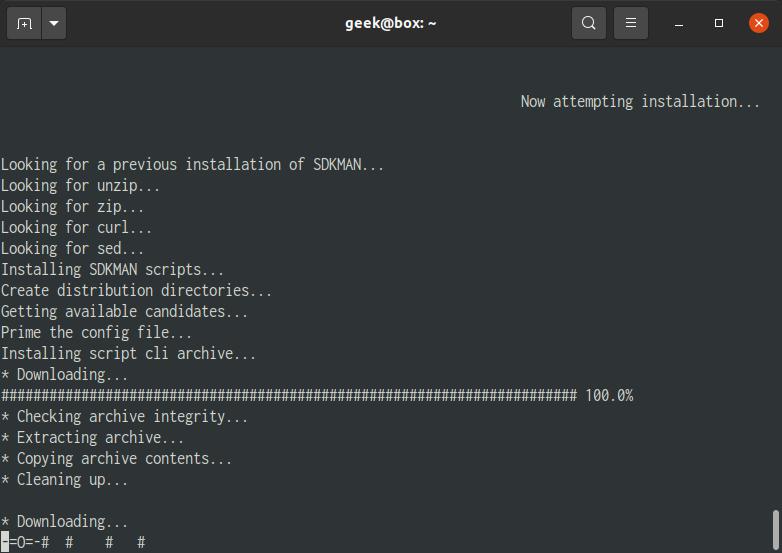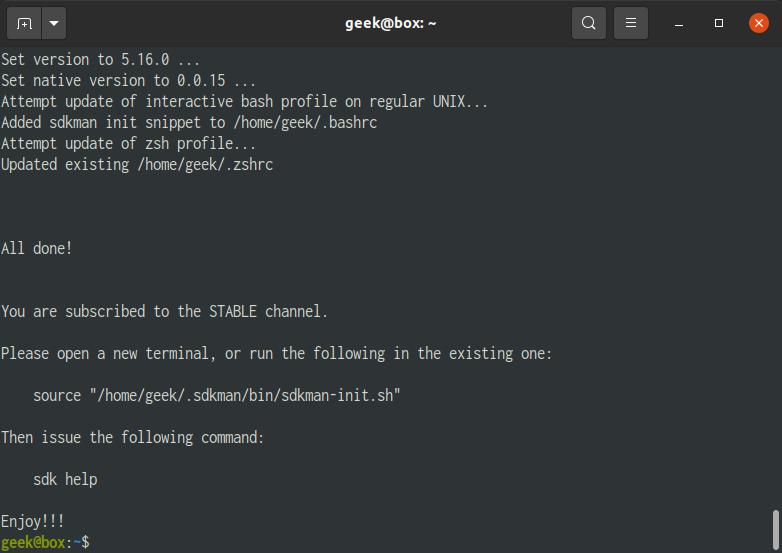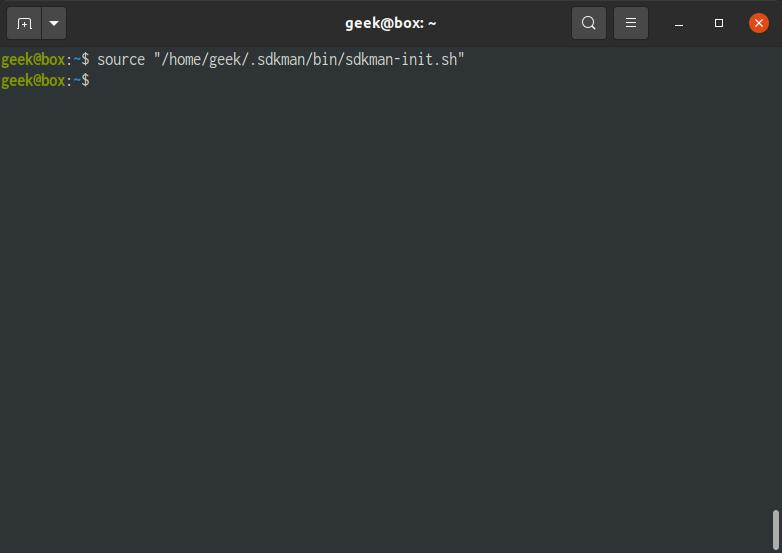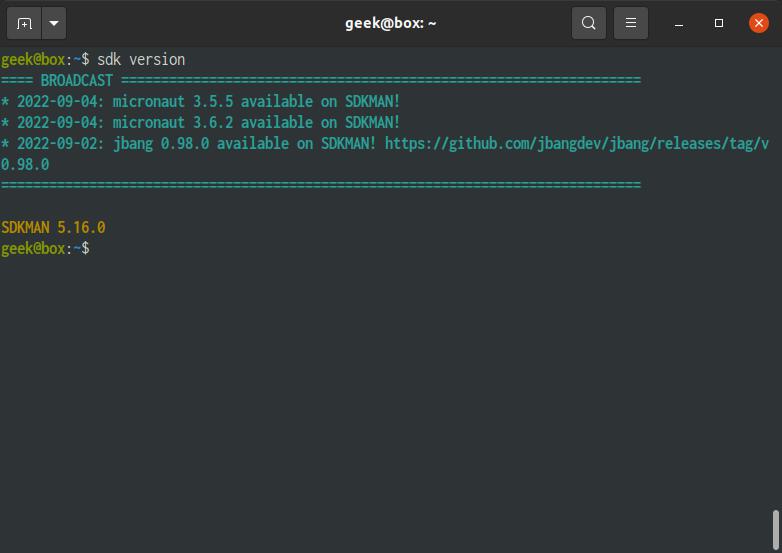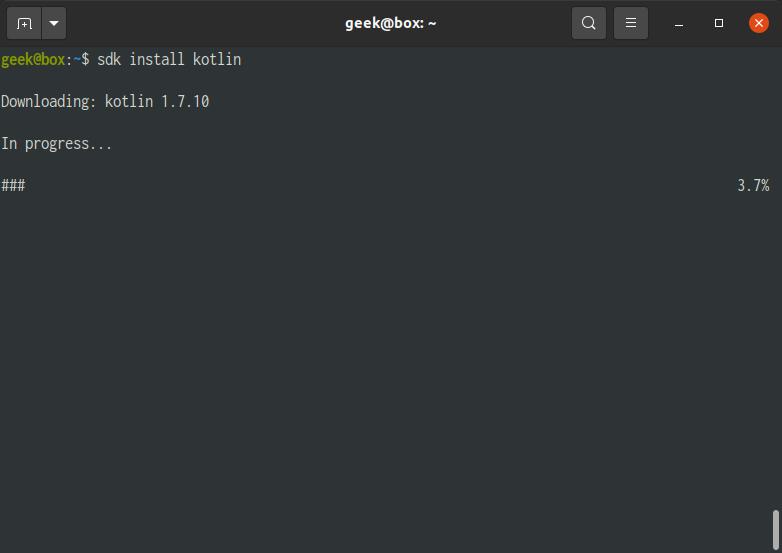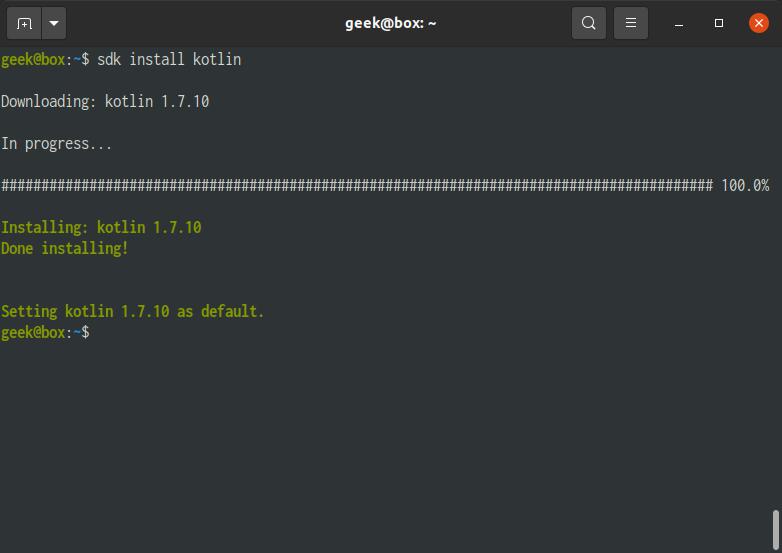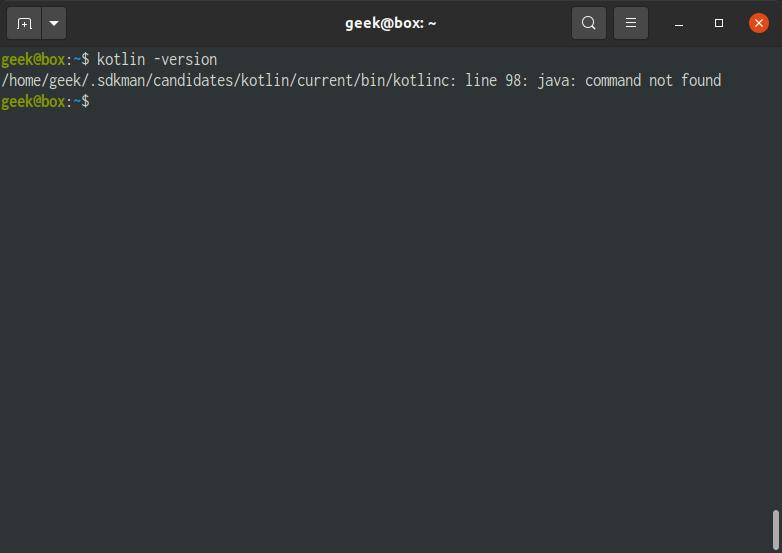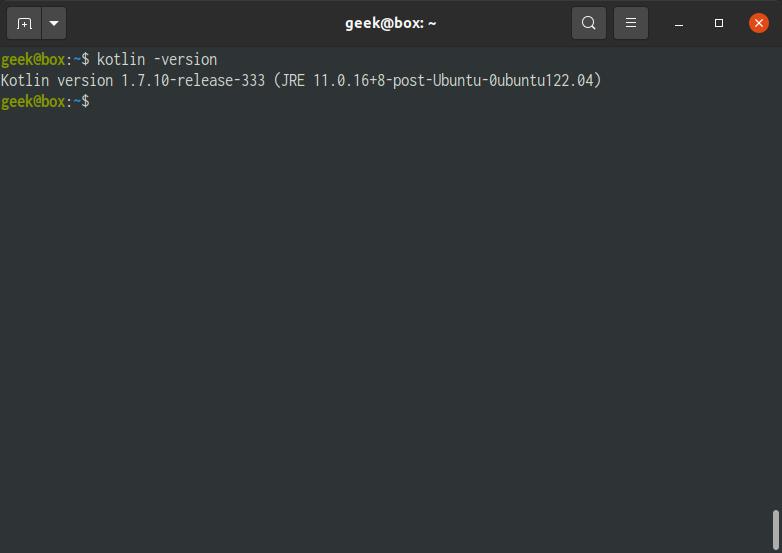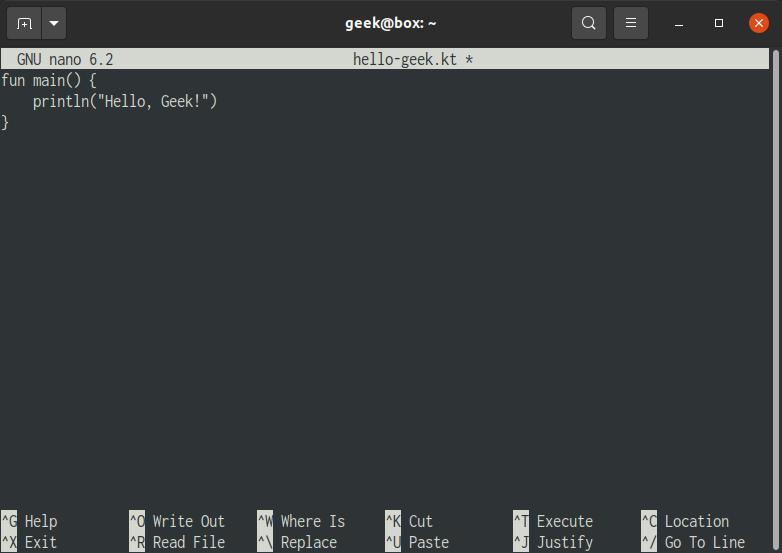Prerequisites
- Ubuntu 22.04
- Java is installed. See here on how to install Java on Ubuntu 22.04.
Install via SDKMAN
01. Open a terminal and install unzip and zip programs needed by SDKMAN.
SDKMAN! is a tool for managing parallel versions of multiple Software Development Kits on most Unix based systems
From our partners:
$ sudo apt update$ sudo apt install unzip$ sudo apt install zip02.Install SDKMAN, which will be used to install Kotlin.
$ cd ~$ curl -s https://get.sdkman.io | bash03. Run the initialization script and follow the instructions on-screen to install SDKMAN. In this example, the script is located under the /home/geek/ directory, your command will be different.
$ source "/home/geek/.sdkman/bin/sdkman-init.sh"04. Check if SDKMAN has been installed by checking its version.
$ sdk version05. Install Kotlin
$ sdk install kotlin06. Verify that Kotlin is installed. The following should output the version of Kotlin installed.
$ kotlin -versionIf you are greeted with the following message, then it means that Java is not installed on your system. Follow the guide here on installing Java on Ubuntu.
If installed correctly, it will show the Kotlin version.
Running Kotlin
Run a Kotlin program that shows a message to the console/output.
01. Create a file named hello-geek.kt
$ cd ~
$ nano hello-geek.ktSet the content as follows
fun main() {
println("Hello, Geek!")
}02. Compile the application using Kotlin. This creates a JAR (Java Archive) file
$ kotlinc hello-geek.kt -include-runtime -d hello-geek.jar03. Run the application using Java
$ java -jar hello-geek.jarKotlin is a great language, as an alternative to using Java. If you are using the JVM and you want to use a different language aside from Java, this is a good option.
For enquiries, product placements, sponsorships, and collaborations, connect with us at [email protected]. We'd love to hear from you!
Our humans need coffee too! Your support is highly appreciated, thank you!