Introduction
The Challenge with Experimentation
In an ML experiment, you vary different inputs. Your hypothesis might involve testing a specific algorithm or value of a hyperparameter to determine if it is more performant than various alternatives. While ML experiments are common, we often hear the same complaint coming from Data Science teams at gaming companies:
From our partners:
Our team was developing a machine learning model, trying different hyperparameters, algorithms, training datasets, and even different hardware. The results were really strong after all of that fine tuning! Unfortunately, we didn’t track our different parameters and iterations and after all of that work couldn’t tell what performed best.
, Disheartened Data Scientist at a Gaming Company
What is Vertex AI Experiments and how does it work?
Let’s briefly discuss what Vertex AI Experiments does. Vertex AI Experiments is a service that more effectively tracks your ML experiments all in one place. Experiments tracked within Vertex AI Experiments consist of a set of runs. While our video game example will be focusing on tracking runs of a ML pipeline, a run within an experiment could be a run of a locally trained model as well.
In fact, Vertex AI Experiments works hand in hand with other products within the larger Vertex AI suite to better track elements within your various runs. The tools used are Workbench, Pipelines, Experiments, and ML Metadata. The figure below provides a play-by-play on how these tools work together to capture relevant data and uncover the best performing run that is ultimately put into production.
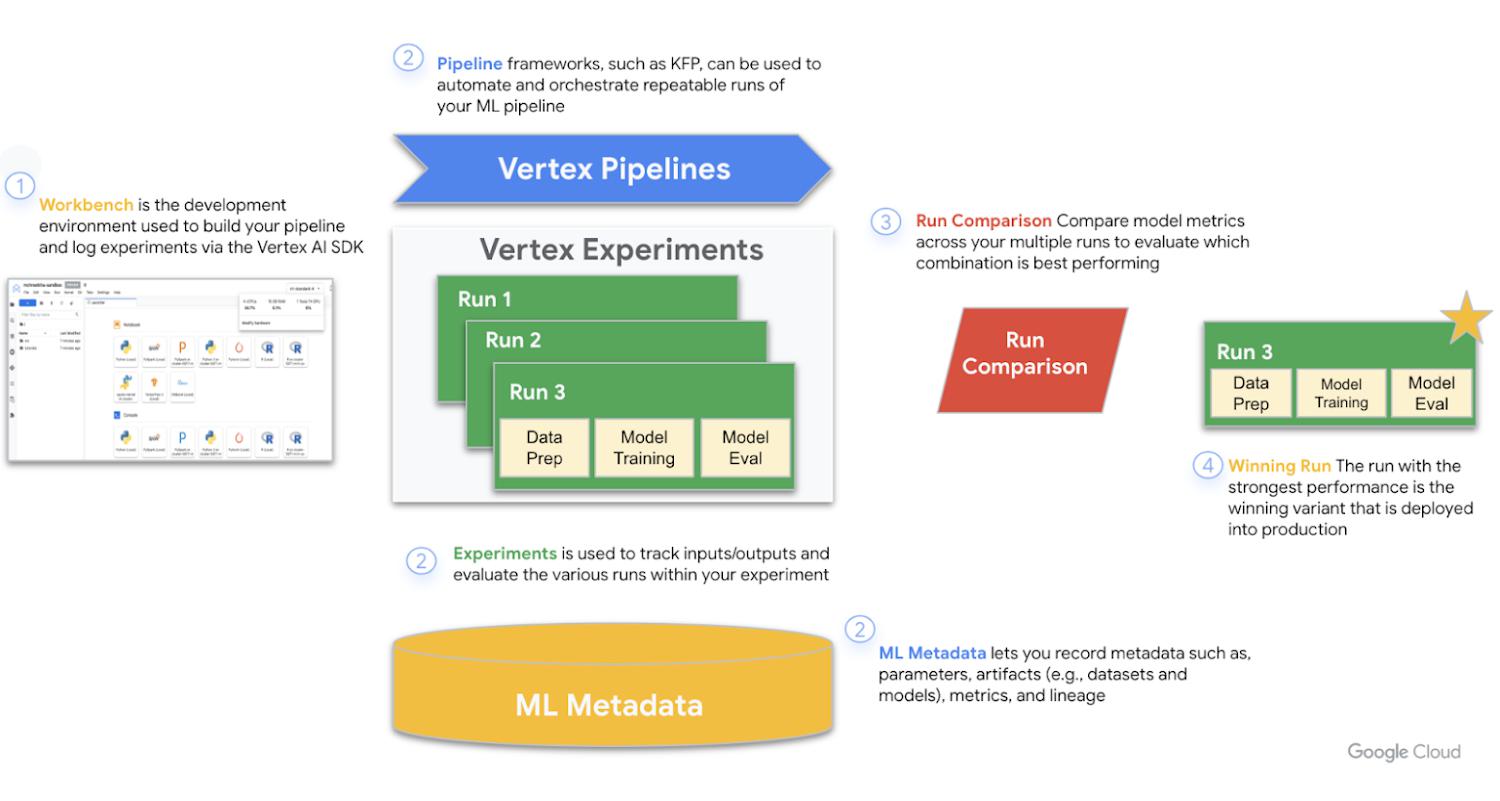
Figure 1: Vertex AI Experiments leverages multiple tools
What’s required to get started?
Experiment runs tracked in Vertex AI Experiments are a value add and do not incur additional charges. Users are only charged for resources that are used during your experiment as described in Vertex AI pricing. Beyond that, as long as you have enabled the relevant APIs such as the Compute Engine API, Vertex AI API, and Notebooks API you are off to the races and can begin tracking and comparing the runs within your experiment.
Let’s Track ML Pipeline Runs to Better Predict Player Ratings
To see Vertex AI Experiments in action in a video game context, we now build an ML pipeline and track its various runs within Vertex AI Experiments. While we show you a few highlights here, you can find the full pipeline code for this example in this codelab which again leverages the popular EA Sports FIFA Video Game Series Dataset to predict the overall rating for a player. Our experiment involves the following:
- Train a custom Keras regression model to predict player ratings using different values of hyperparameters
- Use the Kubeflow Pipelines SDK to build a scalable ML pipeline
- Create and run a 5-step pipeline that ingests data from Cloud Storage, scales the data, trains the model, evaluates it, and saves the resulting model back into Cloud Storage
- Leverage Vertex ML Metadata to save model artifacts such as Models and Model Metrics
- Utilize Vertex AI Experiments to track and compare results of the various pipeline runs with different values of hyperparameters
To build, run, and track our ML pipeline runs, we’ll start by importing a couple of libraries:
- The Kubeflow Pipelines SDK is used to build our components and connect them together into a pipeline
- The Vertex AI SDK allows us to run our pipeline on Vertex Pipelines and track our runs within an experiment
#import relevant libraries
import kfp.v2.compiler as compiler
import kfp.v2.dsl as dsl
from kfp.v2.dsl import Artifact, Input, Metrics, Model, Output, Component
from google.cloud import aiplatform as vertex_ai
""" Train your Keras model passing in the training data and values for learning rate, dropout rate, and the number of epochs """
def train_model(
learning_rate: float,
dropout_rate: float,
epochs: float,
train_data: pd.DataFrame,
train_labels: pd.DataFrame,
metrics: Output[Metrics],
model_metadata: Output[Model],
# Train tensorflow model
param = {"learning_rate": learning_rate, "dropout_rate": dropout_rate, "epochs": epochs}
model = Sequential()
model.add(Dense(500, input_dim=train_data.shape[1], activation= "relu"))
model.add(Dropout(param['dropout_rate']))
model.add(Dense(100, activation= "relu"))
model.add(Dense(50, activation= "relu"))
model.add(Dense(1))
model.compile(
tf.keras.optimizers.Adam(learning_rate= param['learning_rate']),
loss='mse',
metrics=[tf.keras.metrics.RootMeanSquaredError(),tf.keras.metrics.MeanAbsoluteError()])
model.fit(train_data, train_labels, epochs= param['epochs'])
return model
""" later in the code metrics and model artifacts can be logged with ML Metadata. Please see the codelab for additional details """
metrics.log_metric("mae", mae.to_list()[-1])
metrics.log_metric("rmse", rmse.to_list()[-1])
model_metadata.uri = model_uri
runs = [
{"dropout_rate": 0.001, "learning_rate": 0.001,"epochs": 20},
{"dropout_rate": 0.002, "learning_rate": 0.002,"epochs": 25},
{"dropout_rate": 0.003, "learning_rate": 0.003,"epochs": 30},
{"dropout_rate": 0.004, "learning_rate": 0.004,"epochs": 35},
{"dropout_rate": 0.005, "learning_rate": 0.005,"epochs": 40},
]
for i, run in enumerate(runs):
job = vertex_ai.PipelineJob(
display_name=f"{EXPERIMENT_NAME}-pipeline-run-{i}",
template_path="gaming_pipeline.json",
pipeline_root=PIPELINE_URI,
parameter_values={
"train_uri": TRAIN_URI,
"label_uri": LABEL_URI,
"model_uri": MODEL_URI,
**run,
},
)
job.submit(experiment=EXPERIMENT_NAME)
# see state/status of all the pipeline runs
vertex_ai.get_experiment_df(EXPERIMENT_NAME)
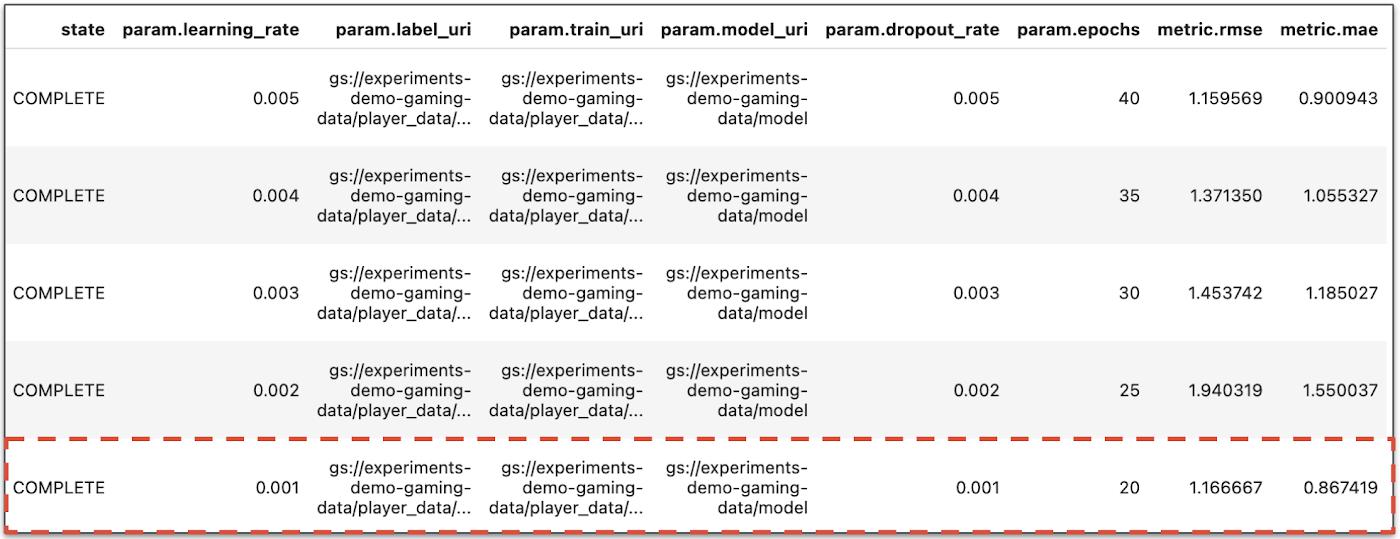
Figure 2. View Pipeline Runs Within Your Experiment Programmatically
Conclusion
ML practitioners can now bid farewell to the old docs and excel sheets they were once using to haphazardly track ML experiments. With Vertex AI Experiments, we are now able to better harness the power of ML experiments. With more effective tracking comes richer insights, best practices, and the ability to gain insight into the experiments that are happening across your broader team.
So what’s next? Try out Vertex AI Experiments yourself. Check out our codelab and the other resources below to start getting your feet wet. Thank you for reading! Have a question or want to chat? Find authors here – R.E. Wolfe [Twitter | LinkedIn]
By: R.E. Wolfe (Machine Learning Specialist)
Source: Google Cloud Blog
For enquiries, product placements, sponsorships, and collaborations, connect with us at [email protected]. We'd love to hear from you!
Our humans need coffee too! Your support is highly appreciated, thank you!








