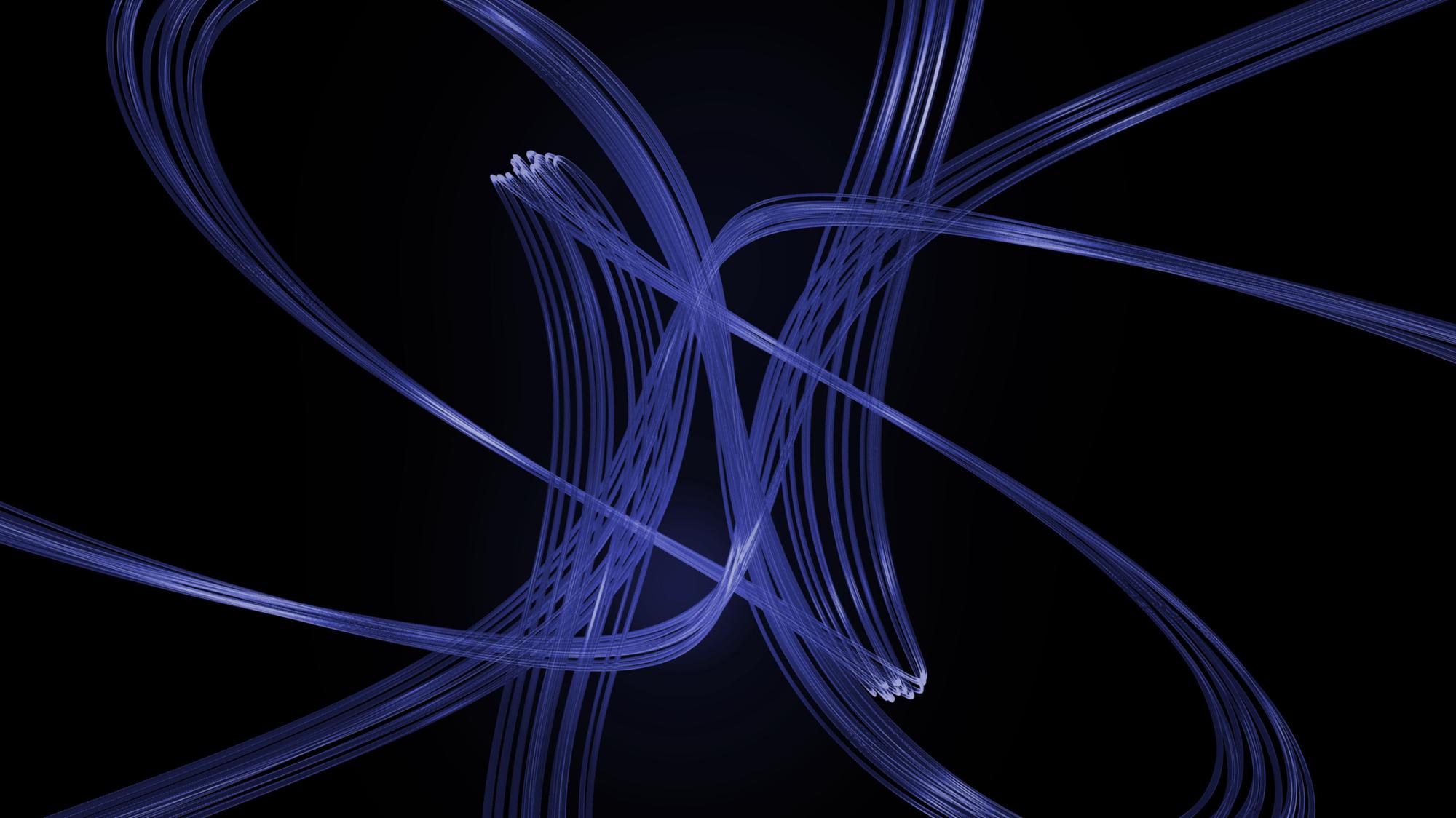Setting up an Anthos user cluster on VMware
Now let’s take a look at an example of how to set up an Anthos user cluster on VMware (available in 1.11.1 release and later) with just a few steps.
First, select the “Create a cluster” option in the Anthos Clusters dashboard, and then choose the “VMware vSphere” environment type.
From our partners:
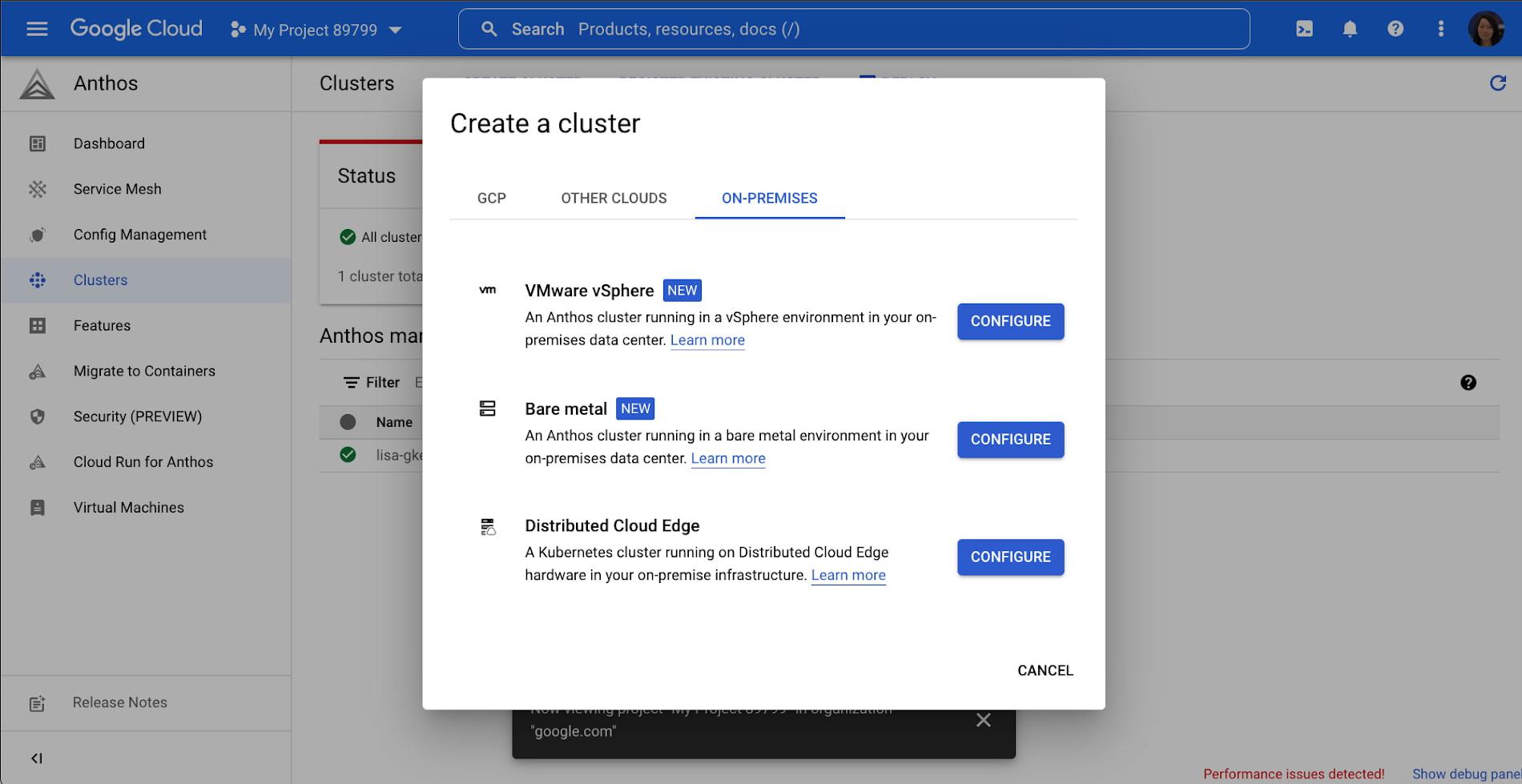
Figure 1: Choosing the environment type when creating an Anthos cluster on-prem
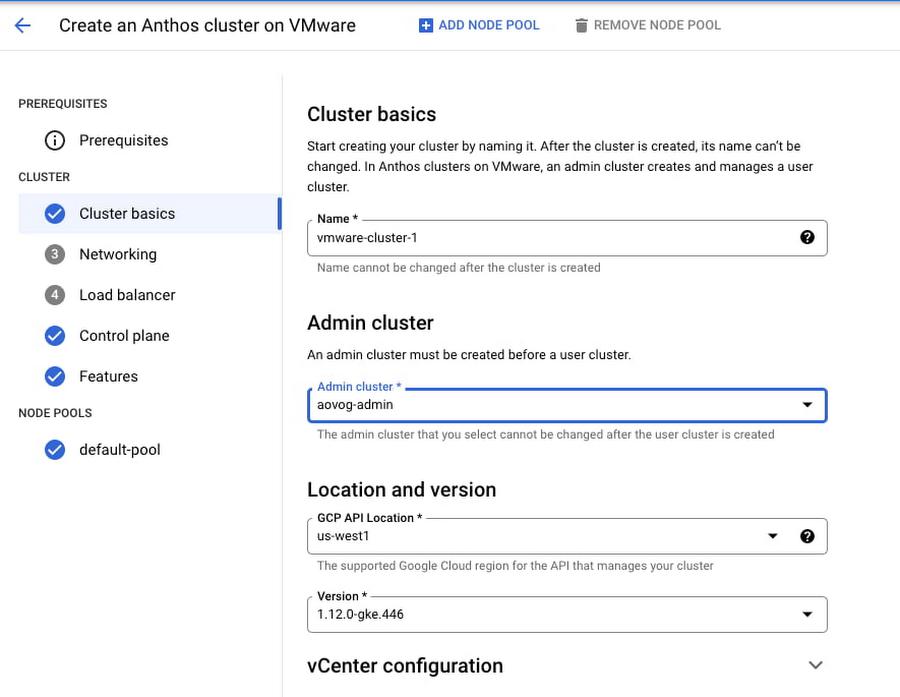
Figure 2: Entering configuration details while creating an Anthos cluster on VMware
Performing Day 2 operations
Once you’ve created the user cluster, you can perform cluster Day 2 operations on it from the console. For example, you can easily upgrade the cluster version or update the node size of the user cluster control plane and memory.
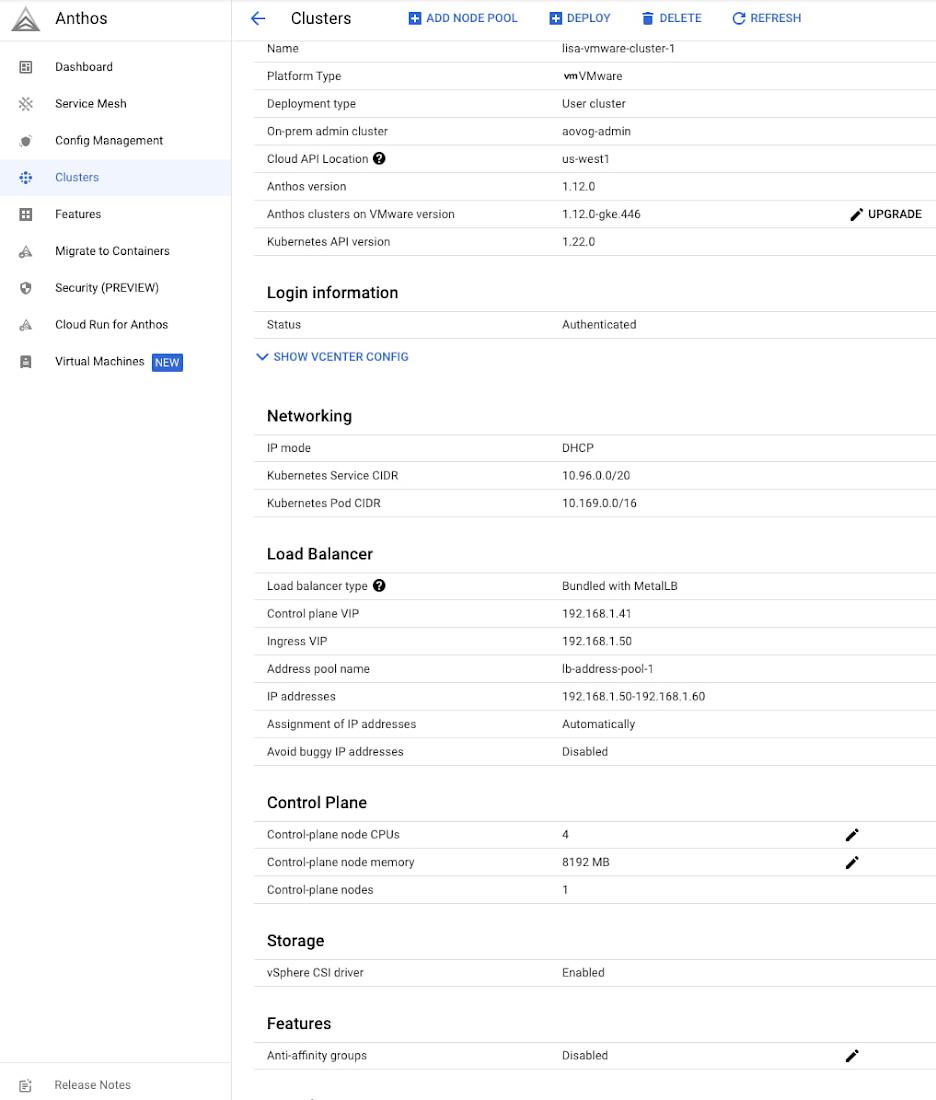
Figure 3: Anthos user cluster status details
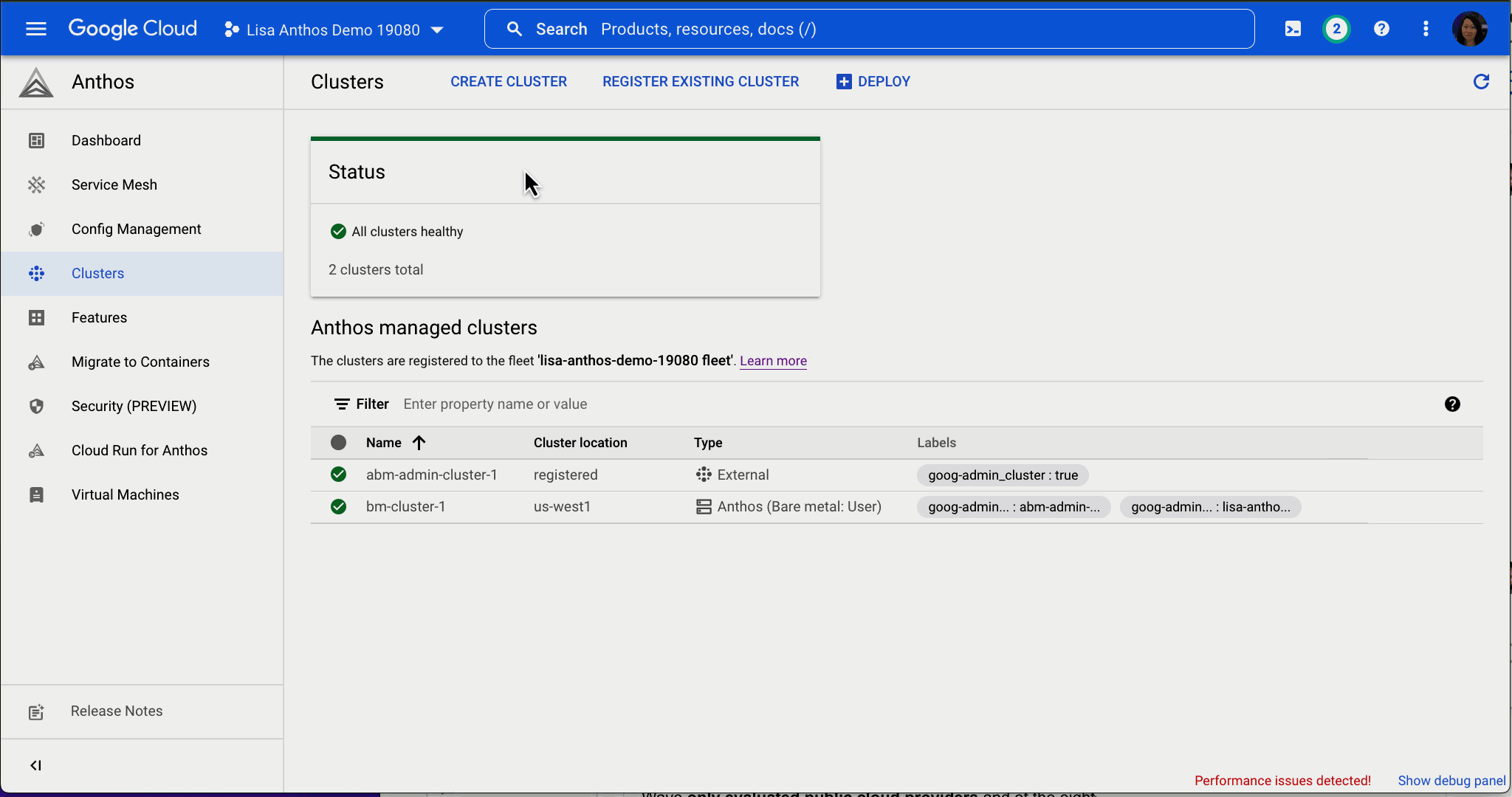
Figure 4: Creating an Anthos user cluster on bare metal
Managing Anthos clusters on AWS and Azure
For Anthos multicloud deployment options, we began supporting cluster lifecycle management via the gcloud CLI and Terraform late last year, and with this release, it’s now easy for you to update, upgrade and delete user clusters in AWS and Azure via the console (public Preview as of the 1.13 release). Figure 5 illustrates how you can update multiple cluster fields at once in the console.
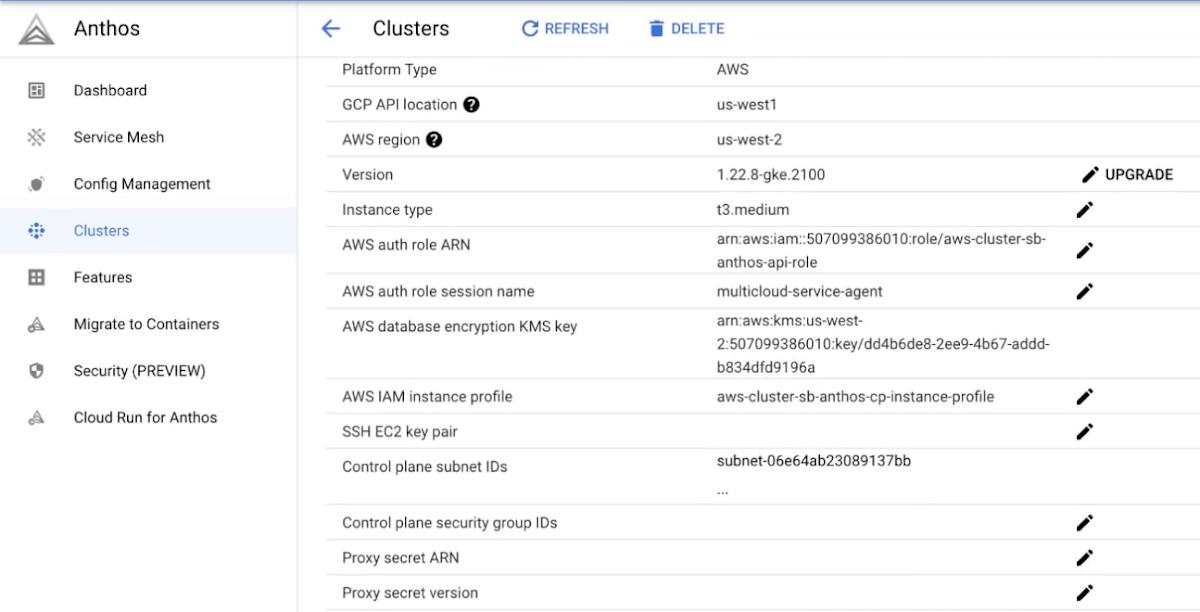
Figure 5: Updating an Anthos cluster on AWS in the Anthos dashboard
Additional resources
- Follow our Anthos clusters on bare metal or on VMware installation guide and create Anthos clusters in your existing hardware infrastructure.
- Explore Anthos clusters on bare metal with the cloud console using Google Compute Engine VMs.
- Check out the exciting announcements and sessions from Google Cloud NEXT 2022
By: Aurelie Fonteny (Product Manager) and Lisa Shen (Senior Product Manager)
Source: Google Cloud Blog
For enquiries, product placements, sponsorships, and collaborations, connect with us at [email protected]. We'd love to hear from you!
Our humans need coffee too! Your support is highly appreciated, thank you!