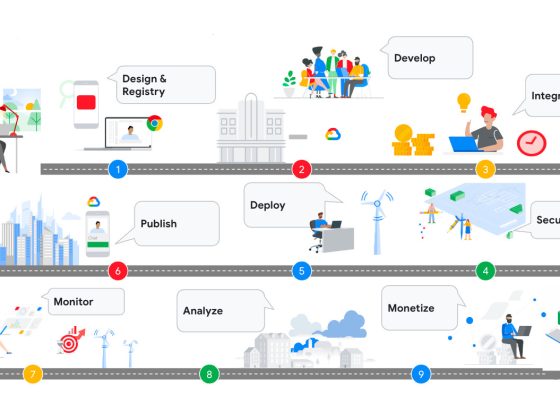In this guide you will be able to create a Ruby on Rails application for your development environment. These steps can also be used when deploying an application on a production environment for the setup of the required software.
Installing the required software
Ubuntu
Execute the following steps and commands to install the required software.
From our partners:
System update and required system libraries
sudo apt update
sudo apt upgrade -y
sudo apt-get install git-core zlib1g-dev build-essential libssl-dev libreadline-dev libyaml-dev libsqlite3-dev sqlite3 libxml2-dev libxslt1-dev libcurl4-openssl-dev software-properties-common libffi-dev
ASDF
Is a version management tool. Which can be used to manage softwares like Ruby and Node.
cd
git clone https://github.com/excid3/asdf.git ~/.asdf
echo '. "$HOME/.asdf/asdf.sh"' >> ~/.bashrc
echo '. "$HOME/.asdf/completions/asdf.bash"' >> ~/.bashrc
echo 'legacy_version_file = yes' >> ~/.asdfrc
echo 'export EDITOR="code --wait"' >> ~/.bashrc
exec $SHELL
Ruby
asdf plugin add ruby
asdf install ruby 3.3.0
asdf global ruby 3.3.0
# Update to the latest Rubygems version
gem update --system
Verify that ruby is installed by checking where it is located and the version installed.
which ruby
#=> /home/username/.asdf/shims/ruby
ruby -v
#=> 3.3.0
NodeJS
asdf plugin add nodejs
asdf install nodejs 20.10.0
asdf global nodejs 20.10.0
# Install yarn for Rails jsbundling/cssbundling or webpacker
npm install -g yarn
Verify that Node has been installed by checking where it is located and the installed version.
which node
node -v
Rails
gem install rails -v 7.1.2
Check the version installed
rails -v
Mac
Open a terminal and run the following steps.
Homebrew
/bin/bash -c "$(curl -fsSL https://raw.githubusercontent.com/Homebrew/install/HEAD/install.sh)"
ASDF
Is a version management tool. Which can be used to manage software like Ruby and Node.
cd
git clone https://github.com/excid3/asdf.git ~/.asdf
echo '. "$HOME/.asdf/asdf.sh"' >> ~/.zshrc
echo '. "$HOME/.asdf/completions/asdf.bash"' >> ~/.zshrc
echo 'legacy_version_file = yes' >> ~/.asdfrc
exec $SHELL
Ruby
asdf plugin add ruby
asdf install ruby 3.3.0
asdf global ruby 3.3.0
# Update to the latest Rubygems version
gem update --system
NodeJS
asdf plugin add nodejs
asdf install nodejs 20.10.0
asdf global nodejs 20.10.0
# Install yarn for Rails jsbundling/cssbundling or webpacker
npm install -g yarn
Verify that Node has been installed by checking where it is located and the installed version.
which node
node -v
Rails
gem install rails -v 7.1.2
Check the version installed
rails -v
Windows
To run the necessary software, they can be run by installing a Linux subsystem in the Windows environment.
On a power shell run the following commands.
01: Create a new project using the rails command
wsl --install -d Ubuntu
02: Reboot the computer after the installation.
03: Follow the instructions from the Ubuntu steps.
System update and required system libraries
sudo apt update
sudo apt upgrade -y
sudo apt-get install git-core zlib1g-dev build-essential libssl-dev libreadline-dev libyaml-dev libsqlite3-dev sqlite3 libxml2-dev libxslt1-dev libcurl4-openssl-dev software-properties-common libffi-dev
ASDF
Is a version management tool. Which can be used to manage softwares like Ruby and Node.
cd
git clone https://github.com/excid3/asdf.git ~/.asdf
echo '. "$HOME/.asdf/asdf.sh"' >> ~/.bashrc
echo '. "$HOME/.asdf/completions/asdf.bash"' >> ~/.bashrc
echo 'legacy_version_file = yes' >> ~/.asdfrc
echo 'export EDITOR="code --wait"' >> ~/.bashrc
exec $SHELL
Ruby
Note: This process takes some time to be completed.
asdf plugin add ruby
asdf install ruby 3.3.0
asdf global ruby 3.3.0
# Update to the latest Rubygems version
gem update --system
Verify that ruby is installed by checking where it is located and the version installed.
which ruby#=> /home/username/.asdf/shims/ruby
ruby -v#=> 3.3.0
NodeJS
asdf plugin add nodejs
asdf install nodejs 20.10.0
asdf global nodejs 20.10.0
# Install yarn for Rails jsbundling/cssbundling or webpacker
npm install -g yarn
Verify that Node has been installed by checking where it is located and the installed version.
which node
node -v
Rails
gem install rails -v 7.1.2
Check the version installed
rails -v
Starting a new project
01. Create a new project using the rails command
rails new my-rails-project
02. Navigate to the new project
cd my-rails-project
03. Create the database. Note that since we did not specify what database during the creation of the project, this defaults to SQLite.
rails db:create
04. Run the rails server
rails server
05. Open the following URL on a browser.
http://127.0.0.1:/3000
or via cURL inside a terminal
curl http://127.0.0.1:/3000

For enquiries, product placements, sponsorships, and collaborations, connect with us at [email protected]. We'd love to hear from you!
Our humans need coffee too! Your support is highly appreciated, thank you!