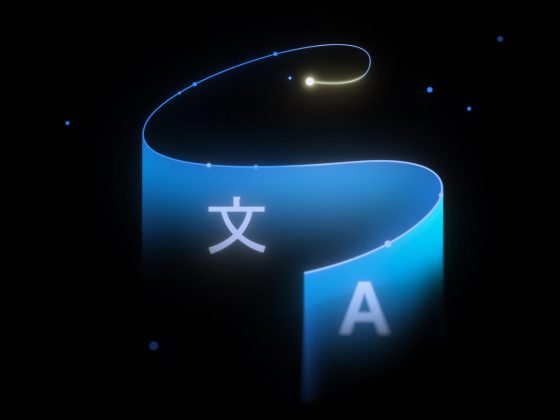Use setuptools to deliver Python code to users.
And that’s when it hits you. You have no idea how to deliver the product.Delivering code to its target is a big deal. It’s a whole branch of software development, it’s the “D” in CI/CD, and yet many people forget all about, at least until the end. I’ve written articles about Autotools and Cmake, but some languages have their own methods to help you make your code readily available to users. For Python, a common way to deliver code to users is with setuptools.
From our partners:
Install setuptools
The easiest way to install and update setuptools is with pip:
<span class="co4">$ </span><span class="kw2">sudo</span> python <span class="re5">-m</span> pip <span class="kw2">install</span> <span class="re5">--upgrade</span> setuptoolsExample library
Create a simple Python library called myhellolib for some example code in need of packaging. This library accepts a string and then prints the string in capital letters.
It’s two lines of code, but project structure is important, so first create the directory tree:
<span class="co4">$ </span><span class="kw2">mkdir</span> <span class="re5">-p</span> myhellolib.git<span class="sy0">/</span>myhellolibTo confirm that this project is an importable library (a Python “module”), create the empty file __init__.py in the code directory, along with the file that contains the code:
$ touch myhellolib.git/myhellolib/myhellolib.py
In the myhellolib.py file, enter this simple Python code:
print(s.upper())
That’s the library written.
Test it
Before packaging it up, test your library. Create a myhellolib.git/test.py file and enter this code:
import myhellolib.myhellolib as hello
hello.greeter(“Hello Opensource.com.”)
Run the script:
$ python ./test.py
HELLO OPENSOURCE.COM
It works, so now you can package it up.
Setuptools
To package a project with setuptools, you must create a .toml file identifying setuptools as the build system. Place this text in a file called myhellolib.toml in your project directory:
Next, create a file called setup.py, containing metadata about your project:
from setuptools import setup
setup(
name=‘myhellolib’,
version=‘0.0.1’,
packages=[‘myhellolib’],
install_requires=[
‘requests’,
‘importlib; python_version == “3.8”‘,
],
)
Believe it or not, that’s all the setup setuptools requires. Your project is ready for packaging.
Packaging Python
To create your Python package, you need a builder. A common tool is build, which you can install with pip:
<span class="co4">$ </span>python <span class="re5">-m</span> pip <span class="kw2">install</span> build <span class="re5">--user</span>Build your project:
<span class="co4">$ </span>python <span class="re5">-m</span> buildAfter a few moments, the build completes, and there’s a new directory in your project folder called dist. This folder contains a .tar.gz and a .whl file.
Your very first Python package! Here’s what each one contains:
myhellolib-0.0.1/
myhellolib-0.0.1/PKG-INFO
myhellolib-0.0.1/myhellolib/
myhellolib-0.0.1/myhellolib/__init__.py
myhellolib-0.0.1/myhellolib/myhellolib.py
myhellolib-0.0.1/myhellolib.egg-info/
myhellolib-0.0.1/myhellolib.egg-info/PKG-INFO
myhellolib-0.0.1/myhellolib.egg-info/SOURCES.txt
myhellolib-0.0.1/myhellolib.egg-info/dependency_links.txt
myhellolib-0.0.1/myhellolib.egg-info/requires.txt
myhellolib-0.0.1/myhellolib.egg-info/top_level.txt
myhellolib-0.0.1/setup.cfg
myhellolib-0.0.1/setup.py$ unzip -l dist/myhellolib-0.0.1-py3-none-any.whl
Archive: dist/myhellolib-0.0.1-py3-none-any.whl
Name
—-
myhellolib/__init__.py
myhellolib/myhellolib.py
myhellolib-0.0.1.dist-info/METADATA
myhellolib-0.0.1.dist-info/WHEEL
myhellolib-0.0.1.dist-info/top_level.txt
myhellolib-0.0.1.dist-info/RECORD
——-
6 files
Making it available
Now that you know how easy it is to package up your Python package, you can either automate the process using Git hooks, GitLab webhooks, Jenkins, or a similar automation tool. You can even upload your project to PyPi, the popular repository for Python modules. Once it’s on PyPi, users can install it using pip, the same way you installed setuptools and build for this article!
It’s not often the first thing you think about when sitting down to develop an application or library, but packaging code is an important aspect of programming. Python developers put a lot of thought into how programmers can make their work available to the world, and it doesn’t get much easier than setuptools. Try it out, use it, and keep coding in Python!
For enquiries, product placements, sponsorships, and collaborations, connect with us at [email protected]. We'd love to hear from you!
Our humans need coffee too! Your support is highly appreciated, thank you!