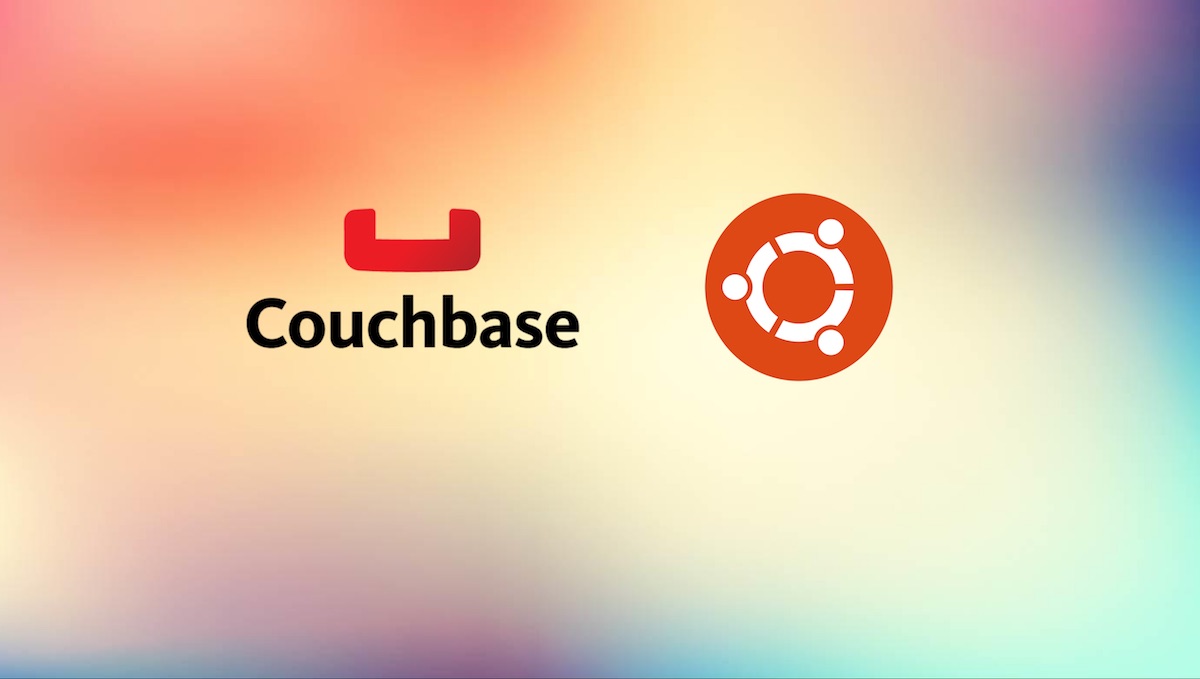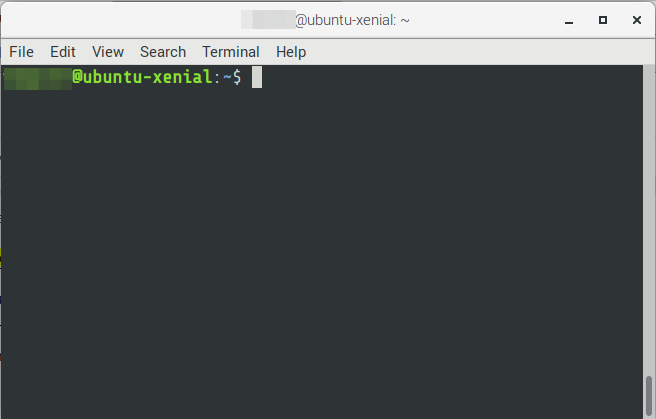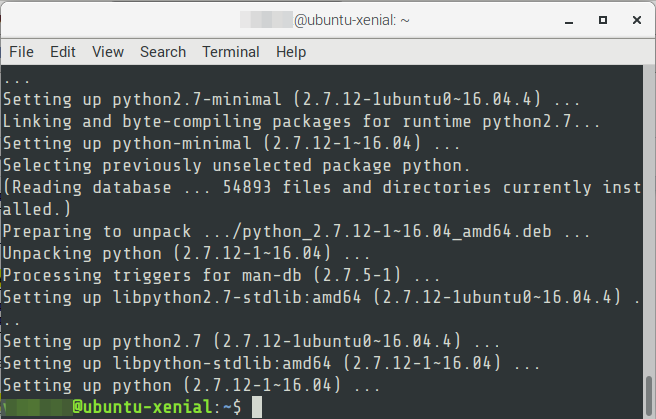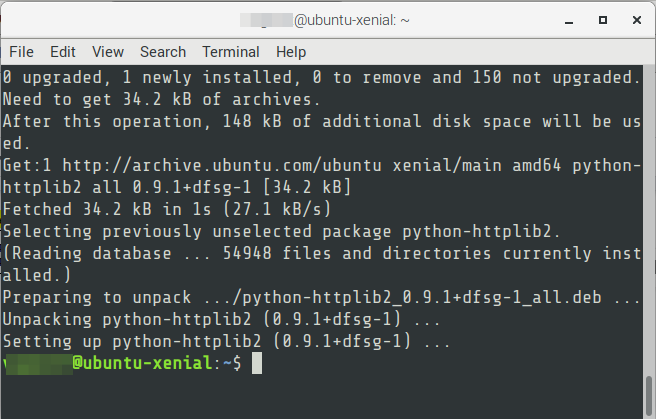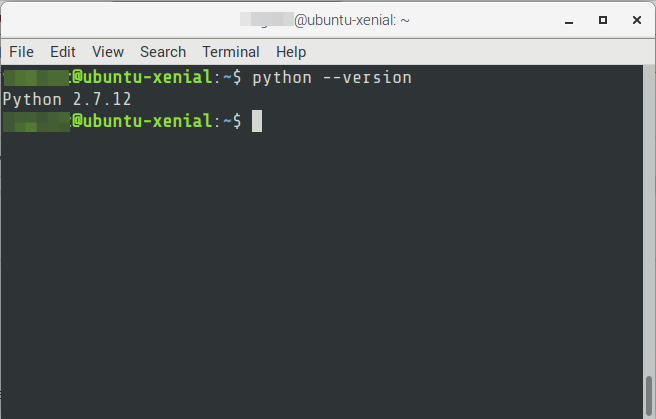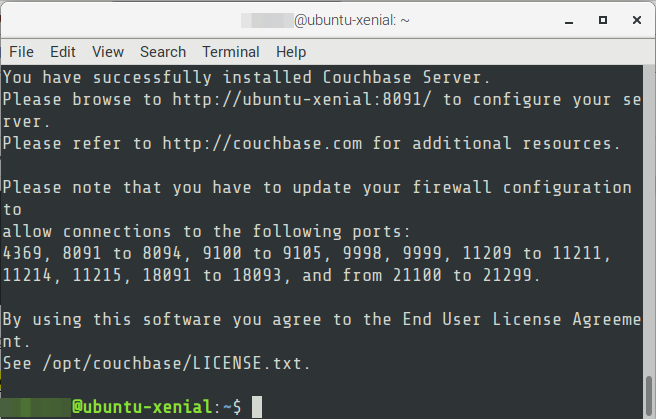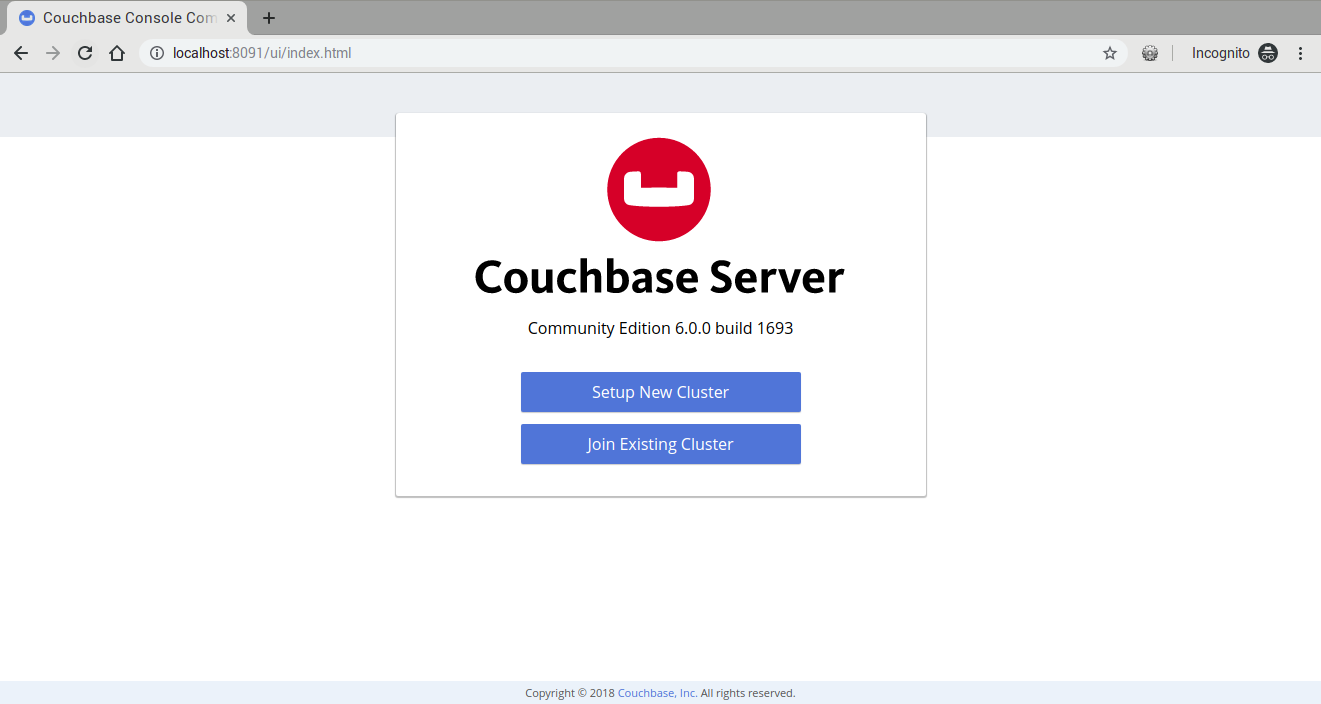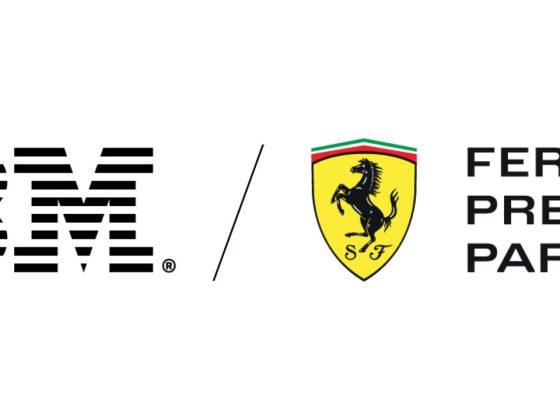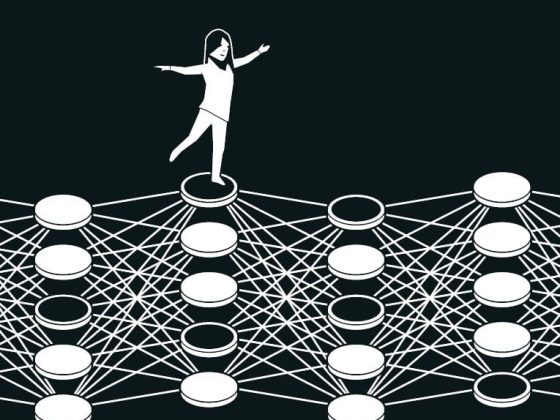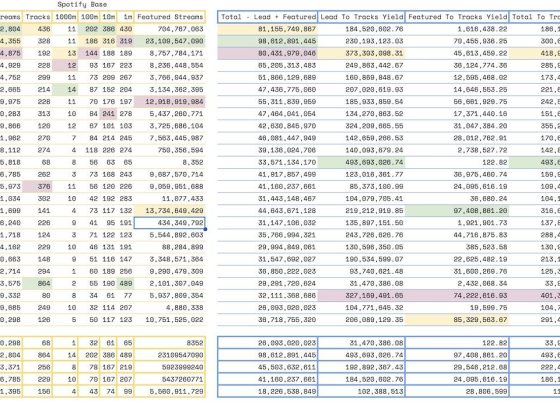Overview
This guide contains instructions on how to install Couchbase NoSQL database on an Ubuntu 16.04 system.
From our partners:
Prerequisites
- Operating System : Ubuntu 16.04
- Access to a Terminal or Shell Console
- Couchbase requirements
- Minimum RAM: 4 GB
- Minimum number of processors: 4
Installation
01. Download Couchbase server from https://www.couchbase.com/downloads. Choose Community and from the drop-down of operating system, select Ubuntu 16.04.
Note that at the time of this writing, the server version is only available up to Ubuntu 16.04 in the Community edition. So if you are only testing it out, you can use Ubuntu 18.04. But for production, use Ubuntu 16.04.
Or you can download using wget
$ wget https://packages.couchbase.com/releases/6.0.0/couchbase-server-community_6.0.0-ubuntu16.04_amd64.deb
02. Open a terminal window
03. Update the package repository list
$ sudo apt update
04. Install Python2.7 and Python-HTTPLib.
$ sudo apt-get install python-minimal $ sudo apt install python-httplib2
Verify that Python has been installed
$ python --version
05. Navigate to the download directory and install using dpkg
# FORMAT
$ dpkg -i {couchbase-server-version.deb}
# SAMPLE
$ sudo dpkg -i couchbase-server-community_6.0.0-ubuntu16.04_amd64.deb
06. Open a browser, and navigate to the following URL
http://localhost:8091
For enquiries, product placements, sponsorships, and collaborations, connect with us at [email protected]. We'd love to hear from you!
Our humans need coffee too! Your support is highly appreciated, thank you!