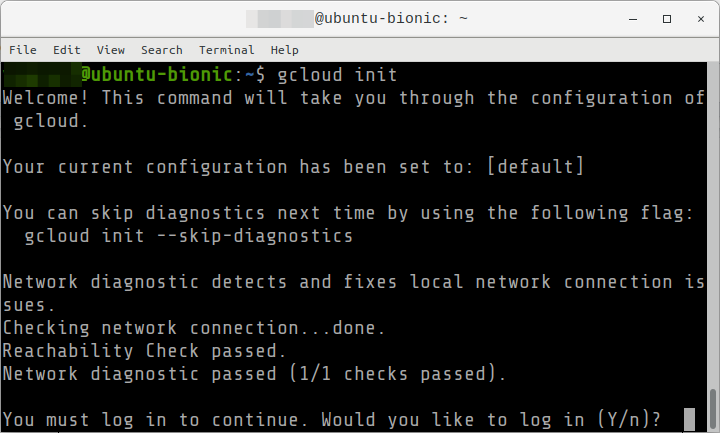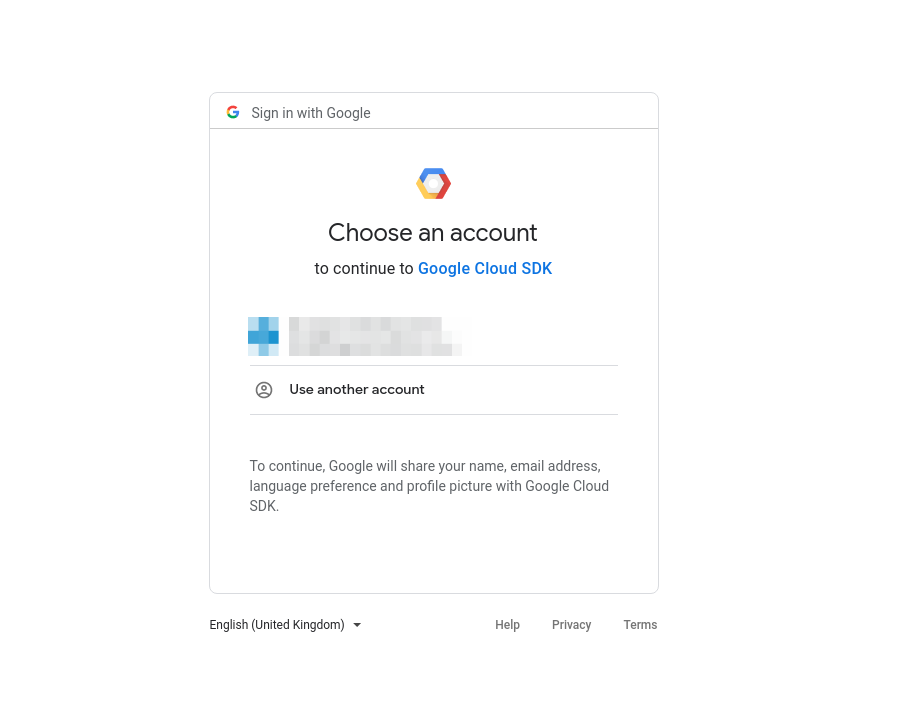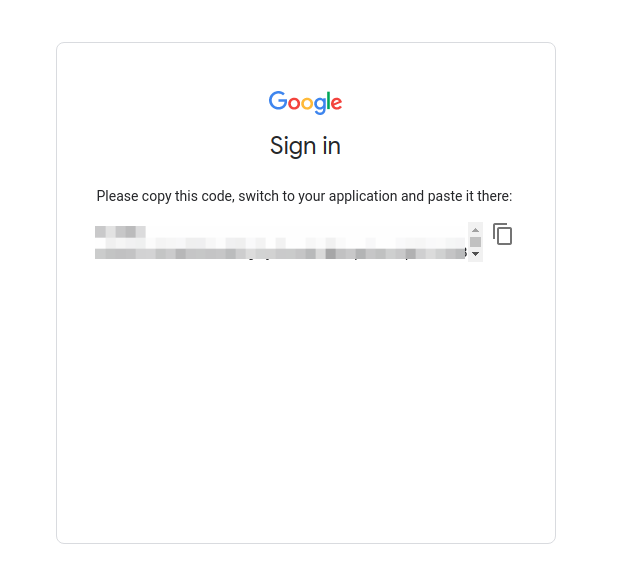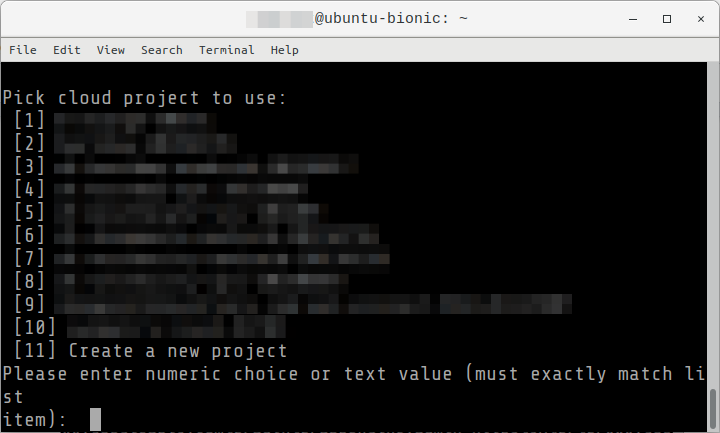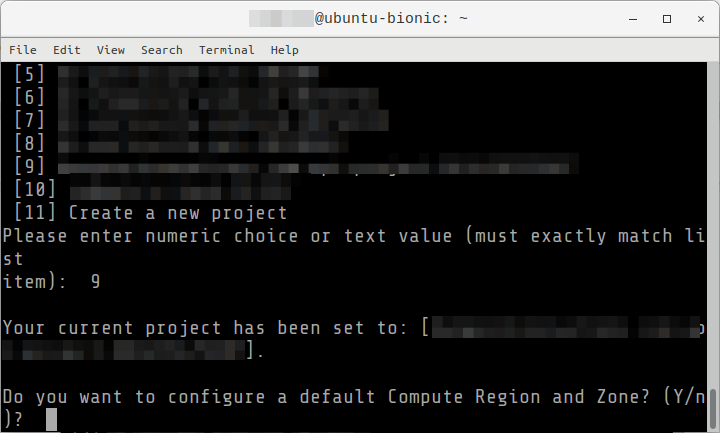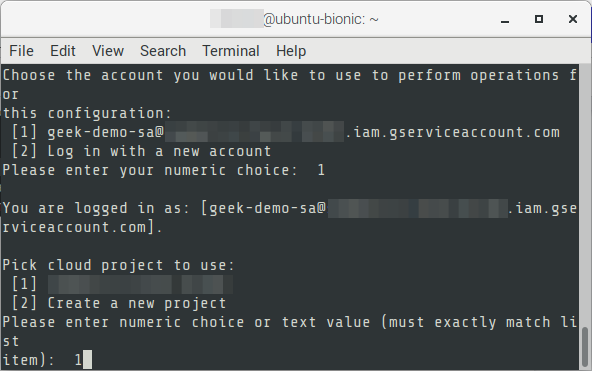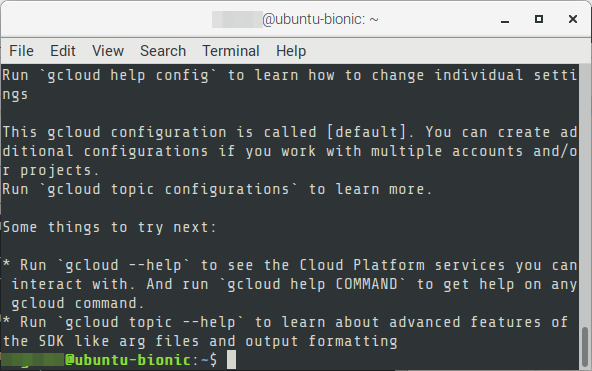Overview
How to install and use Google Cloud SDK for Ubuntu and initialize the SDK using a Google account.
From our partners:
Prerequisites
- Operating System : Ubuntu 18.04
- Access to a Terminal or Shell Console
- GCP account for setting up the gcloud locally
- Web browser for login
Cloud SDK Installation
01: Open a terminal
02: Add the Cloud SDK distribution URI as a package resource.
$ echo "deb [signed-by=/usr/share/keyrings/cloud.google.gpg] https://packages.cloud.google.com/apt cloud-sdk main" | sudo tee -a /etc/apt/sources.list.d/google-cloud-sdk.list
03: Import the Google public key
$ curl https://packages.cloud.google.com/apt/doc/apt-key.gpg | sudo apt-key --keyring /usr/share/keyrings/cloud.google.gpg add -
04: Update the package repository
$ sudo apt update
05: Install the Cloud SDK
$ sudo apt-get install google-cloud-sdk
06: Additional components can be installed using the following
# $ sudo apt install google-cloud-sdk-app-engine-python # $ sudo apt install google-cloud-sdk-app-engine-python-extras # $ sudo apt install google-cloud-sdk-app-engine-go # $ sudo apt install kubectl
For other packages, go to the following link.
07: Run the init command to perform initial setup. It will perform requirements check like network connectivity. Enter Y to login.
Authenticating via Browser
$ gcloud init
01: A link will be displayed, copy it, and open it in the browser,
02: Login using your Google account that has access to GCP.
03: Accept the permission request by selecting the Allow button.
04: It will return a code after allowing the Google Cloud SDK permissions.
05: Paste the verification code on the terminal
06: If you have existing project, you can select from the list to set the project to use or you can select the option Create a new project which is on the last item of the list. In this example we will be using an existing project.
07: Next is to choose default Compute Region and Zone. Enter ‘Y’ if you want, or ‘n’ to pass.
08: Setup is now complete and you can now use the gcloud sdk to perform some commands.
09: To verify if Google Cloud SDK is installed and your account is configured, you can try the following command. It will show the list of projects with the Project ID, Project Name and Project Number.
$ gcloud projects list
Authenticating via Service Account
01: Download the Service Account (SA) into the local file system. The JSON key file can be downloaded after creation of the SA.
02: Make sure that the Project to access has its Cloud Resource Manager API enabled.
03: Authorize access to Google Cloud Platform with a service account key file.
$ gcloud auth activate-service-account --key-file={{service-account-json-file}}.json
04: Initialize gcloud
$ gcloud init
Note that account is already selected that was used in the Service Account specified.
05: Enter 1 for the default settings. It will perform diagnostic checks and existing configuration can be chosen.
06: Project selection will be shown, and choose the project to use.
07: Then an option to set the default region will be asked. Select “Y” to set one, or “n” to pass.
08: Authentication is now complete.
09: Test by displaying the projects.
$ gcloud projects list
For enquiries, product placements, sponsorships, and collaborations, connect with us at [email protected]. We'd love to hear from you!
Our humans need coffee too! Your support is highly appreciated, thank you!