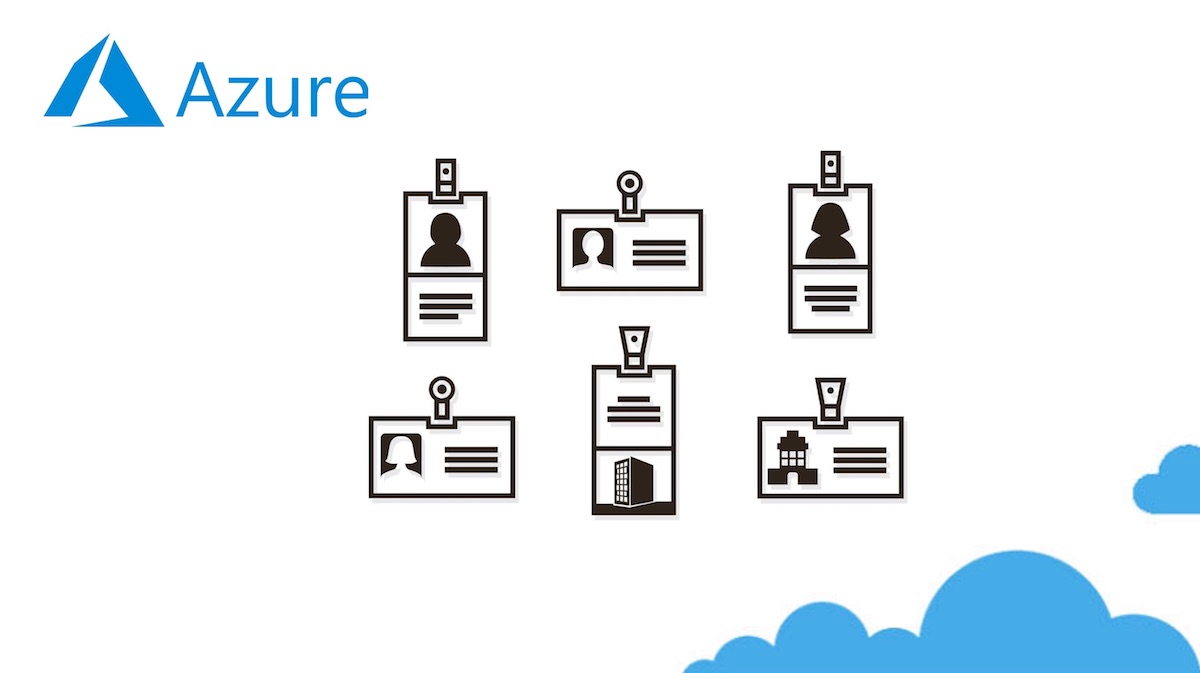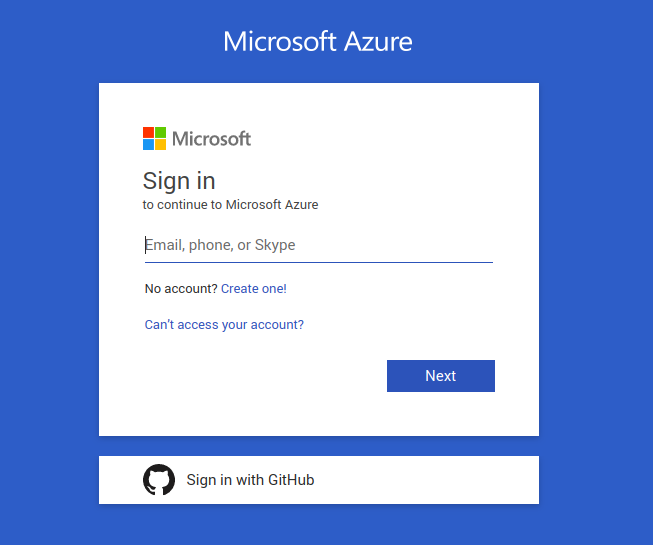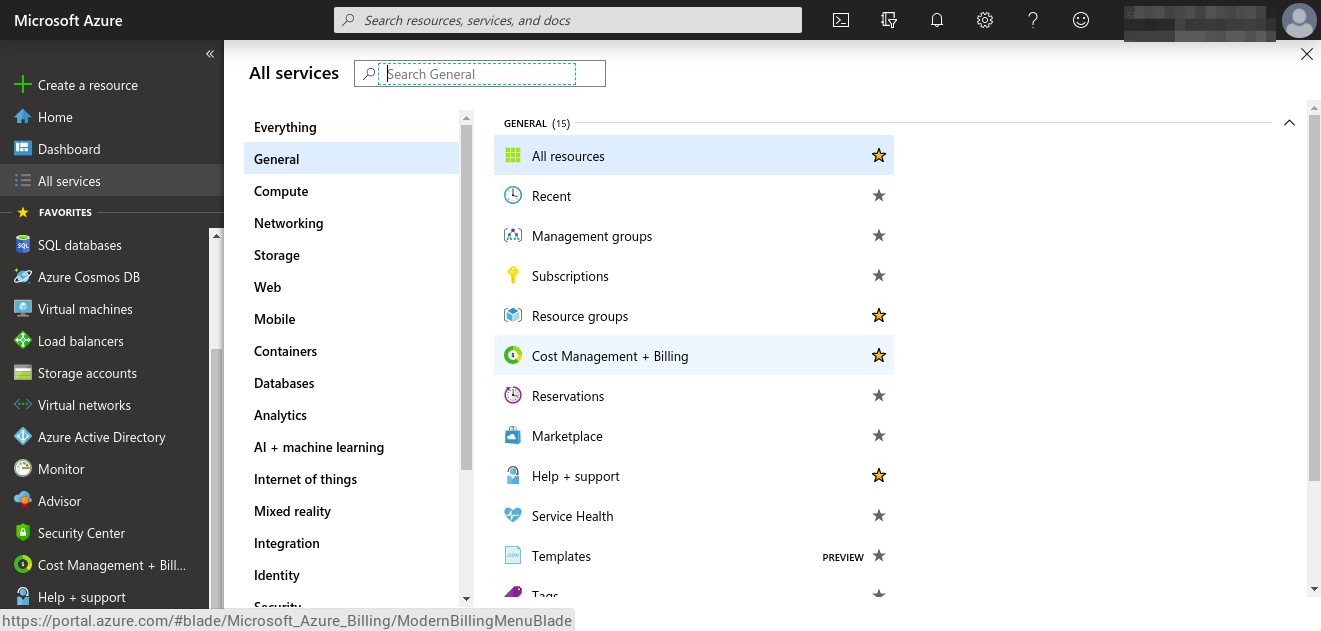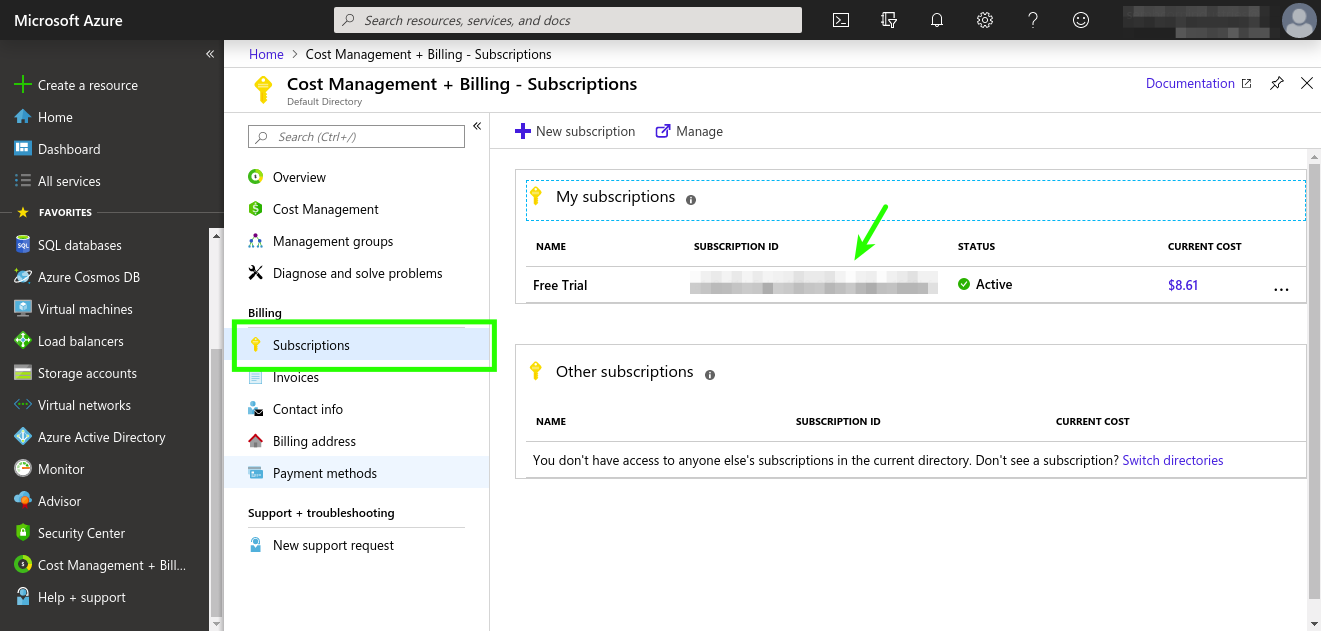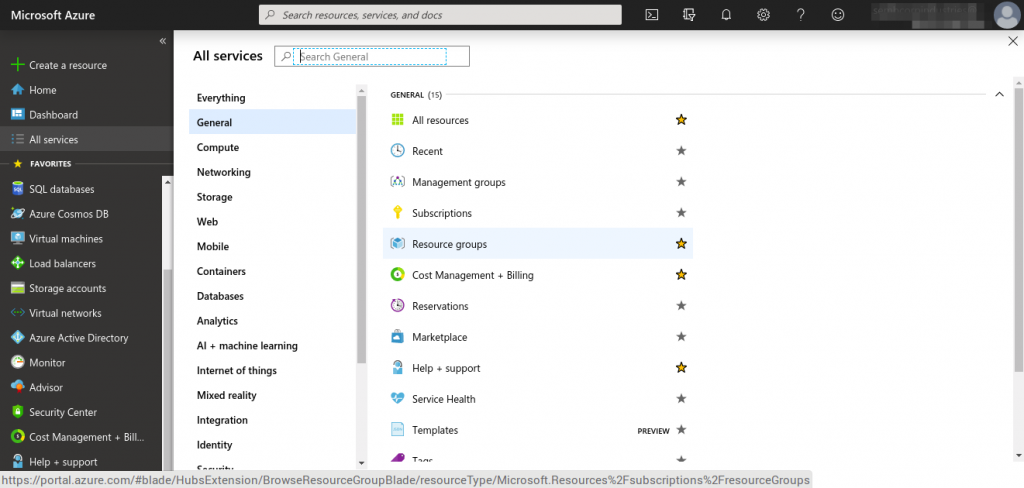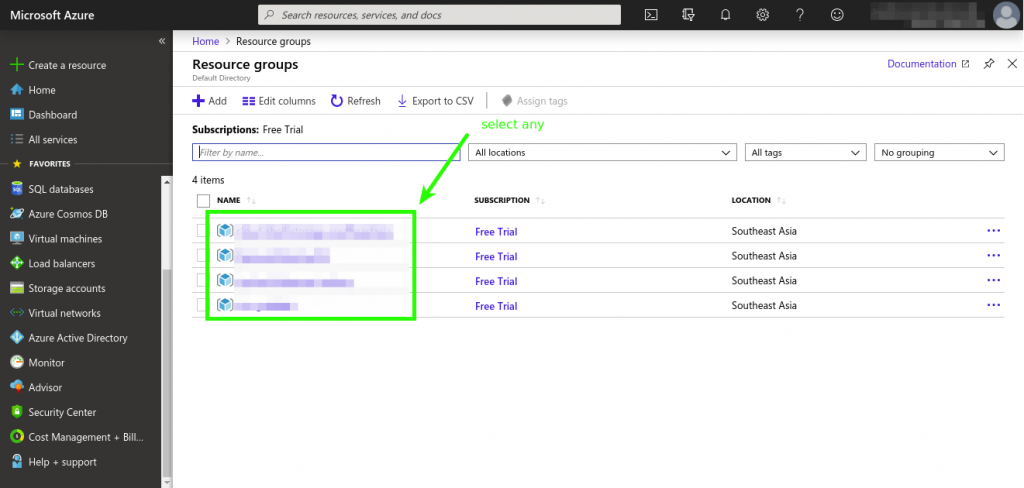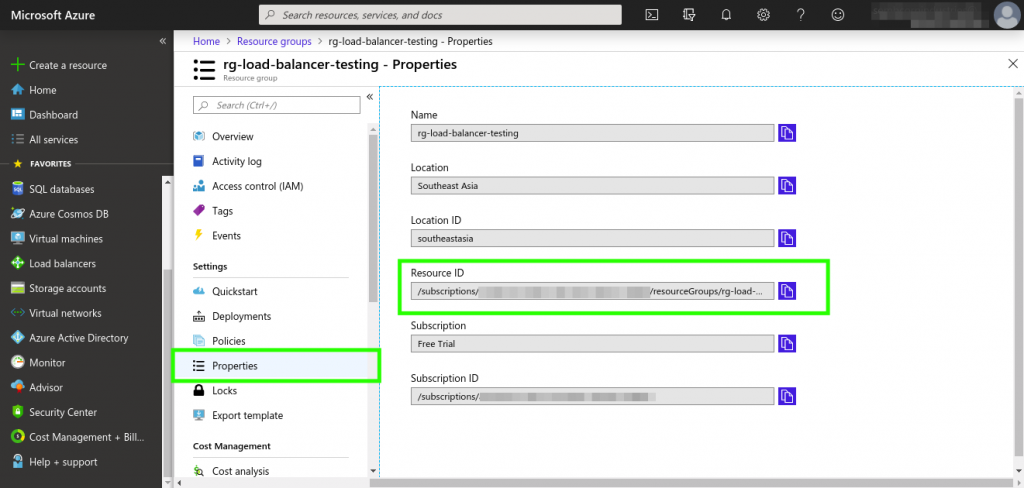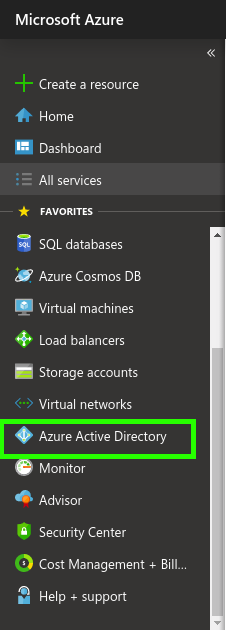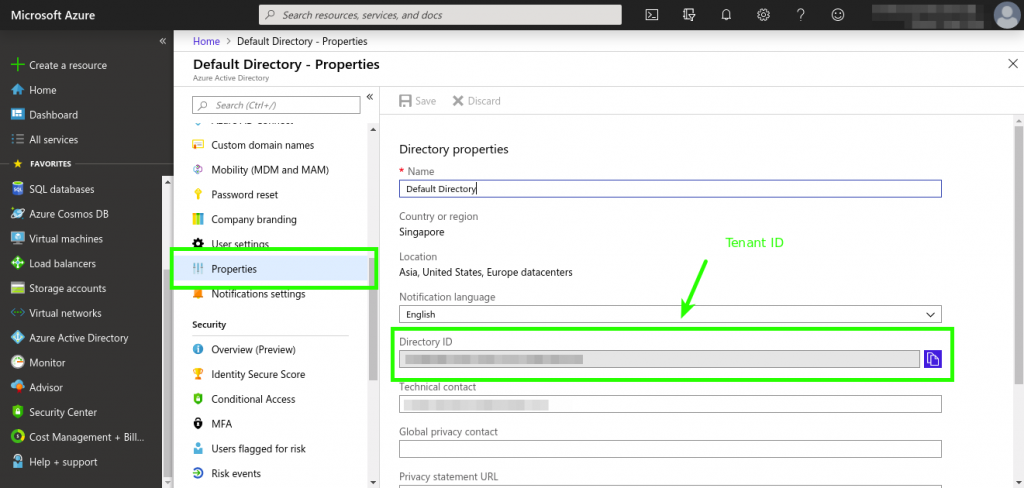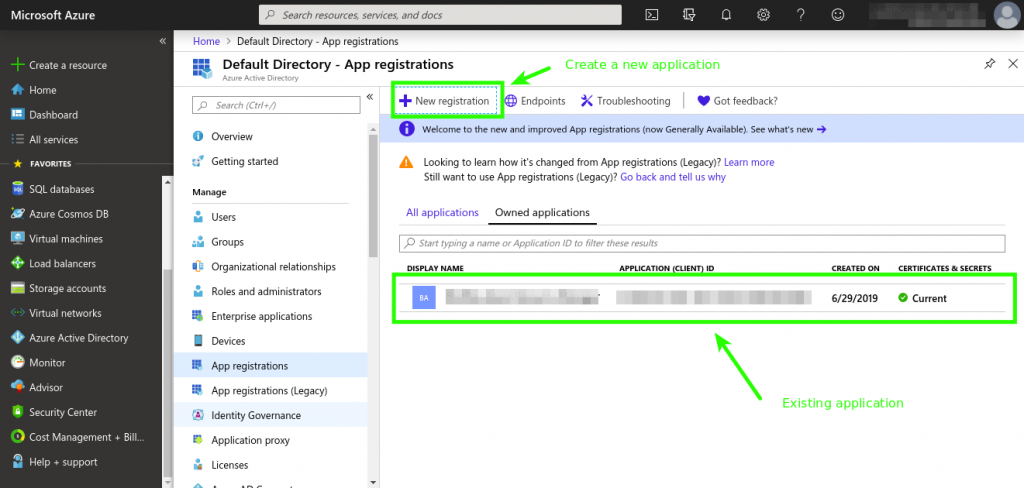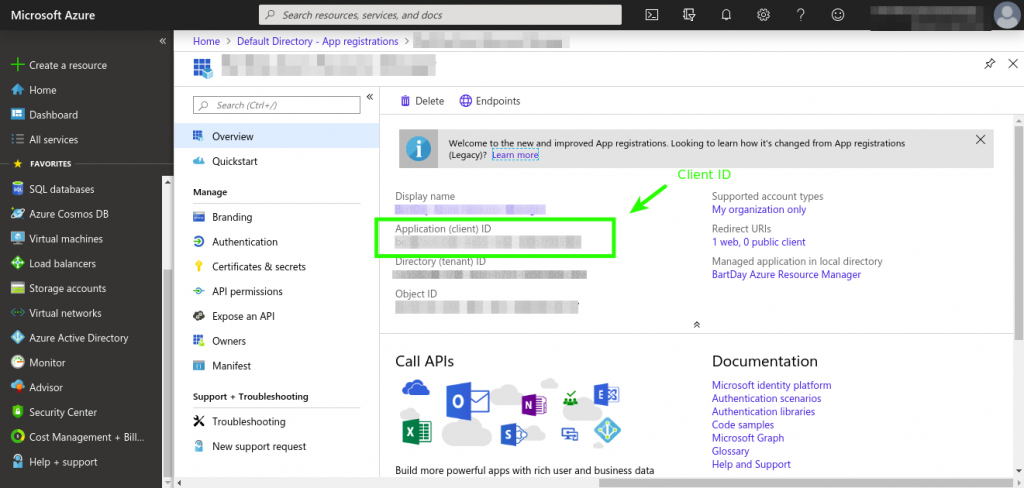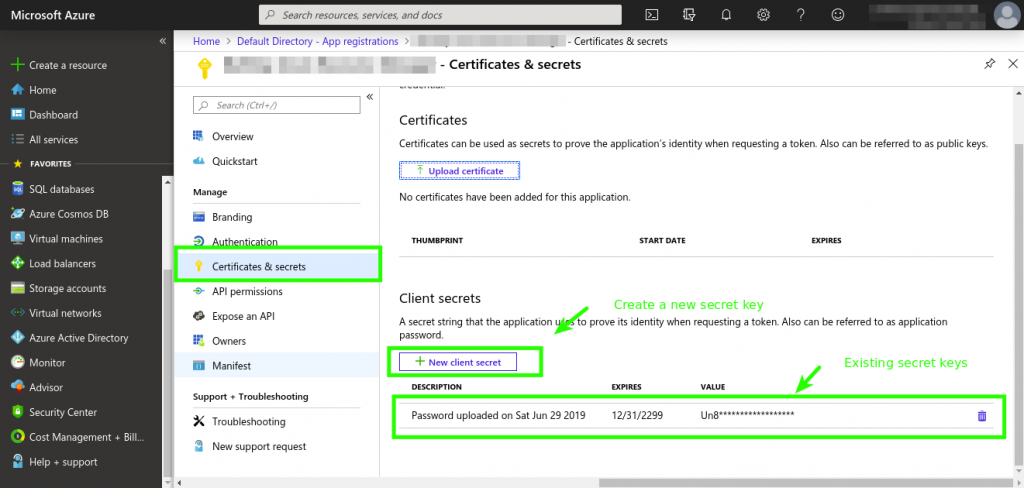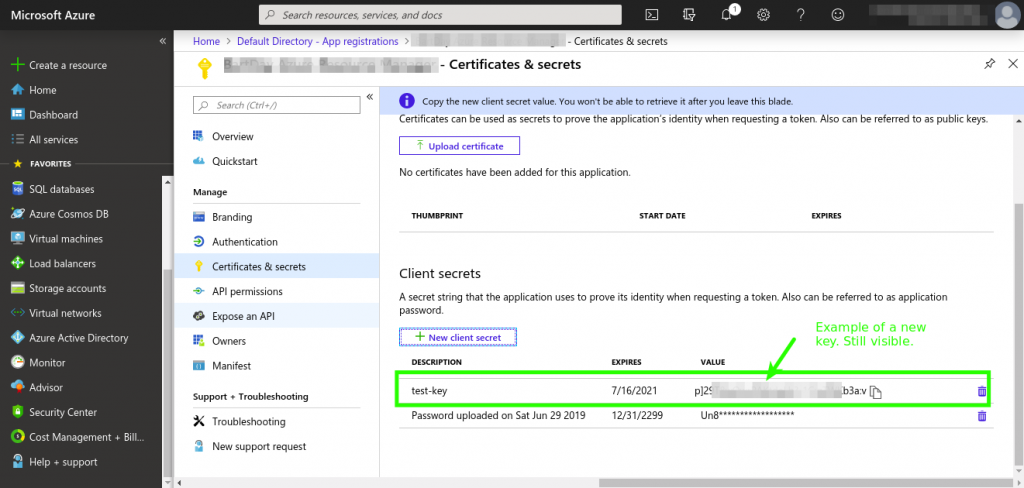Overview
This shows how to retrieve important info (keys and values) that are used in Azure. These are :
- Subscription ID
- Resource Group ID
- Tenant ID
- Client ID
- Client Secret
From our partners:
Subscription ID
01: Login to the Azure Portal, https://portal.azure.com.
02: From the menu, select “All services” > “General” > “Cost Management + Billing”.
03: Under the “Billing” section, select “Subscriptions”. It will show the list of subscriptions available. Along with the subscription name is the Subscription ID.
Resource Group
01: Login to the Azure Portal, https://portal.azure.com.
02: From the menu, select “All services” > “General” > “Resource groups”.
03: The list of resource groups will be shown. Select the resource group to view its details.
04: Under the Settings section of the resource group, select “Properties”. The details of the resource group will be displayed, along with the Resource Group ID.
Tenant ID, Client ID and Client Secret
01: Login to the Azure Portal, https://portal.azure.com.
02: From the sidebar menu, select “Azure Active Directory”
03: Under the “Manage” group, click on “Properties”. The “Directory ID” is the Tenant ID.
04: To acquire the Client ID, under the “Manage” group select “App registrations”. You need to create a new Application or view an existing Application details using the “New registration” button. After creating a new application, select the application from the list.
05: In the application details, the Application Client ID is visible, this is the “Client ID”
06: Under the “Manage” is the “Certificates & secrets” menu. This is where the API keys can be created or viewed. Create a new one if not existing, or select an already created key from the list.
07: Note that the Secret Key cannot be viewed here from any already created client secrets. This is given when you create a new one and must be saved somewhere, preferable on secret vault. Copy this key, this is the “Client Secret”
For enquiries, product placements, sponsorships, and collaborations, connect with us at [email protected]. We'd love to hear from you!
Our humans need coffee too! Your support is highly appreciated, thank you!