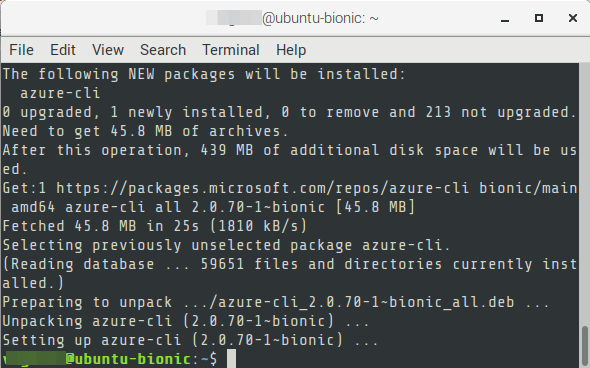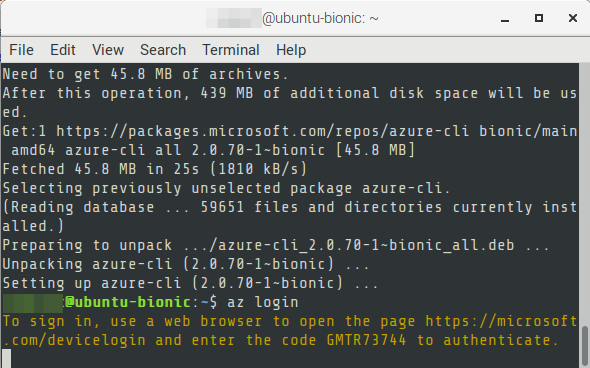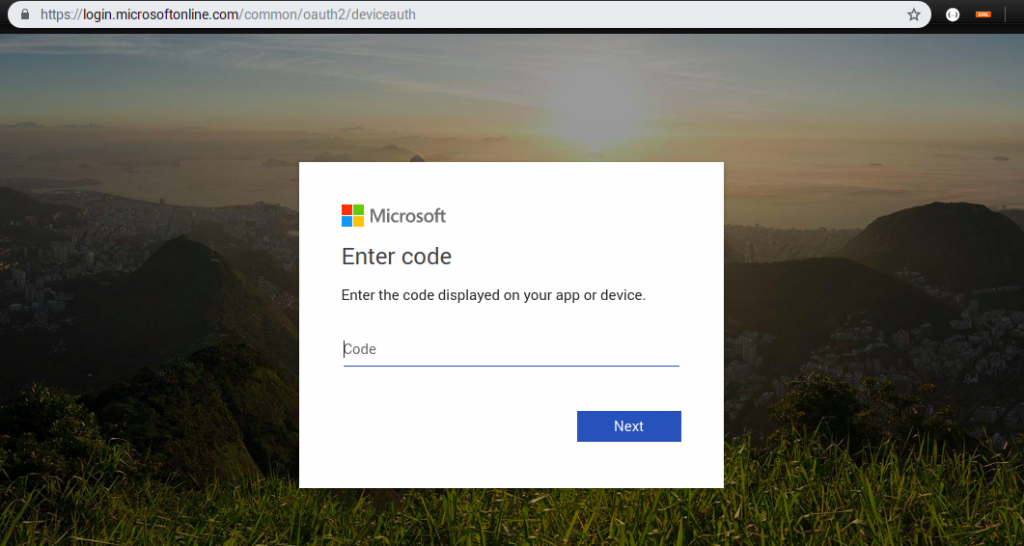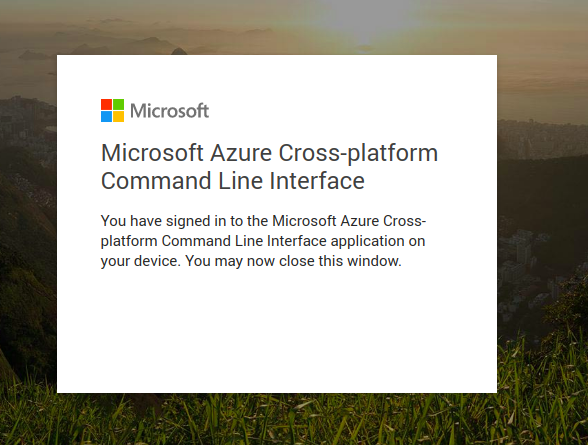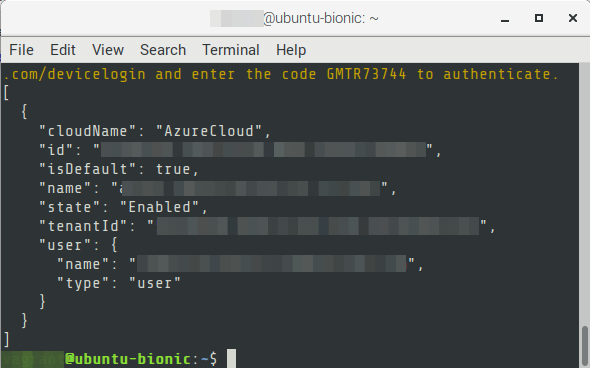Overview
This guide shows how to install the Azure CLI on an Ubuntu OS. Azure CLI can be used for deploying Azure resources using ARM templates.
From our partners:
Prerequisites
- Azure Portal account and credentials
Installation and Login
01. Run the following command to run a script from Microsoft to install the CLI
$ curl -sL https://aka.ms/InstallAzureCLIDeb | sudo bash
02. Login to Azure. A URL and a code will be returned, open it in a browser.
$ az login
03. Open the link on the browser and enter the code returned in the previous step.
04. You will then be asked to enter your Azure credentials. Note that this screen might not be shown if you opened the link in an already authenticated Azure browser session and you will just need to select an account to use.
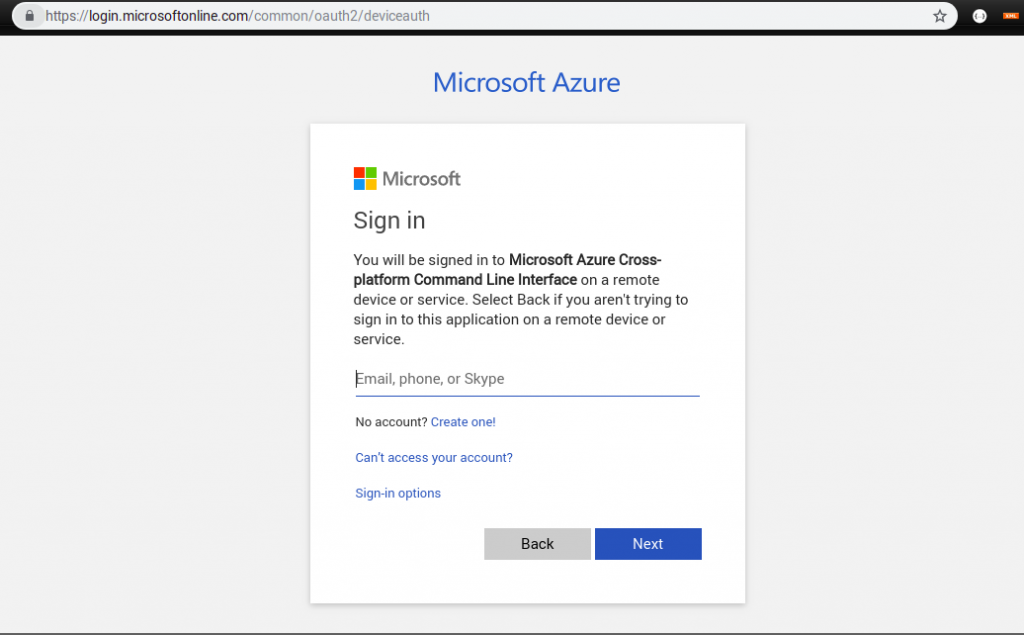
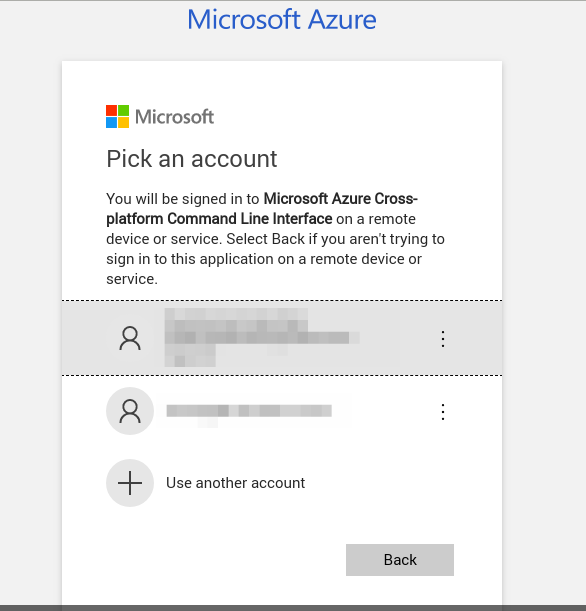
05. After authentication you will be shown the following message.
06. The CLI session will now have been authenticated and will give you the following message to notify that az login command was successful.
07. Congratulations you have now installed Azure CLI and authenticated your CLI session.
For enquiries, product placements, sponsorships, and collaborations, connect with us at [email protected]. We'd love to hear from you!
Our humans need coffee too! Your support is highly appreciated, thank you!