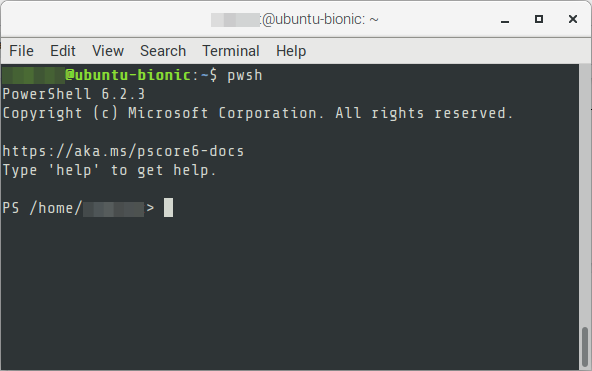Overview
This guide shows how to install the Azure PowerShell on an Ubuntu OS. Azure PowerShell can be used for managing Azure resources.
From our partners:
Prerequisites
- Ubuntu 18.04
Installation
01. Download the Microsoft repository to the current directory
wget -q https://packages.microsoft.com/config/ubuntu/18.04/packages-microsoft-prod.deb
02. Add the GPG keys
sudo dpkg -i packages-microsoft-prod.deb
03. Update the package repository to reflect the GPG keys
sudo apt-get update
04. Enable the universe repository
sudo add-apt-repository universe
05. Install PowerShell
sudo apt-get install -y powershell
06. Run PowerShell
pwsh
07. Install the PowerShell Module for the current user. And confirm installation by selected the preferred option.
Install-Module -Name Az -AllowClobber -Scope CurrentUser
For enquiries, product placements, sponsorships, and collaborations, connect with us at [email protected]. We'd love to hear from you!
Our humans need coffee too! Your support is highly appreciated, thank you!