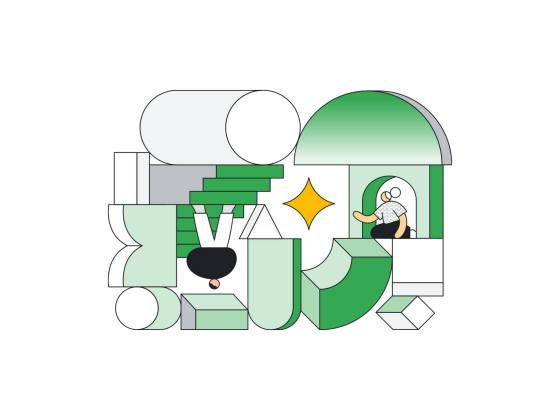Kubernetes upgrades are always a tough undertaking when your clusters are running smoothly. Upgrades are necessary as every three months, Kubernetes releases a new version. If you do not upgrade your Kubernetes clusters, within a year, you can fall far behind. Rancher has always focused on solving problems, and they are at it again with a new open source project called System Upgrade Controller. In this tutorial, we will see how to upgrade a K3s Kubernetes cluster using System Upgrade Controller.
System Upgrade Controller introduces a new Kubernetes custom resource definition (CRD) called Plan. Now Plan is the major component that handles the upgrade process. Here is the architecture diagram, taken from the git repo.
From our partners:

As you can see in the image, Plan is a Kubernetes object in the yaml where the nodes to be updated are defined using the label selector. Let’s say there is a node with label upgrade: true. Now when plan runs, only the nodes with label true will be updated. The controller decides on which node the upgrade jobs have to run and takes care of updating the labels after the job’s successful completion.
Automate K3s Upgrades with System Upgrade Controller
There are two major requirements for upgrading your K3s Kubernetes cluster:
- CRD install
- Creating the Plan
First, let’s check the current version of K3s cluster running.
For quick installation, run the below commands:
#For master install:
curl -sfL https://get.k3s.io | INSTALL_K3S_VERSION=v1.16.3-k3s.2 sh
#For joining nodes:
K3S_TOKEN is created at /var/lib/rancher/k3s/server/node-token on the server.
For adding nodes, K3S_URL and K3S_TOKEN needs to be passed:
curl -sfL https://get.k3s.io | K3S_URL=https://myserver:6443 K3S_TOKEN=XXX sh -
KUBECONFIG file is create at /etc/rancher/k3s/k3s.yaml locationkubectl get nodes
NAME STATUS ROLES AGE VERSION
kube-node-c155 Ready <none> 25h v1.16.3-k3s.2
kube-node-2404 Ready <none> 25h v1.16.3-k3s.2
kube-master-303d Ready master 25h v1.16.3-k3s.2Now let’s deploy the CRD:
apiVersion: v1
kind: Namespace
metadata:
name: system-upgrade
---
apiVersion: v1
kind: ServiceAccount
metadata:
name: system-upgrade
namespace: system-upgrade
---
apiVersion: rbac.authorization.k8s.io/v1
kind: ClusterRoleBinding
metadata:
name: system-upgrade
roleRef:
apiGroup: rbac.authorization.k8s.io
kind: ClusterRole
name: cluster-admin
subjects:
- kind: ServiceAccount
name: system-upgrade
namespace: system-upgrade
---
apiVersion: v1
kind: ConfigMap
metadata:
name: default-controller-env
namespace: system-upgrade
data:
SYSTEM_UPGRADE_CONTROLLER_DEBUG: "false"
SYSTEM_UPGRADE_CONTROLLER_THREADS: "2"
SYSTEM_UPGRADE_JOB_ACTIVE_DEADLINE_SECONDS: "900"
SYSTEM_UPGRADE_JOB_BACKOFF_LIMIT: "99"
SYSTEM_UPGRADE_JOB_IMAGE_PULL_POLICY: "Always"
SYSTEM_UPGRADE_JOB_KUBECTL_IMAGE: "rancher/kubectl:v1.18.3"
SYSTEM_UPGRADE_JOB_PRIVILEGED: "true"
SYSTEM_UPGRADE_JOB_TTL_SECONDS_AFTER_FINISH: "900"
SYSTEM_UPGRADE_PLAN_POLLING_INTERVAL: "15m"
---
apiVersion: apps/v1
kind: Deployment
metadata:
name: system-upgrade-controller
namespace: system-upgrade
spec:
selector:
matchLabels:
upgrade.cattle.io/controller: system-upgrade-controller
template:
metadata:
labels:
upgrade.cattle.io/controller: system-upgrade-controller # necessary to avoid drain
spec:
affinity:
nodeAffinity:
requiredDuringSchedulingIgnoredDuringExecution:
nodeSelectorTerms:
- matchExpressions:
- {key: "node-role.kubernetes.io/master", operator: In, values: ["true"]}
serviceAccountName: system-upgrade
tolerations:
- key: "CriticalAddonsOnly"
operator: "Exists"
- key: "node-role.kubernetes.io/master"
operator: "Exists"
effect: "NoSchedule"
containers:
- name: system-upgrade-controller
image: rancher/system-upgrade-controller:v0.5.0
imagePullPolicy: IfNotPresent
envFrom:
- configMapRef:
name: default-controller-env
env:
- name: SYSTEM_UPGRADE_CONTROLLER_NAME
valueFrom:
fieldRef:
fieldPath: metadata.labels['upgrade.cattle.io/controller']
- name: SYSTEM_UPGRADE_CONTROLLER_NAMESPACE
valueFrom:
fieldRef:
fieldPath: metadata.namespace
volumeMounts:
- name: etc-ssl
mountPath: /etc/ssl
- name: tmp
mountPath: /tmp
volumes:
- name: etc-ssl
hostPath:
path: /etc/ssl
type: Directory
- name: tmp
emptyDir: {}Breaking down the above yaml, it will create the following components:
- system-upgrade namespace
- system-upgrade service account
- system-upgrade ClusterRoleBinding
- A config map to set the environment variables in the container
- Lastly, the actual deployment
Now let’s deploy the yaml:
#Get the Lateest release tag
curl -s "https://api.github.com/repos/rancher/system-upgrade-controller/releases/latest" | awk -F '"' '/tag_name/{print $4}'
v0.6.2
# Apply the controller manifest
kubectl apply -f https://raw.githubusercontent.com/rancher/system-upgrade-controller/v0.6.2/manifests/system-upgrade-controller.yaml
namespace/system-upgrade created
serviceaccount/system-upgrade created
clusterrolebinding.rbac.authorization.k8s.io/system-upgrade created
configmap/default-controller-env created
deployment.apps/system-upgrade-controller created
# Verify everything is running
kubectl get all -n system-upgrade
NAME READY STATUS RESTARTS AGE
pod/system-upgrade-controller-7fff98589f-blcxs 1/1 Running 0 5m26s
NAME READY UP-TO-DATE AVAILABLE AGE
deployment.apps/system-upgrade-controller 1/1 1 1 5m28s
NAME DESIRED CURRENT READY AGE
replicaset.apps/system-upgrade-controller-7fff98589f 1 1 1 5m28sMaking a K3s Upgrade Plan
Now it’s time to make an upgrade Plan. We will use the sample Plan mentioned in the examples folder of the Git repo.
---
apiVersion: upgrade.cattle.io/v1
kind: Plan
metadata:
name: k3s-server
namespace: system-upgrade
labels:
k3s-upgrade: server
spec:
concurrency: 1
version: v1.17.4+k3s1
nodeSelector:
matchExpressions:
- {key: k3s-upgrade, operator: Exists}
- {key: k3s-upgrade, operator: NotIn, values: ["disabled", "false"]}
- {key: k3s.io/hostname, operator: Exists}
- {key: k3os.io/mode, operator: DoesNotExist}
- {key: node-role.kubernetes.io/master, operator: In, values: ["true"]}
serviceAccountName: system-upgrade
cordon: true
# drain:
# force: true
upgrade:
image: rancher/k3s-upgrade
---
apiVersion: upgrade.cattle.io/v1
kind: Plan
metadata:
name: k3s-agent
namespace: system-upgrade
labels:
k3s-upgrade: agent
spec:
concurrency: 2
version: v1.17.4+k3s1
nodeSelector:
matchExpressions:
- {key: k3s-upgrade, operator: Exists}
- {key: k3s-upgrade, operator: NotIn, values: ["disabled", "false"]}
- {key: k3s.io/hostname, operator: Exists}
- {key: k3os.io/mode, operator: DoesNotExist}
- {key: node-role.kubernetes.io/master, operator: NotIn, values: ["true"]}
serviceAccountName: system-upgrade
prepare:
# Since v0.5.0-m1 SUC will use the resolved version of the plan for the tag on the prepare container.
# image: rancher/k3s-upgrade:v1.17.4-k3s1
image: rancher/k3s-upgrade
args: ["prepare", "k3s-server"]
drain:
force: true
upgrade:
image: rancher/k3s-upgradeBreaking down the above yaml, it will create:
- A plan where it matches the expressions to understand what needs to be upgraded. So in the above example, we have two plans:
k3s-serverandk3s-agent. The nodes with node-role.kubernetes.io/master true and k3s-upgrade will be taken up by the server Plan. Those with false will be taken by the client plan. So the labels have to be set properly. Let’s apply the Plan.
#Set the Node Labels
kubectl label node kube-master-303d node-role.kubernetes.io/master=true
# Apply the plan manifest
kubectl apply -f https://raw.githubusercontent.com/rancher/system-upgrade-controller/master/examples/k3s-upgrade.yaml
plan.upgrade.cattle.io/k3s-server created
plan.upgrade.cattle.io/k3s-agent created
# We see that the jobs have started
kubectl get jobs -n system-upgrade
NAME COMPLETIONS DURATION AGE
apply-k3s-server-on-kube-master-303d-with-9efdeac5f6ede78-125aa 0/1 40s 40s
apply-k3s-agent-on-kube-node-2404-with-9efdeac5f6ede78917-07df3 0/1 39s 39s
apply-k3s-agent-on-kube-node-c155-with-9efdeac5f6ede78917-9a585 0/1 39s 39s
# Upgrade in-progress, completed on the `node-role.kubernetes.io/master=true` node
kubectl get nodes
NAME STATUS ROLES AGE VERSION
kube-node-2404 Ready,SchedulingDisabled <none> 26h v1.16.3-k3s.2
kube-node-c155 Ready,SchedulingDisabled <none> 26h v1.16.3-k3s.2
kube-master-303d Ready master 26h v1.17.4+k3s1
# In a few minutes all nodes get upgraded to latest version as per the plan
kubectl get nodes
NAME STATUS ROLES AGE VERSION
kube-node-2404 Ready <none> 26h v1.17.4+k3s1
kube-node-c155 Ready <none> 26h v1.17.4+k3s1
kube-master-303d Ready master 26h v1.17.4+k3s1That’s it. Our K3s Kubernetes upgrade is finished – easily and smoothly. The project can update the underlying operating system and reboot the nodes, which is amazing.
To learn more, watch this video to see it in action:
Guest post originally published on Rancher’s blog by Saiyam Pathak
For enquiries, product placements, sponsorships, and collaborations, connect with us at [email protected]. We'd love to hear from you!
Our humans need coffee too! Your support is highly appreciated, thank you!