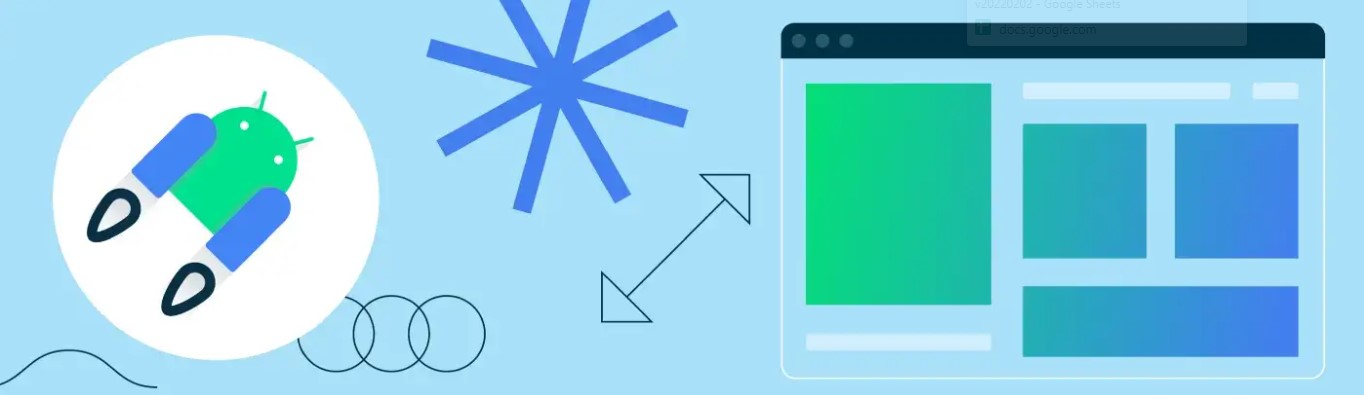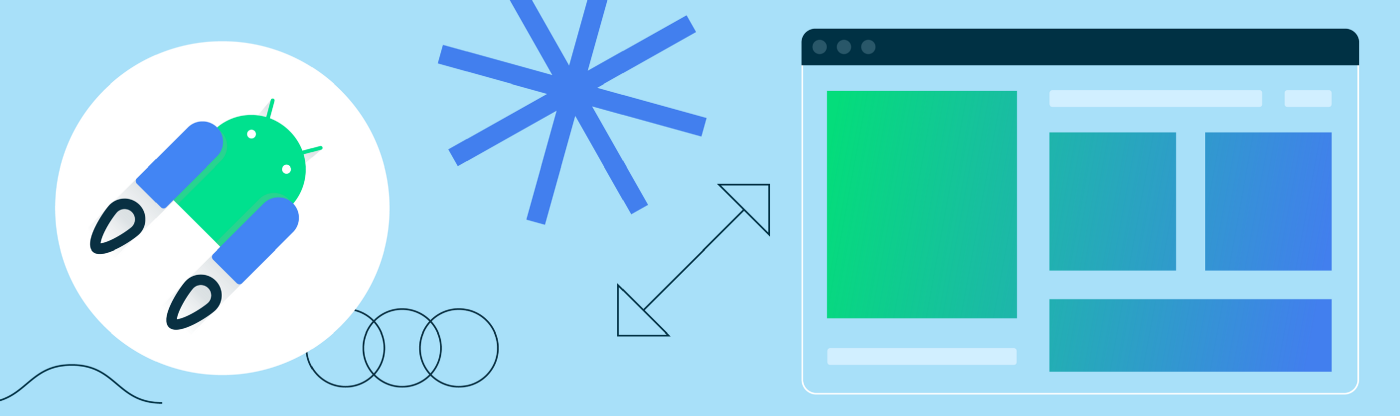This article is part 2 of a 3 part mini-series on digital wellbeing. The content has been authored and contributed to by the Google Digital Wellbeing Team (Kate Lockhart) and the Google P&E Developer Brand Marketing Team (Lily Sheringham). Keep a lookout for the last article in the series coming soon.
The first article in this series introduced a set of UX principles you can use to drive digital wellbeing in apps. These 4 design principles support the 7 dimensions of wellbeing — physical, environmental, emotional, financial, occupational, intellectual, and social. These design principles are:
From our partners:
- Empowerment
- Awareness
- Control
- Adaptability
Along with guidelines, use cases, provocative thought starters, and a workshop kit, these UX principles feature as part of Google’s digital wellbeing product experience toolkit.
This article explores the design principles in more detail, examines what they mean, and gives some simple examples of how they have been implemented.
Empowerment — start with supportive defaults
Making choices that benefit long-term wellbeing over immediate gratification is difficult. Once that immediate gratification behavior becomes a habit, it can be challenging to change. Defaults have been shown to effectively (and often effortlessly) move people to make positive choices about their lifestyle and behavior.
The principle of empowerment recognizes the fundamental role that default settings can play in tipping the scales in favor of actions that enhance wellbeing. Designing healthy defaults offers an opportunity to impact user wellbeing positively.
An example of a supportive product default can be seen in the YouTube option to disable sounds and notifications: a setting that promotes rest from 10 PM–8 AM by default. While users may turn the setting off or adjust the timing to fit their own needs, this default takes user wellbeing as a starting point rather than making it something that people must set up.
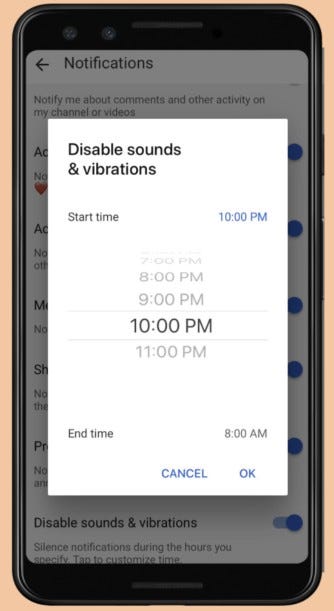
When designing your app, consider product setting defaults that support people’s wellbeing. When offering a set of options or adjustments, use a default setting that best supports a person’s goal. People can always change these features if they want to.
Awareness — illuminate behaviors and goals
The ability to reflect on how they use their time can help people adjust their behavior to be more aware and intentional. Research has shown that bringing self-awareness to activities can help people reach their goals more effectively, particularly for sleep, exercise, and nutrition. When users receive regular feedback on their activity, they’re more likely to make choices that move them toward their goals.
An example of how an app provides information and opportunity for reflection is Android’s Digital Wellbeing dashboard. This dashboard provides data and a visualization of the phone’s use.
When designing your app, look for ways to incorporate usage data to encourage people to reflect on their activities and goals. Common approaches include dashboards, data visualization, behavior-specific insights in the UI, and links to relevant content.
Control — provide transparent settings
Once someone has gained awareness of their habits and behaviors, they may want to adjust their phone or app settings. When people want to change their habits or experience, it should be as easy as possible. Controls should be available and easily discoverable to help users make adjustments.
An example of how controls can be made easily discoverable is Google Family Link for parents. In this app, parents control access to their kids’ activity and schedules. For example, when a child receives a friend request, parents are able to see it on the homepage.
When designing your app, consider using on/off switches as they are an easy place to begin providing people with more granular controls. If designers take the time to anticipate people’s diverse needs, abilities, and backgrounds, they can better identify ways to adjust to these needs. You can make the controls transparent by thoroughly explaining how a feature functions, including how data is collected and used.
Adaptability — build context-aware experiences
Understanding and supporting an individual’s goals is fundamental to wellbeing, and is achieved by addressing adaptability.
An example of this is the Android Digital Wellbeing and parental controls Bedtime mode. This mode enables people to set a schedule that activates features such as Grayscale and Do Not Disturb. Activating these features reduces the likelihood of phone activity interrupting sleep.
When designing your app, consider how factors such as the time of day, devices in use, and location might be used to alter your app’s behavior to promote the user’s wellbeing. A product experience that’s effective in the morning won’t always serve people’s needs in the evening. Consider all of these variables, and how they might accumulate and frustrate people. Then build the most adaptive experiences possible to manage these effects.
Consider your own digital wellbeing
Building for digital wellbeing is about more than checking off a list of principles: it requires empathy and creativity.
As designers and developers, you work in an environment where technology is everywhere. There is a likelihood that at least some of your behavior and habits are not promoting your long-term digital wellbeing. Before focusing on improving digital wellbeing for your users, it’s worth reflecting on your digital wellbeing. Consider whether some of the techniques described in Ideas from our experts on fighting screen fatigue — such as using voice control activated routines or segmenting work and family time — would improve your digital wellbeing. If you haven’t already done so, review the tools and advice on wellbeing.google and the Digital Wellbeing section on android.com.
Then consider getting your team together to run the workshops suggested in Google’s digital wellbeing product experience toolkit.
Conclusion: happy user, loyal user
Helping people turn off may seem contrary to achieving high levels of engagement. However, refreshed and satisfied users are highly likely to re-engage and provide positive feedback that increases the likelihood of attracting new users.
Applying these UX principles for digital wellbeing to app design can support people’s goals and, ultimately, enhance your app’s perception and use.
What do you think?
Do you have thoughts on designing apps for wellbeing? Let us know in the comments below or tweet using #AskPlayDev and we’ll reply from @GooglePlayDev, where we regularly share news and tips on how to be successful on Google Play.
For enquiries, product placements, sponsorships, and collaborations, connect with us at [email protected]. We'd love to hear from you!
Our humans need coffee too! Your support is highly appreciated, thank you!