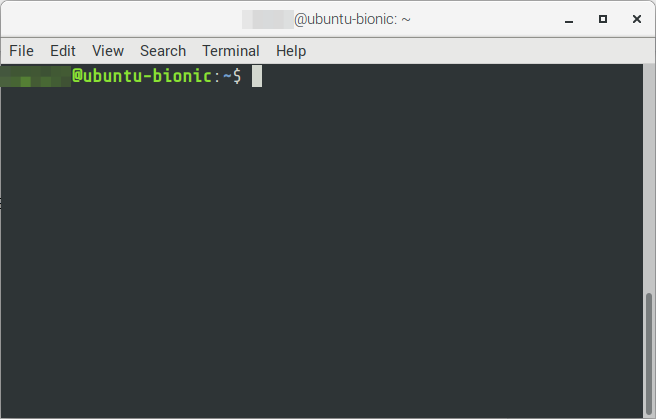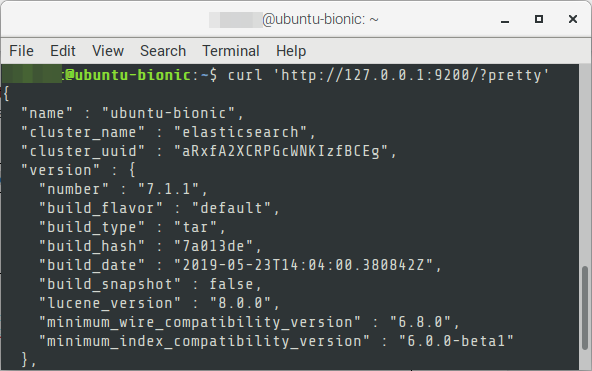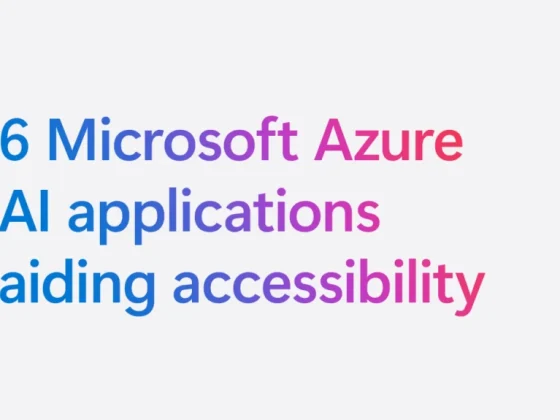Overview
Installation and configuration of Elasticsearch 7.1.1 in an Ubuntu system.
From our partners:
Prerequisites
- Ubuntu 18.04
- Access to a Terminal or Shell Console
- Java 8 is installed
Installation
01: Open a terminal
02: Download the installer via cURL
$ curl -L -O https://artifacts.elastic.co/downloads/elasticsearch/elasticsearch-7.1.1-linux-x86_64.tar.gz
03: Extract the installer
$ tar -xvf elasticsearch-7.1.1-linux-x86_64.tar.gz
04: Navigate to the Elasticsearch directory
$ cd elasticsearch-7.1.1-linux-x86_64
05: Run the Elasticsearch. It will continue to run until stopped manually using Ctrl-Z.
$ ./elasticsearch
06: On a separate terminal, run the following to check the status. If JSON response is returned, the basic installation is completed.
$ curl 'http://127.0.0.1:9200/?pretty'
It will output something like
{
"name" : "ubuntu-bionic",
"cluster_name" : "elasticsearch",
"cluster_uuid" : "aRxfA2XCRPGcWNKIzfBCEg",
"version" : {
"number" : "7.1.1",
"build_flavor" : "default",
"build_type" : "tar",
"build_hash" : "7a013de",
"build_date" : "2019-05-23T14:04:00.380842Z",
"build_snapshot" : false,
"lucene_version" : "8.0.0",
"minimum_wire_compatibility_version" : "6.8.0",
"minimum_index_compatibility_version" : "6.0.0-beta1"
},
"tagline" : "You Know, for Search"
}
Configuration
01: Navigate to the Elasticsearch directory, and edit the configuration file
$ cd {{elasticsearch-directory}}
$ nano config/elasticsearch.yml
02: Update the following section depending on the use case
# Set the following to the Private IP or Public IP on how it will be accessed network.host: 192.168.0.1 # Elasticsearch Port # Default port is 9200 Http.port: 9200 # Data Path path.data: /path/to/data # Log Path path.logs: /path/to/logs # Node Name node.name: geek-project-node-production-001 # Cluster Name cluster.name: geek-project-cluster-production
03: After making changes, stop Elasticsearch and restart Elasticsearch program.
Appendix
Java Installation
$ sudo apt update $ sudo apt install openjdk-8-jre-headless
For enquiries, product placements, sponsorships, and collaborations, connect with us at [email protected]. We'd love to hear from you!
Our humans need coffee too! Your support is highly appreciated, thank you!