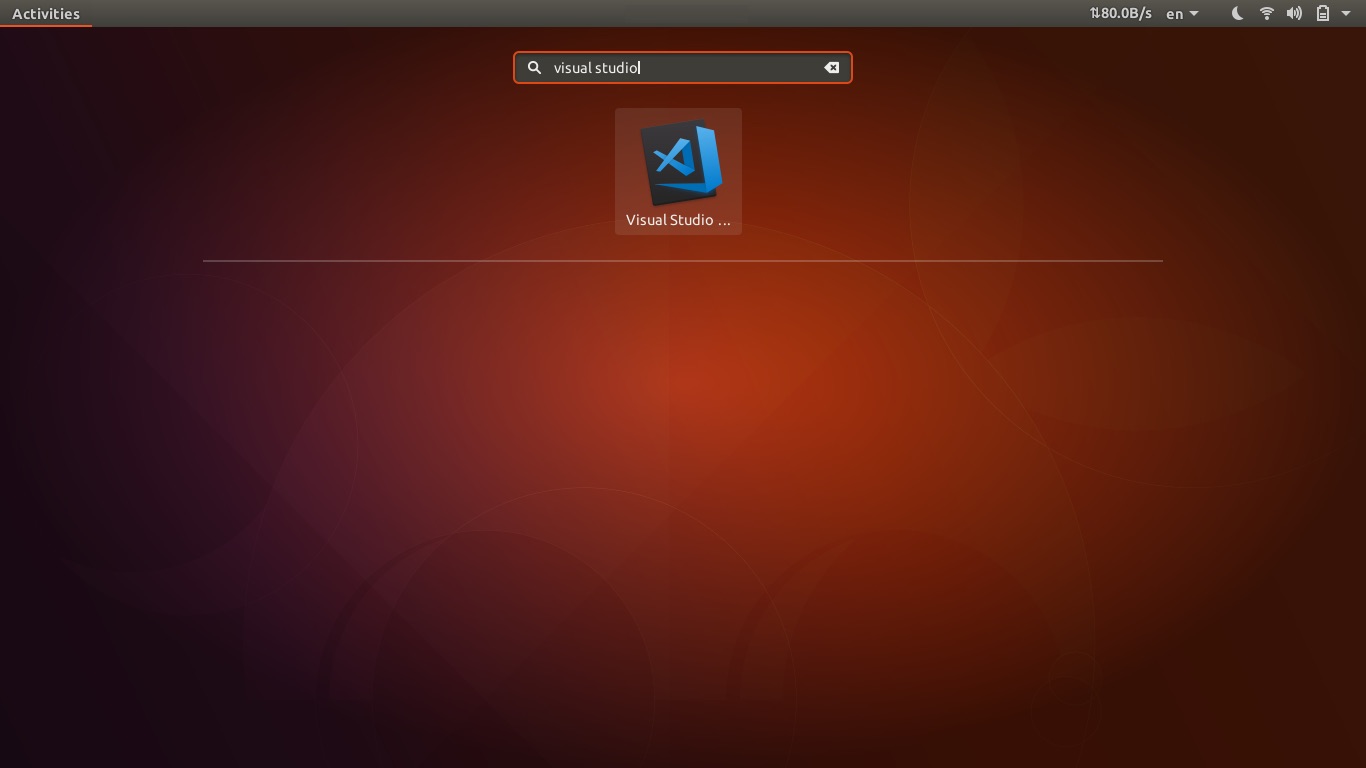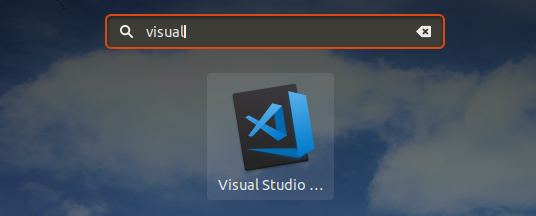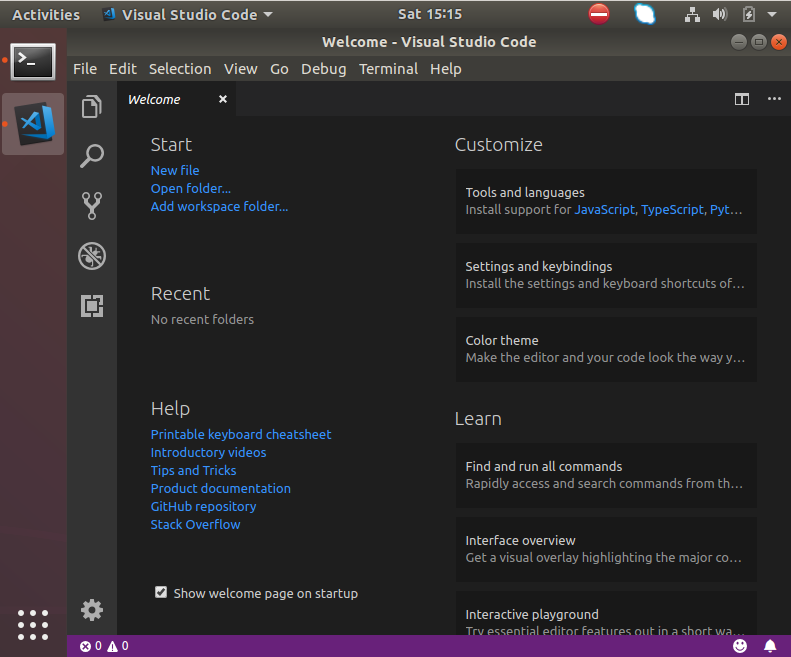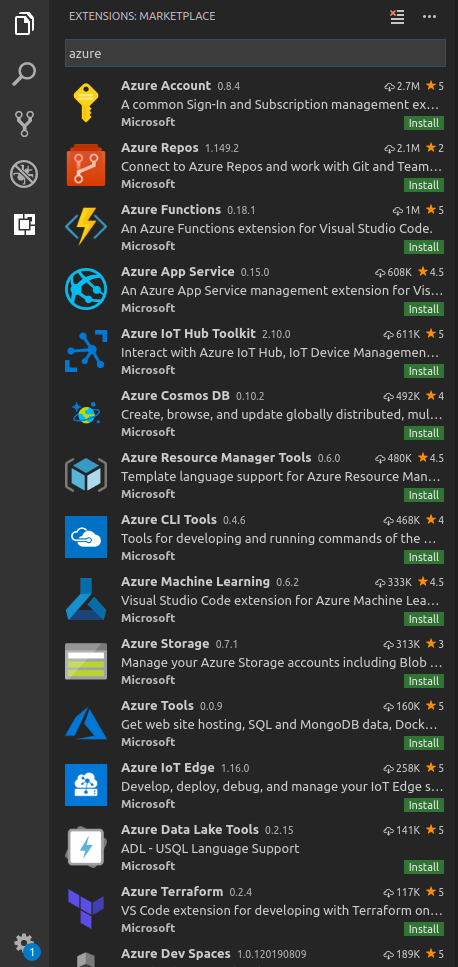Overview
Visual Studio, also known as vscode, is a free code/text editor from Microsoft. It has many features as a text editor. It includes installing plugins to even make your task faster. If you are using Azure platform as your Cloud Provider, Visual Studio Code has a lot of extensions.
If you are starting out on Azure CLI, check out this guide on how to install it on Ubuntu.
From our partners:
Prerequisites
- Ubuntu 18.04
Installation
01. Install via snap
$ sudo snap install code --classic
02. Open either from the launcher or via the command line
Via launcher
Via command line
$ code
03. There are a lot of extensions that can be installed. Below are samples that are just for Azure, and there are many more. And if you want to start provisioning resources follow this link.
For enquiries, product placements, sponsorships, and collaborations, connect with us at [email protected]. We'd love to hear from you!
Our humans need coffee too! Your support is highly appreciated, thank you!