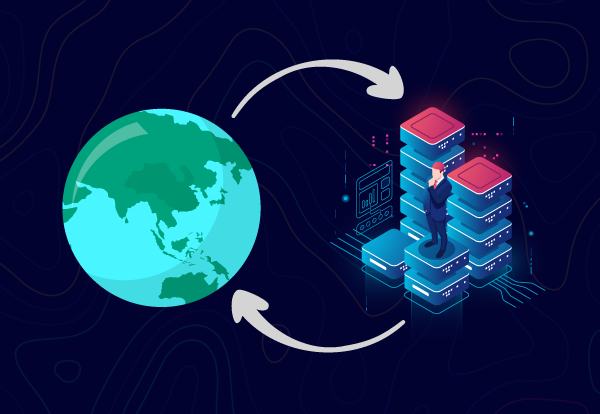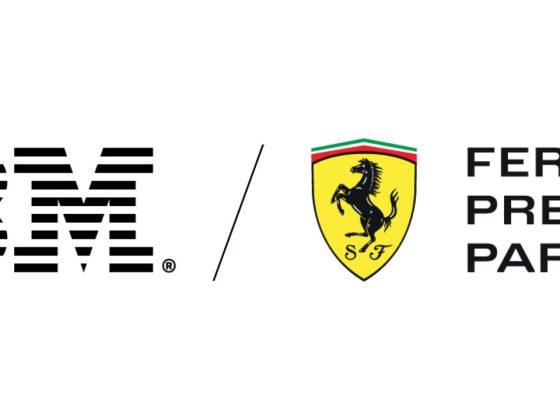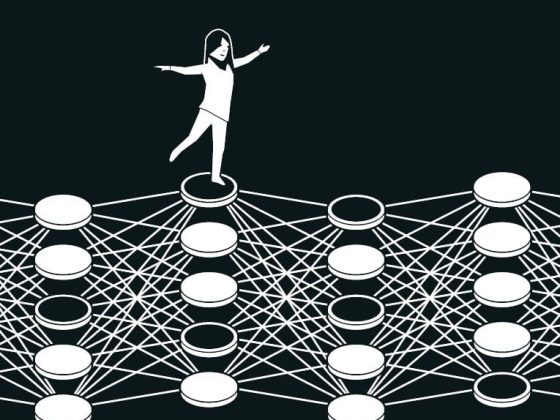Cloud Storages in GCP Memorystore Introduction
Cache. Cache. Cache. At one point in your development of an application you will be needed to use one. Whether it’s to enhancement the performance of your query and retrieval of data or you need some sort of key-value pair storage. If that is your objective then a cache is what you need. Amazon Web Services has the ElastiCache, for the Azure Platform there is the Azure Cache for Redis and Google Cloud Platform has the Memorystore. Each of them has a solution or service offering Cache.
At the time of this writing, all of the above mentioned cloud service providers support a Redis solution. Memcached is only supported at AWS and GCP.
From our partners:
When to use the GCP Memorystore
- In-memory data structure store
- In-memory key-value store
- Database cache
- Reference data
- API calls/results
- Page rendering cache
- Managed cache database
In these series of guide you will be able to:
- Create a Redis and Memcached instance
- Modify the instance
- Test access by setting and retrieving key-value in the database
- Removing the Memorystore instance
In order to proceed you would need the following:
- Access to the Google Cloud Platform. Make sure you are not blocked by any firewall.
- A GCP account. If you don’t have one. Follow the guide here Creating a Google Cloud account, for new users there are free credits to use.
- Sufficient IAM roles to create, view, update and remove Memorystore instance.
If you would like to jump forward to a specific topic select from one of these links
- Provisioning and managing a Redis Memorystore instance
- Provisioning and managing a Memcached Memorystore instance
For enquiries, product placements, sponsorships, and collaborations, connect with us at [email protected]. We'd love to hear from you!
Our humans need coffee too! Your support is highly appreciated, thank you!