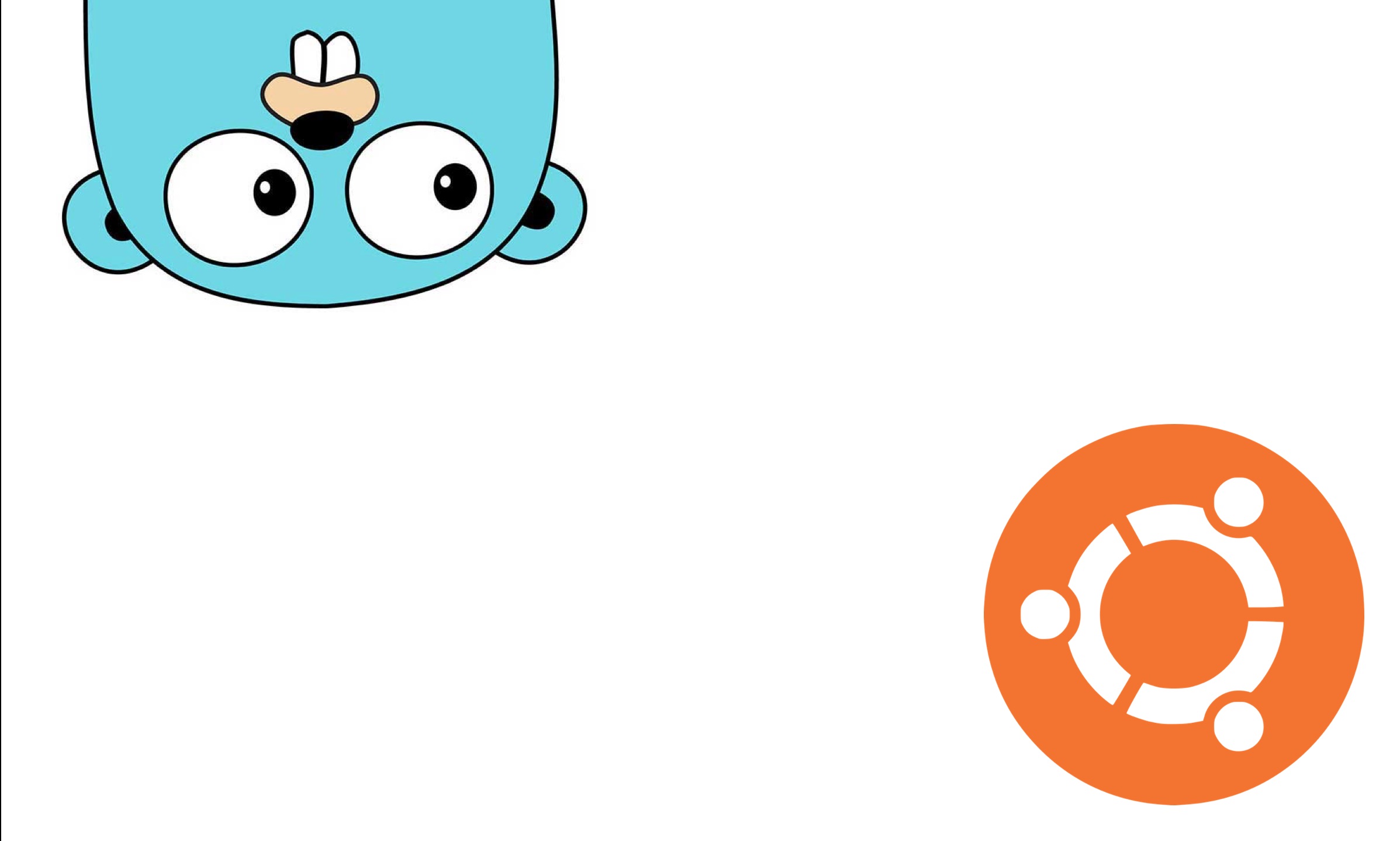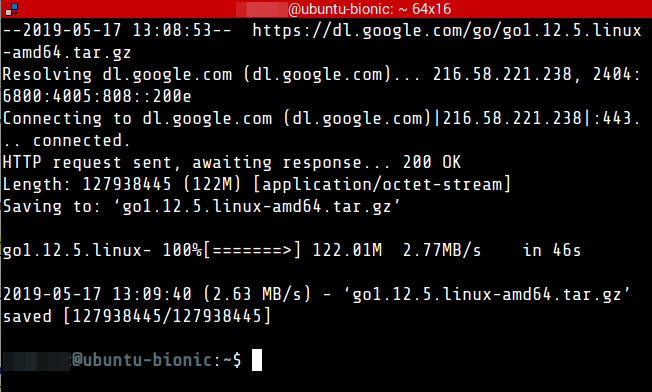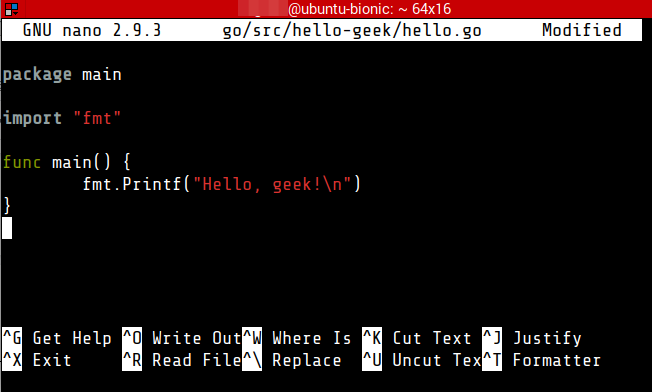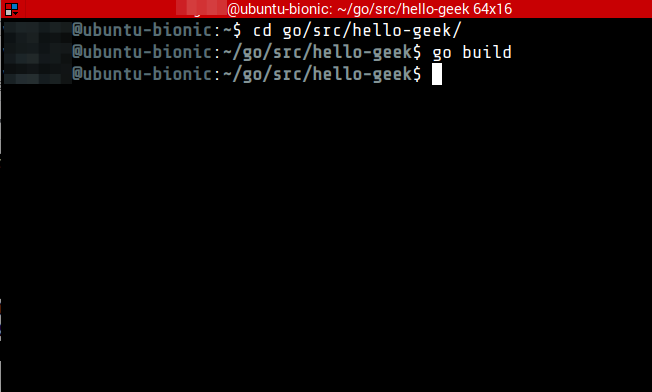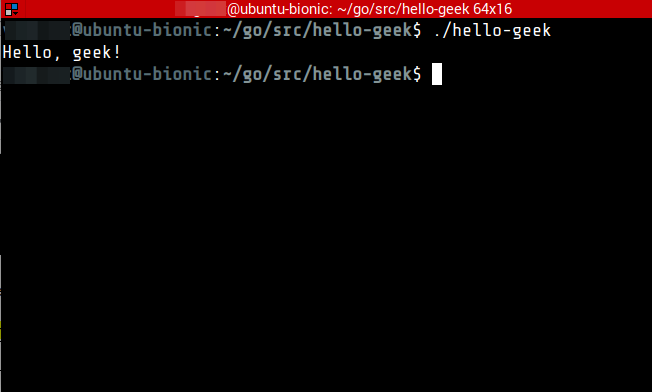Overview
Go is a programming language designed by Google. It is statically typed, meaning that the data types are checked during compilation of the source code, like Java.
From our partners:
Prerequisites
- Operating System : Ubuntu 18 or higher
Steps
01. Download the installer from here [https://golang.org/dl/] or you can execute the following on a command line to get a specific version. In this case 1.12.5.
$ cd ~ $ wget https://dl.google.com/go/go1.12.5.linux-amd64.tar.gz
02. Unpack the installer to the /usr/local directory. Note that the target directory is just a suggestion.
$ sudo tar -C /usr/local -xzf go1.12.5.linux-amd64.tar.gz
03. Update the environment variable to include the go binaries included in the system path.
$ export PATH=$PATH:/usr/local/go/bin
04. To test that Go is installed correctly, we create a sample program.
$ cd ~ $ mkdir -p go/src/hello-geek $ nano go/src/hello-geek/hello.go
Set the content as follow
package main
import "fmt"
func main() {
fmt.Printf("Hello, geek!\n")
}
05. Compile the source code
$ cd go/src/hello-geek/
$ go build
06. Run the generate executable file.
$ ./hello-geek
For enquiries, product placements, sponsorships, and collaborations, connect with us at [email protected]. We'd love to hear from you!
Our humans need coffee too! Your support is highly appreciated, thank you!