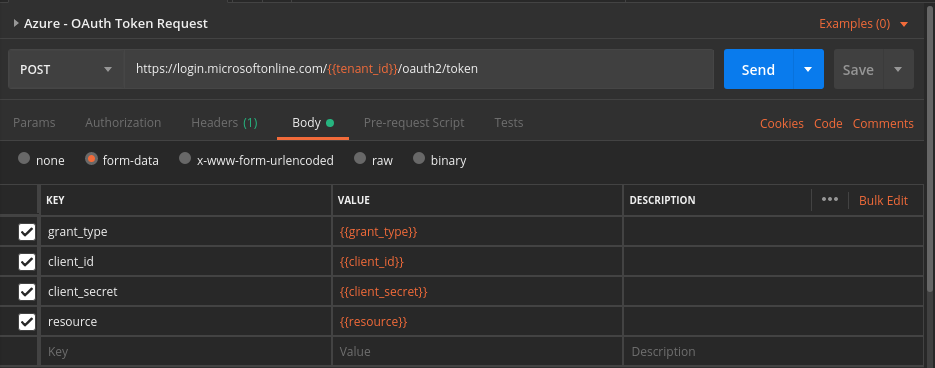Overview
This guide will show you how to make a request or call the Azure REST API.
From our partners:
Prerequisites
- Access to the Azure portal
- REST Client or command line to send a request
An example REST Client is Postman, for a guide on how to install Postman, see here.
Acquiring an OAuth2 Token
01. Acquire the following information from the Azure account before proceeding further.
- Subscription ID
- Tenant ID
- Client ID
- Client Secret
- Resource Group ID (for the resource you will be accessing)
Refer to this guide on how to acquire the above credentials.
02. Make an API call to retrieve the OAuth2 access token.
| URL | https://login.microsoftonline.com/{{tenant_id}}/oauth2/token |
| HTTP Method | POST |
| HTTP Headers | Content-Type : application/x-www-form-urlencoded |
| Form Data | grant_type : client_credentials
client_id : {{client_id}} client_secret : {{client_secret}} resource : https://management.azure.com |
via Postman
03. It will return a similar response
{
"token_type" : "Bearer",
"expires_in" : "3600",
"ext_expires_in" : "3600",
"expires_on" : "1567831530",
"not_before" : "1567827630",
"resource" : "https://management.azure.com",
"access_token" : "{{access_token}}"
}
Take note of the retrieved access token, this will be used to access the Azure resources.
Calling a REST API Endpoint
In the following example, we will be retrieving the list of Virtual Machines for a specific Resource Group.
01. Make an API call to retrieve the list of VM Instances.
The ouath2_token is the value retrieved from the https://login.microsoftonline.com/{{tenant_id}}/oauth2/token request.
| URL | https://management.azure.com/subscriptions/{{subscription_id}}/resourceGroups/{{resource_group_name}}/providers/Microsoft.Compute/virtualMachines?api-version=2018-06-01 |
| HTTP Method | GET |
| HTTP Headers | Authorization : Bearer {{oauth2_token}} |
| Form Data | — none — |
via Postman
02. The following will be the sample response. Some details have been removed.
{
"value": [
{
"name": "vm-geek-web-001",
"id": "/subscriptions/.../resourceGroups/rg-geek/providers/Microsoft.Compute/virtualMachines/vm-geek-web-001",
"type": "Microsoft.Compute/virtualMachines",
"location": "southeastasia",
"properties": {
"vmId": "50711f51-1bcd-4bda-9cec-f1a28455f7fa",
"hardwareProfile": {
"vmSize": "Standard_B1ls"
},
"storageProfile": {
"imageReference": {
"publisher": "Canonical",
"offer": "UbuntuServer",
"sku": "18.04-LTS",
"version": "latest"
},
"osDisk": {
"osType": "Linux",
"name": "vm-geek-web-001_OsDisk_1_2c20eb2db8ea4405975ad6e2eb2041f1",
"createOption": "FromImage",
"caching": "ReadWrite",
"managedDisk": {
"storageAccountType": "Standard_LRS",
"id": "/subscriptions/.../resourceGroups/rg-geek/providers/Microsoft.Compute/disks/vm-geek-web-001_OsDisk_1_2c20eb2db8ea4405975ad6e2eb2041f1"
},
"diskSizeGB": 30
},
"dataDisks": []
},
"osProfile": {
"computerName": "vm-geek-web-001",
"adminUsername": "devops",
"linuxConfiguration": {
"disablePasswordAuthentication": true,
"ssh": {
"publicKeys": [
{
"path": "/home/devops/.ssh/authorized_keys",
"keyData": "ssh-rsa ..."
}
]
},
"provisionVMAgent": true
},
"secrets": [],
"allowExtensionOperations": true
},
"networkProfile": {
"networkInterfaces": [
{
"id": "/subscriptions/.../resourceGroups/rg-geek/providers/Microsoft.Network/networkInterfaces/vm-geek-web-001266"
}
]
},
"diagnosticsProfile": {
"bootDiagnostics": {
"enabled": true,
"storageUri": "https://rggeekdiag.blob.core.windows.net/"
}
},
"provisioningState": "Succeeded"
}
}
]
}
If the OAuth token is expired it will return the following.
{
"error":
{
"code": "ExpiredAuthenticationToken",
"message": "The access token expiry UTC time '8/21/2019 9:13:16 AM' is earlier than current UTC time '9/7/2019 4:22:04 AM'."
}
}
For enquiries, product placements, sponsorships, and collaborations, connect with us at [email protected]. We'd love to hear from you!
Our humans need coffee too! Your support is highly appreciated, thank you!