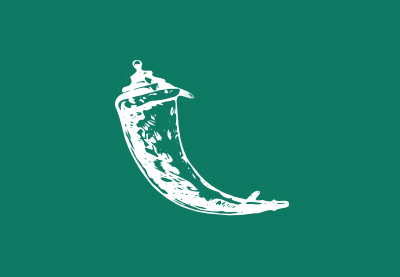Overview
This guide shows how to install and run a basic Flask application. Flask is a Python framework that can be used to create Web and API application.
From our partners:
Prerequisites
- Python has been installed
- Optional but recommended. Setup a VirtualEnvironment and Pip has been installed.
Installation
01. Activate your virtual environment, or skip this step if not using virtual environment.
$ source {{virtual-env-directory}}/bin/activate
02. Install the Flask package
(geek-venv) $ pip install -U Flask
03. Verify the Flask has been installed by creating a sample application
(geek-venv) $ nano geek_flask_api.py
Set the content as follows
from flask import Flask
from flask import jsonify
application = Flask(__name__)
@application.route(“/”, methods=['GET'])
def root_path():
app_properties = \
{
‘name’ : ‘geek-flask-api’
, ‘version’ : ‘1.0.0.’
}
return jsonify(app_properties)
04. Run the application
(geek-venv) $ env FLASK_APP=geek_flask_api.py flask run
05. Open a CLI window and use cURL to view the response of the application. In this example http://127.0.0.1:5000
Press Ctrl+C to terminate the application.
06. Congratulations! Flask has been installed
For enquiries, product placements, sponsorships, and collaborations, connect with us at [email protected]. We'd love to hear from you!
Our humans need coffee too! Your support is highly appreciated, thank you!