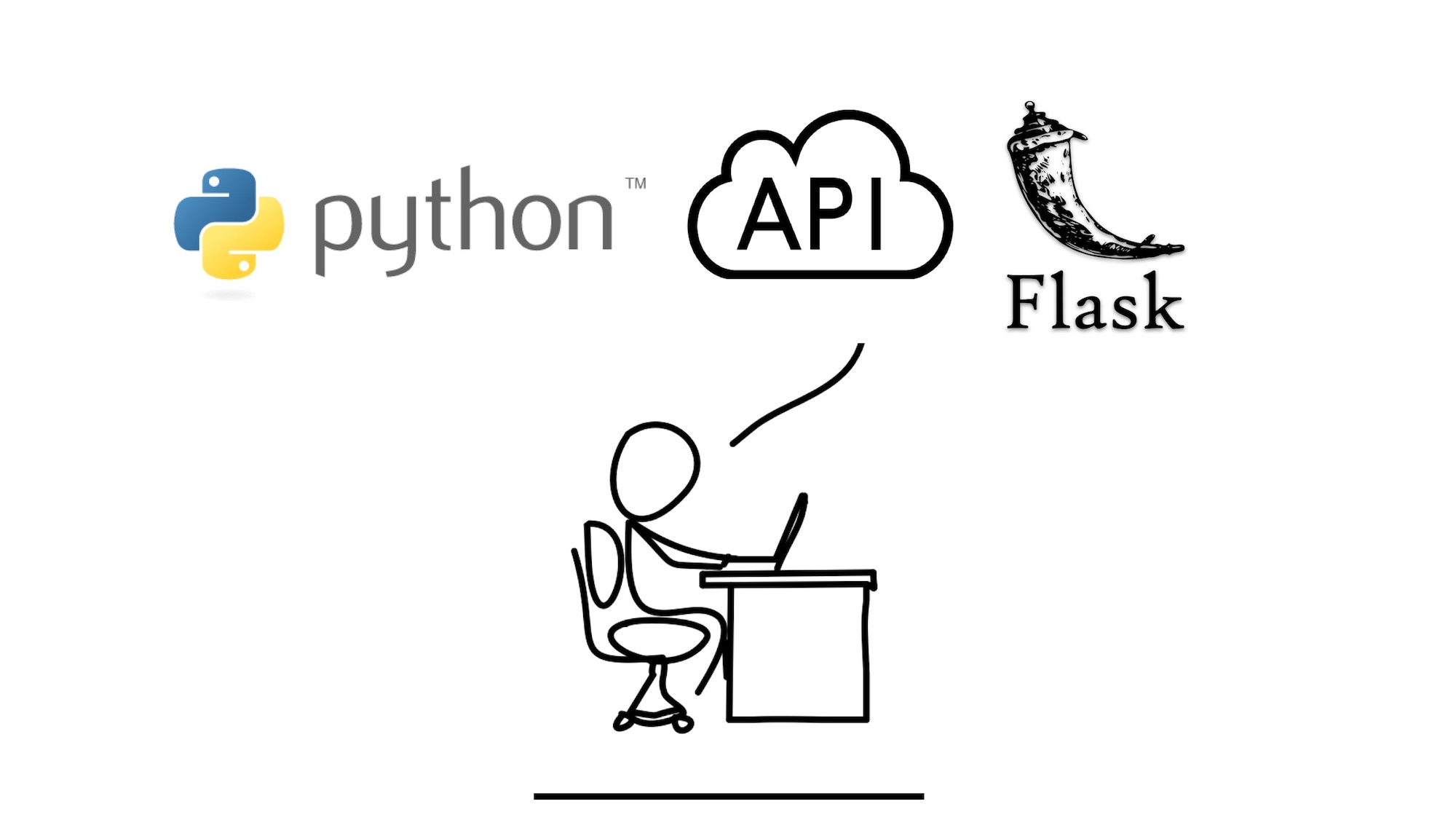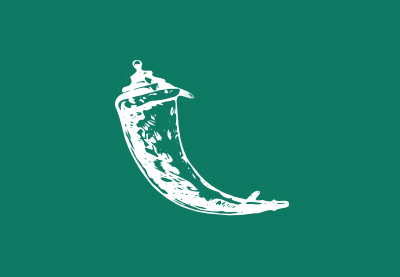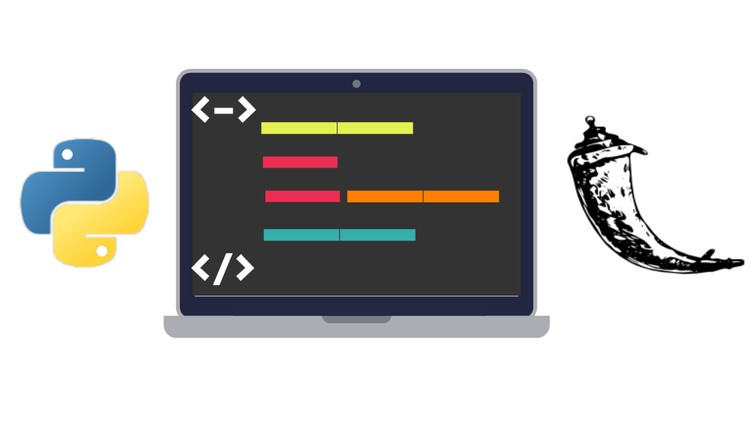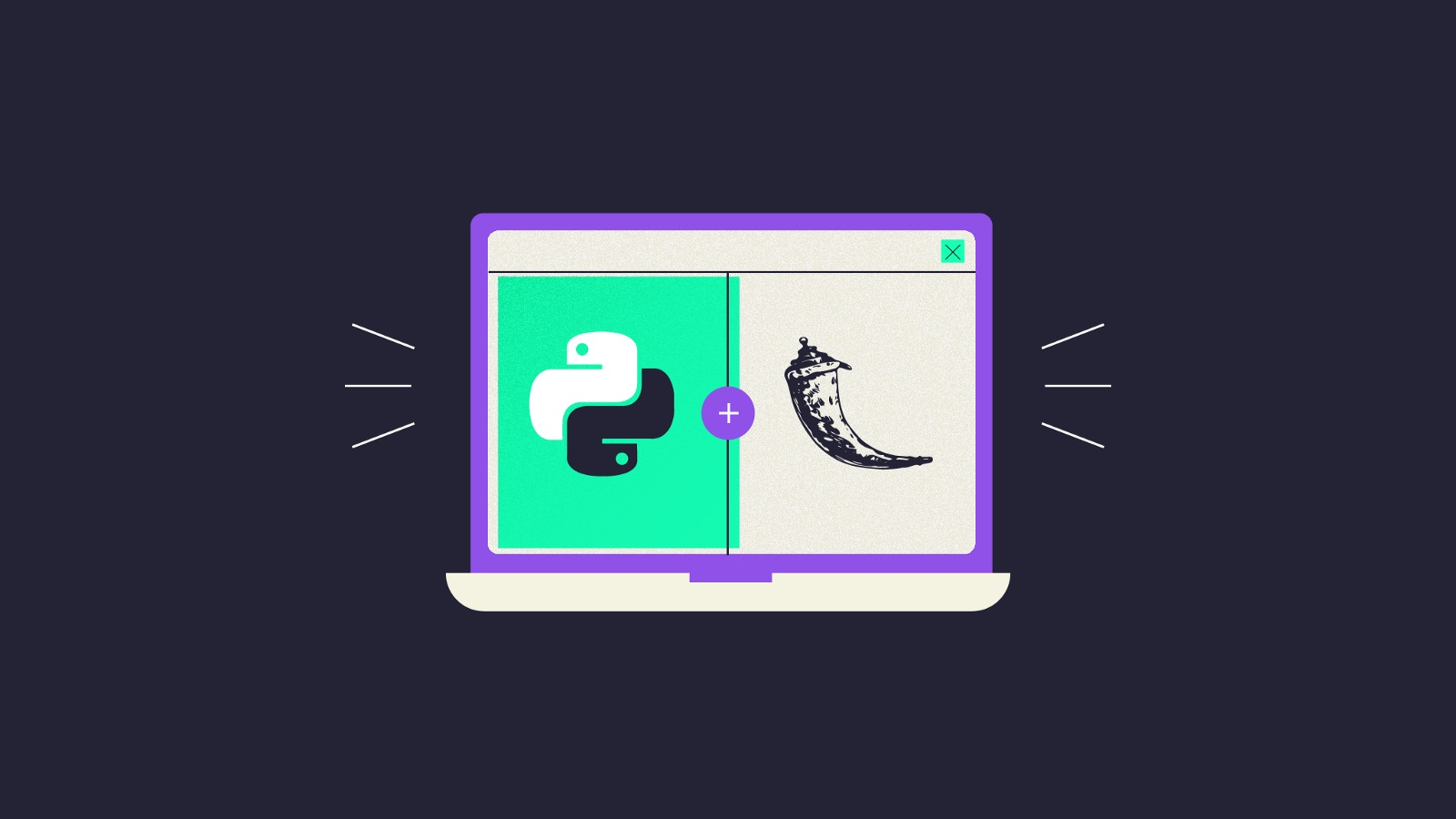How-To: Deploy Python Flask applications using NGINX and uWSGI – Configuration (Part 2 of 3)
After the installation of the requirement software, next is the configuration part. An application should have its own NGINX and uWSGI configuration. It’s not necessary to do this for NGINX…
Share