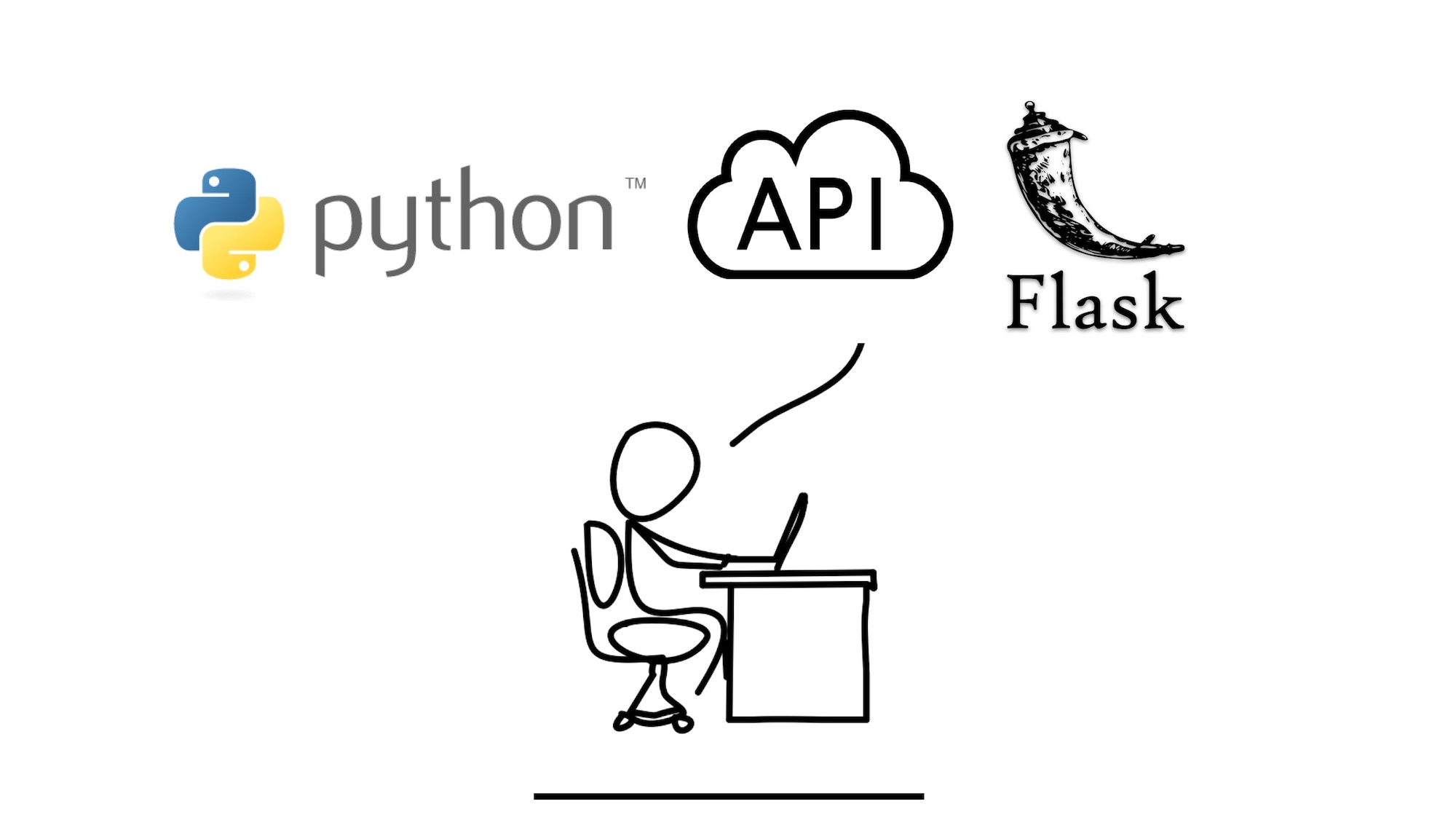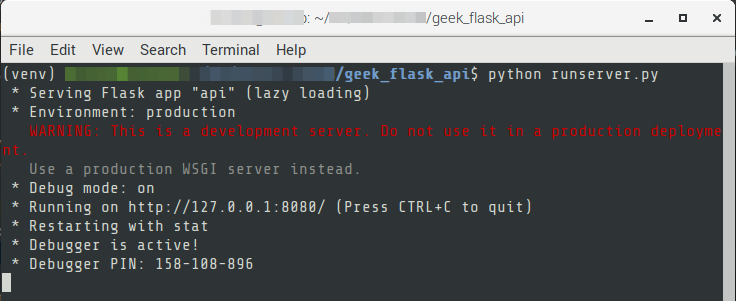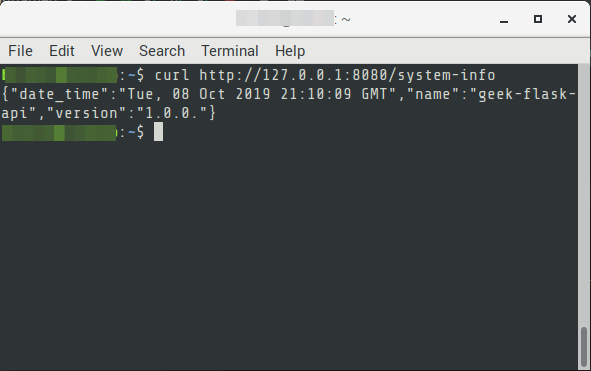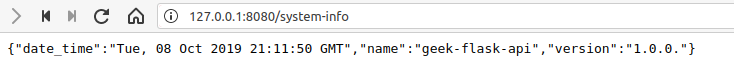Overview
This guide shows how to use the Flask Project as a Python API application. But it can also be used as Web App which is covered in a different tutorial. It shows how to perform GET and POST operations. The code contains a preview setup, it can be further enhanced to call a database or external service.
From our partners:
Prerequisites
- Python, Virtual Environment, Pip and Flask has been installed.
- Refer to this guide on how to install the requirements.
Application Structure
| geek_flask_api
├── api │ ├── __init__.py │ └── res │ ├── __init__.py │ └── sample_res.py ├── venv ├── requirements.txt └── runserver.py |
Steps
Note that you can also perform this steps using an IDE of your choice. An example would be PyCharm.
01. Create the application directory and create the flask project.
mkdir geek_flask_api
02. Create the “geek_flask_api/runserver.py” which will be the root or main entry point of the API application.
geek_flask_api/runserver.py
# -*- coding: utf-8 -*- # Start Flask with default web server from api import application application.run(host='127.0.0.1', port=8080, debug=True)
03. Create the Python file, “geek_flask_api/api/__init__.py” and set the content as follows. This will create the root Flask application.
geek_flask_api/api/__init__.py
# -*- coding: utf-8 -*- from flask import Flask application = Flask(__name__) import api.res.sample_res
Note that the sample_res is not yet created.
04. Create the “res” directory which will contain the REST endpoints. Create the following python script, “geek_flask_api/api/res/__init__py” and “geek_flask_api/api/res/sample_res.py”
geek_flask_api/res/api/__init__.py
# Empty
geek_flask_api/res/api/sample_res.py
# -*- coding: utf-8 -*-
import datetime
from api import application
from flask import jsonify, request
@application.route('/system-info', methods=['GET'])
def get_system_info():
info = \
{
'name' : 'geek-flask-api'
, 'version' : '1.0.0.'
, 'date_time' : datetime.datetime.now()
}
return jsonify(info)
@application.route('/users/add', methods=['POST'])
def add_user():
username = request.form.get('username')
password = request.form.get('password')
print("Form parameters, username={username} and password={password}".format(username=username, password=password))
# TODO Call service layer function to add the user
response = \
{
'success': True
, 'input' :
{
'username' : username
, 'password' : password
}
}
return jsonify(response)
@application.route('/users/<user_id>', methods=['POST'])
def update_user_info(user_id):
json_content = request.get_json()
print("Path param : user_id={user_id}".format(user_id=user_id))
print("JSON content as dictionary : {json_content}".format(json_content=json_content))
# TODO Call service layer function to update the user
response = \
{
'success' : True
, 'input' :
{
'user_id' : user_id
, 'json_content' : json_content
}
}
return jsonify(response)
05. In the “sample_res.py” there are 3 path that can be accessed.
| [GET] /system-info
— Description : Retrieve a JSON content with some static info and date-timestamp — Request : –NONE– — Response : JSON |
| [POST] /users/add
— Description : A sample endpoint to submit form parameters to add a User — Request (Form) : —- FORM parameter : username —- FORM parameter : password — Response : JSON |
| [POST] /users/<user_id>
— Description : A sample endpoint to update the User info using a JSON content — Request (JSON) : { first_name : “” , last_name : “” } — Response : JSON |
How To Run and Test
01. Activate the Virtual Environment. Optional if not using a Virtual Environment
$ cd geek_flask_api $ source venv/bin/activate
02. Run the Flask api
$ python runserver.py
03. Test by calling the “system-info” endpoint.
via cURL
$ curl http://127.0.0.1:8080/system-info
via Browser
04. The other endpoints can be tested by using cURL or any REST client like Postman.
For enquiries, product placements, sponsorships, and collaborations, connect with us at [email protected]. We'd love to hear from you!
Our humans need coffee too! Your support is highly appreciated, thank you!